POS Meaning: What Does POS Mean?

When it comes to running a successful restaurant, understanding POS meaning is essential. POS represents the systems and processes that handle transactions between your business and customers. But what does POS mean beyond just processing payments? Let’s find out!
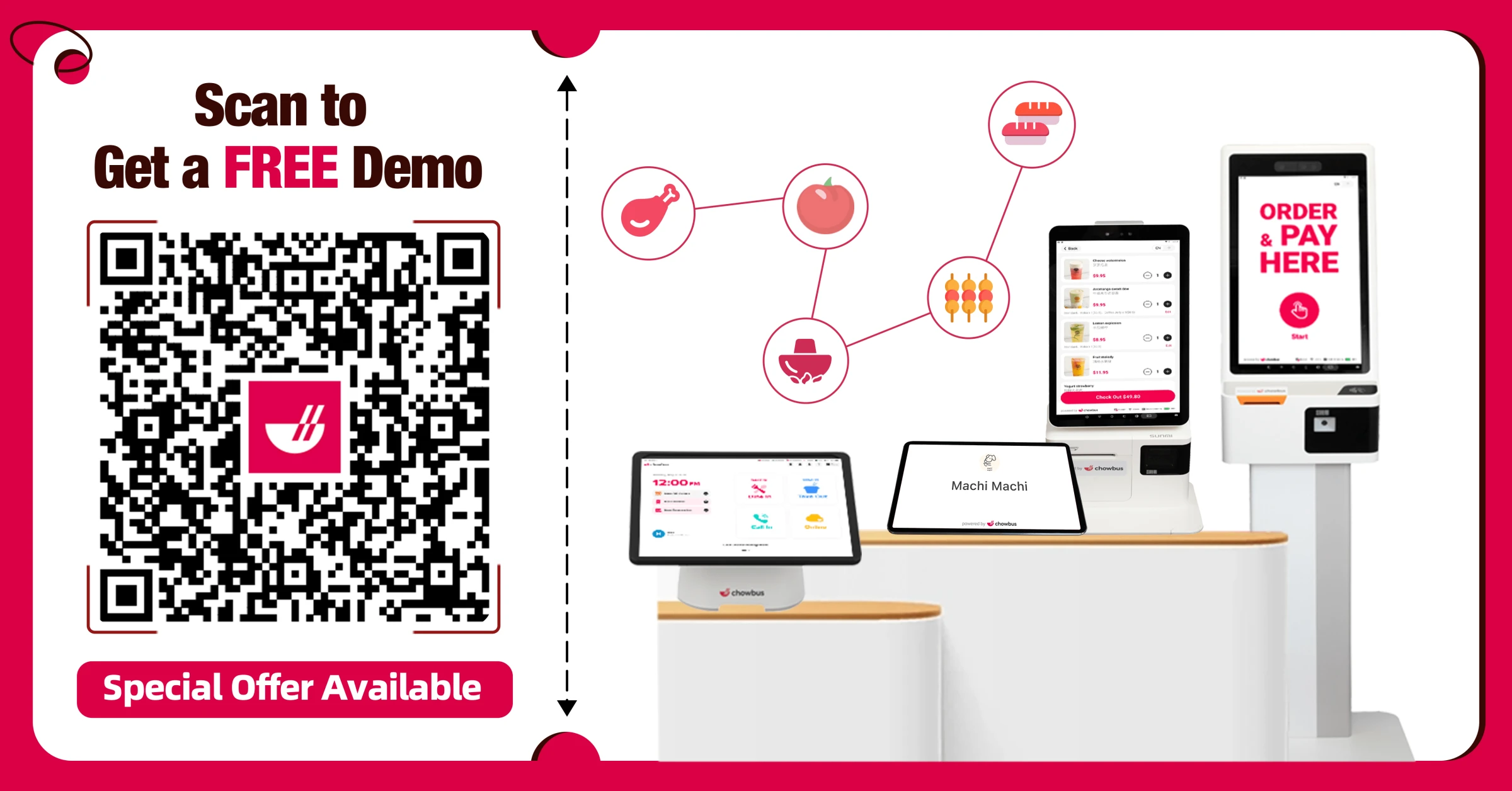
POS Meaning
POS stands for “point of sale,” which refers to the systems and processes that manage the transactions between your restaurant and your customers. While viewing a POS system as a modern cash register might be tempting, its functionalities extend far beyond that. A POS system facilitates efficient customer service and transaction management, serving as a central component in your restaurant's management.
What Does POS Mean?
Essentially, a POS system includes both hardware and software that work together to process your restaurant’s transactions and interact with customers effectively. The hardware can range from traditional registers to modern touch-screen devices and card readers, all designed to withstand the daily demands of your business. On the software side, your POS system does more than process payments—it seamlessly manages the data flow from each transaction, helping improve service speed and customer satisfaction.
Together, these elements ensure your restaurant runs smoothly, keeping everything from order placement to payment processing efficient and error-free. By fully embracing the capabilities of your POS system, you can enhance every interaction at the point of sale, which not only keeps your business running efficiently but also elevates the overall customer experience.
Must-Know POS Terms and What They Mean
Exploring the terms related to POS systems can streamline your decision-making process when choosing the right technology for your business. Here’s a breakdown of must-know POS terms and their meanings to ensure you're fully equipped to make the best choices for your setup.
POS
POS (Point of Sale): This is where all transactions occur in your establishment. It's the moment and place where customers make their payments.
POS System: A combination of hardware and software used to manage and carry out transactions. It does more than process sales; it can help manage customer interactions and streamline service.
Legacy POS: These are traditional point-of-sale systems that operate offline without an internet connection. They often rely on older, well-established technology that has been widely used in the restaurant industry for many years.
Cloud-Based POS: These systems operate entirely online, storing your data securely in the cloud. This means you can access real-time sales information, update digital menus, and track employee performance from any device with an internet connection - whether you're in the restaurant or on the go.
On-Premise POS: This system stores all your sales data and software directly on computers or servers within your restaurant. While it offers more control over your data, it typically requires a larger initial investment in hardware and IT support.
Hybrid POS: This system offers the reliability of storing data locally on your hardware while providing the flexibility to access and manage your business from anywhere with an internet connection. It seamlessly switches between online and offline modes, ensuring uninterrupted operations even if your internet goes down.
Mobile POS (mPOS): A portable system that operates on a smartphone or tablet, enhancing flexibility and customer interaction by processing payments anywhere on the premises.
POS Software: The application that runs your POS hardware, which includes features for processing transactions, generating receipts, and sometimes additional capabilities like sales tracking and customer management.
POS Hardware
POS Display: This is the primary interface of a POS system. It often features a touch-screen monitor that allows staff to enter orders and process transactions quickly.
POS Terminal: The physical device, like a computer or tablet, where the POS software runs and transactions are processed.
Cash Drawer: A secure compartment where cash transactions are stored during business hours. It opens automatically when a sale is made to allow for quick and secure cash handling.
Receipt Printer: This device prints out physical receipts for customers after a transaction, providing them with proof of purchase and transaction details.
Card Reader: This device enables credit and debit card transactions by reading the customer’s card information when it is inserted, tapped, or swiped.
Kitchen Printer: Located in the kitchen, it prints out orders directly from the POS, ensuring accurate communication between the front and back of house.
Customer Display: Often referred to as a second display screen or customer facing display, this screen shows customers their order details as transactions are processed, enhancing transparency and trust.
Kiosk Machine: A self-service station where customers can place their orders and check out by themselves, enhancing service efficiency.
Waitlist Machine: Used inside restaurants to manage seating and wait times, ensuring guests are served in an orderly and efficient manner.
Handheld POS: Portable devices allow orders and transactions to be processed from anywhere in the venue.
Tablet: A mobile option for your POS system, offering versatility and convenience for order taking and processing on the move
Weight Scale: Also known as a POS scale, this device is integrated into your POS system to weigh items sold by weight, ensuring accurate pricing.
Accessories
iPad Stand: This secures your iPad in place and is typically used for stationary or countertop POS setups.
Case: This case protects your POS hardware, such as tablets or handheld devices, from damage caused by drops, spills, and daily wear and tear.
Card Reader Dock: A stationary place to secure your card reader, enhancing the checkout process.
Kitchen Alarm: Alerts kitchen staff when new orders are sent to the system, ensuring prompt response and reducing wait times.
Router: Provides the necessary network connectivity, allowing all wireless POS components within your establishment to communicate efficiently and securely.
POS Features
Table Management: Optimize the layout and seating of your dining space, track table availability, and improve the guest experience by minimizing wait times.
Order Management: Centralize the handling of dine-in, take-out, delivery, and online orders. Modify and track every order until fulfillment from one intuitive interface.
Menu Management: Update your menu from any terminal at any time. Manage availability with item countdowns to ensure no customer orders something you’ve just run out of.
Team Management: From scheduling to payroll, streamline how you manage your team’s hours and productivity. This tool simplifies onboarding and ensures everyone gets paid on time.
Loyalty Programs: Implement programs that reward returning customers, encourage loyalty, and increase customer lifetime value.
Split Billing: This allow customers to split their bills effortlessly, enhancing their dining experience and accommodating group payments without hassle.
Tip Management: Automate tip distribution based on sales categories or total tips collected, ensuring fair and accurate tip allocation.
Multi-location Management: Oversee multiple restaurant locations from a single platform, ensuring consistency and quality across all sites.
QR Code Ordering: Utilize a digital menu that customers can access via QR codes to streamline ordering processes and reduce wait times.
Kiosk Ordering: Allow customers to place their orders through self-service kiosks, reducing wait times and labor costs.
Online Ordering: Integrate with your website or app for customers to order online.
Reporting and Analytics: Access detailed reports on sales, customer preferences, and operational efficiency to guide your business decisions. Customizable reports let you view the information that matters most to your operation.
Customer Relationship Management (CRM): Manage customer data to improve marketing efforts and customer service.
Offline Mode: This feature keeps your operations running during internet outages, ensuring that your ability to process transactions is not hindered by connectivity issues.
Modifiers: Customize orders easily with options for add-ons and substitutions.
Discounts & Promotions: Manage and apply discounts and promotions through your POS to attract more customers and increase sales volume.
Tableside Ordering: Equip your staff with mobile devices to take orders right at the table, enhancing order accuracy and reducing customer wait times.
Reservations Management: Efficiently manage table bookings to maximize your restaurant’s capacity and streamline the dining experience for both staff and customers.
Sales Forecasting: Utilize historical data to predict future trends and prepare for upcoming demand, helping optimize your stock and staffing.
Payment Processing: A versatile feature that facilitates the smooth handling of various payment types, including debit, credit, cash, and mobile payments, ensuring flexibility and security for every transaction.
PCI Compliance: Ensure your payment systems are secure and compliant with industry standards to protect customer information.
EMV (Europay, MasterCard, and Visa): Support for chip-enabled credit and debit cards to reduce fraud risk.
NFC (Near Field Communication): Offer contactless payment options like Apple Pay or Google Wallet for faster checkouts.
Upselling/Cross-Selling Features: Leverage suggestions provided by your POS to encourage staff to recommend additional items, boosting your average sale.
Third-Party Integration: Connect your POS with popular delivery platforms to manage orders from multiple sources in one centralized system.
Promotion Engine: Utilize powerful POS marketing tools to create and manage promotions that attract and retain customers.
Why is a POS System Important for Restaurants?
A POS system is more than just a tool for handling transactions. It’s the foundation of your restaurant’s operational efficiency. Let’s break down why these systems are so beneficial.
First, a POS system accelerates the checkout process, allowing your staff to handle orders and payments swiftly. This speed is vital during peak hours when quick service can define a customer’s experience. By reducing wait times, your restaurant can serve more guests efficiently, boosting your turnover and revenue.
Additionally, a POS system enhances order accuracy. With digital input, the chances of errors are minimized, ensuring that your customers’ orders are exactly what they receive. This accuracy helps build customer trust and satisfaction, which is essential for encouraging repeat business.
Moreover, these systems enable better customer service. Features like tracking customer preferences and past orders make it easy to personalize service and effectively engage with customers. This personal touch can make a significant difference in competitive markets.
A modern POS system also gives you real-time insights into your business operations. With these analytics at your fingertips, you can make informed decisions that optimize your menu, adjust staffing, and improve marketing strategies, all of which directly contribute to your bottom line.
Investing in a robust POS system translates into smoother operations, happier customers, and a more successful restaurant. So, consider how upgrading your POS could significantly affect how your establishment functions daily.
Choosing the Right POS
Selecting the ideal POS system for your business is a decision that requires thoughtful consideration. Start by identifying your specific needs. Ask yourself what functionalities are most important for your daily operations. Are you looking for something easy for your staff to learn and use? Do you need a system that can scale as your business grows? Answering these questions will guide you toward a system that fits your operations perfectly.
Consider the cost, not just in terms of the initial investment, but also the ongoing expenses such as maintenance and upgrades. A budget-friendly option might seem appealing initially, but ensure it doesn’t lack essential features that could hinder your efficiency.
Integration capabilities are another critical factor. Your POS system should seamlessly integrate with other tools you use, such as customer relationship management (CRM) software or payment processing services. This connectivity ensures that all parts of your business communicate effectively, enhancing your overall operational flow.
Also, think about future growth. Will the POS system adapt as you expand your business or as technology advances? Choosing a scalable system means you won’t need to switch to a new platform as your needs evolve.
Lastly, take advantage of demos and trials. These opportunities allow you to see the system in action and gauge whether it’s a good fit for your environment. Ensure it performs well under the conditions it will face daily in your restaurant.
By carefully weighing these factors, you can choose a POS system that meets your current needs and supports your business’s future growth.
Conclusion
A well-chosen POS system can significantly improve your restaurant’s efficiency and customer satisfaction. By understanding POS meaning and its impact on daily operations, you can make informed decisions that will benefit your business. From speeding up transactions to providing valuable insights into your sales, a robust POS system is a key asset for any restaurant.
If your current system is holding you back, it might be time for an upgrade. Chowbus POS offers the best restaurant POS system in the US, designed to enhance operational efficiency and increase revenue. We can help reduce your monthly labor expenses by over $8,000 and boost your business growth by 25%. Book a Free Demo/Consultation with Chowbus POS today to learn more about how we can support your restaurant’s success!

Frequently Asked Questions About POS Meaning
Here are the answers to some common questions about POS systems to help you maximize their potential and streamline your operations. Discover what POS stands for, how it enhances the customer experience, its functionalities on the internet, and see a practical example of how it operates in a restaurant setting.
What is the Abbreviation POS?
The abbreviation “POS” stands for Point of Sale. It refers to the system businesses use to conduct sales transactions with customers.
What Does Experience POS Mean?
Experience POS refers to the customer's overall perception and feelings during their interactions at or related to the point of sale. It includes the ease of use of the POS system (both physical and digital), the efficiency of transaction processing, the quality of customer service, the ambiance of the physical checkout area (if applicable), and the ability to personalize interactions.
What is POS On the Internet?
POS on the Internet, or an online POS system, refers to a cloud-based solution that allows businesses to manage and process transactions over the Internet. This system integrates various functions such as sales tracking, inventory management, and customer data analytics, enabling businesses to operate efficiently and effectively from any location with internet access.
What is an Example of POS?
An example of a POS (Point of Sale) system is a restaurant POS that streamlines order processing by linking front-of-house and kitchen operations, enabling seamless communication and faster service. This system typically integrates with payment processing solutions to handle transactions efficiently.
For more insights and updates, check out our blog section, where we answer common questions and provide information on everything related to POS systems and restaurant technology.
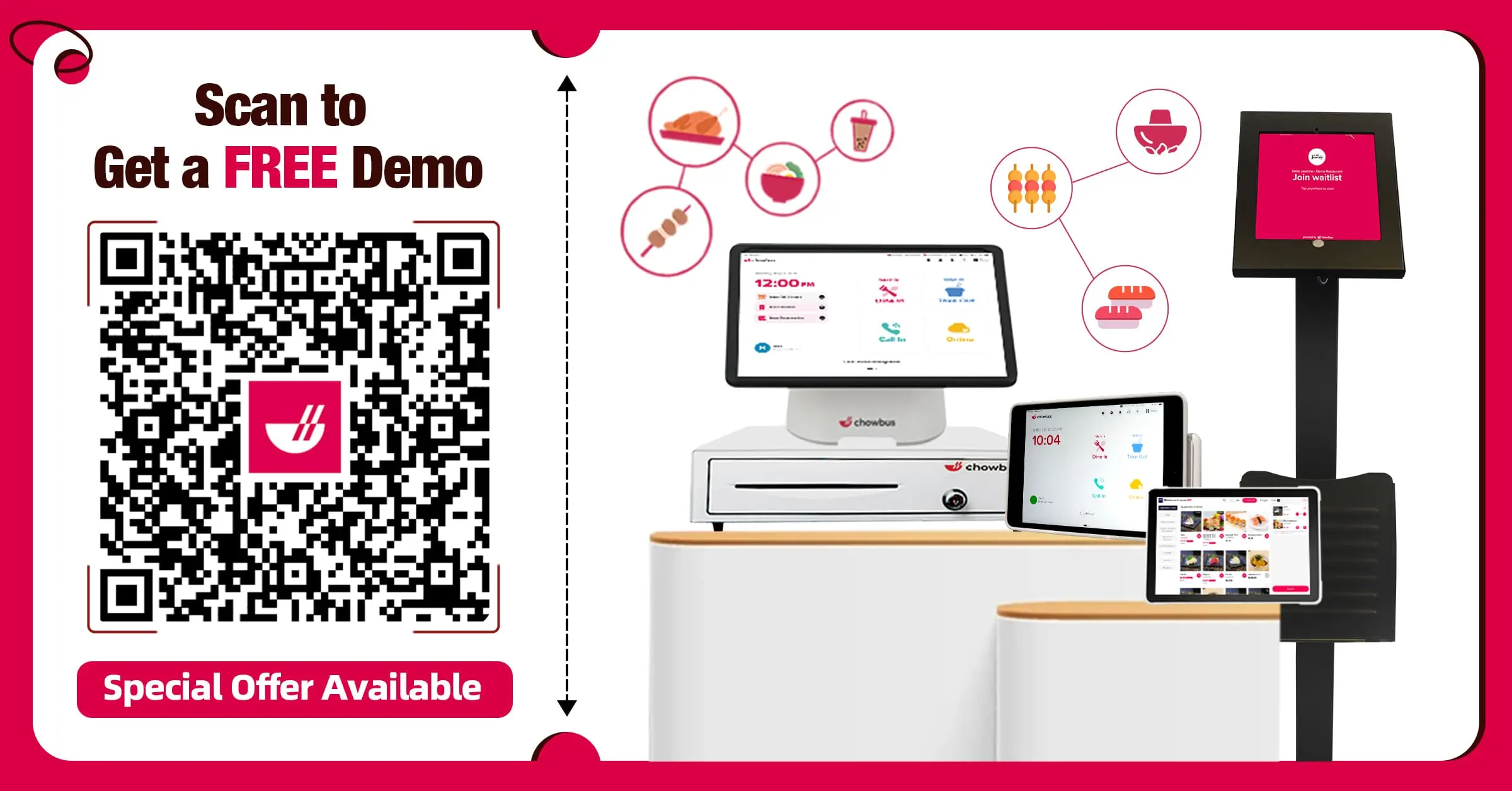
Recommended Articles: