What is a POS Terminal? What Does it Do? How Does it Work?

Every business that accepts payments needs a reliable way to handle transactions efficiently and securely. As a restaurant owner, have you considered a POS terminal’s role in this critical function?
This comprehensive guide will explore what a POS terminal is, its functionalities, and how it can streamline your operations. Whether setting up a new establishment or upgrading your current system, understanding the capabilities of a POS terminal is essential. So, what exactly is a POS terminal, and why is it crucial for your restaurant’s success? Let’s find out.
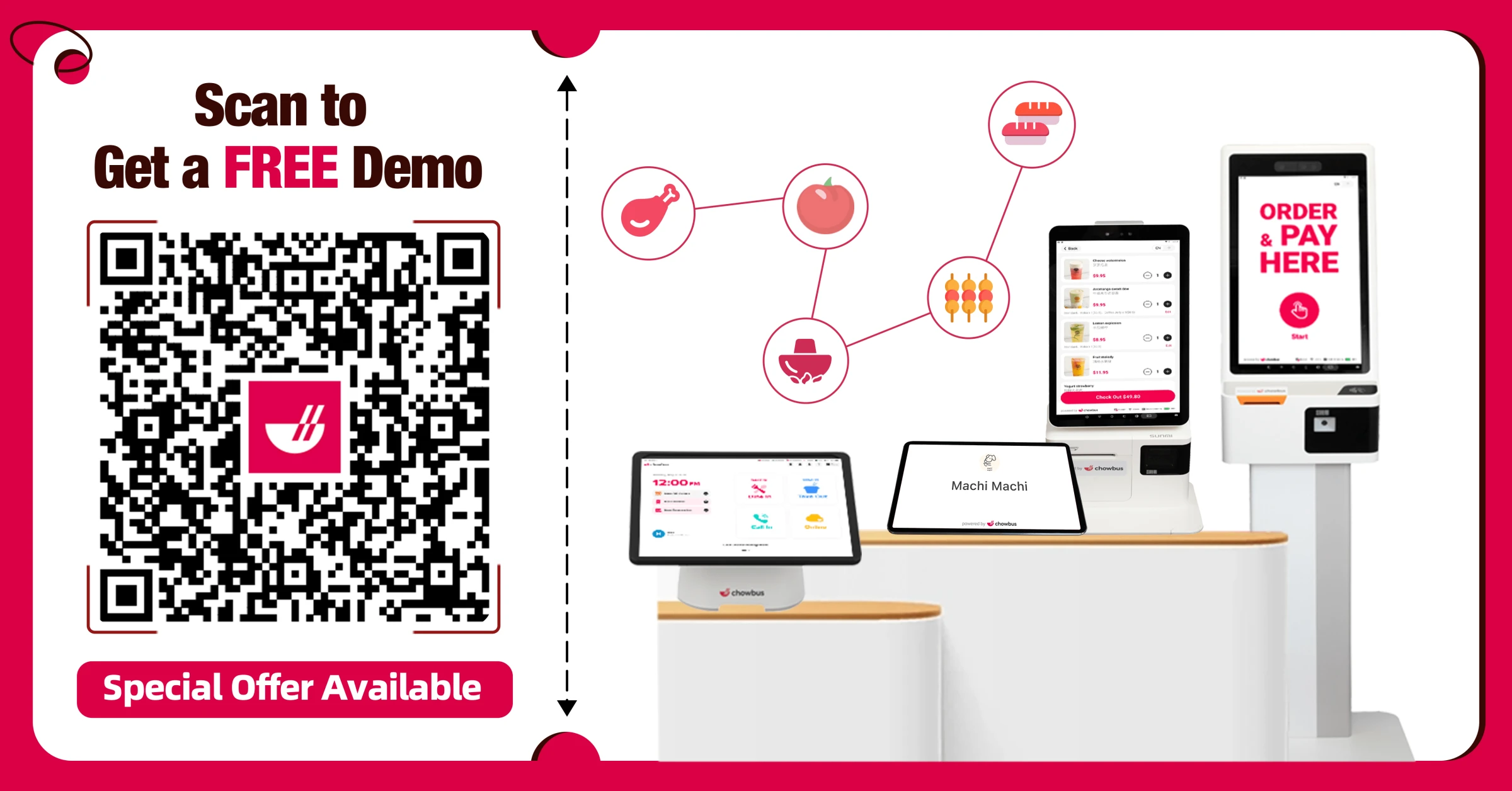
What is a POS Terminal?
A POS terminal, or point of sale terminal, is a hardware and software system used to process transactions and manage sales in a restaurant business. This device replaces traditional cash registers and integrates various functions like payment processing, sales tracking, and customer management. In simple terms, a POS terminal is the modern way to handle transactions, ensuring accuracy, speed, and efficiency.
What Does a POS Terminal Do?
A POS (Point of Sale) system is an indispensable tool in the modern restaurant environment, consisting of both hardware (the terminal) and software that work together to streamline daily operations and enhance customer service. Here's how a POS system supports your business:
Sales Transactions: The primary function of a POS terminal is to facilitate sales transactions. Staff members input orders and process payments—including cash, credit cards, and increasingly popular contactless payments—efficiently. This system ensures quick service and generates receipts immediately, keeping the payment process smooth for both staff and customers.
Order Management: Beyond processing payments, POS terminals excel in order management. They seamlessly send customer orders directly to the kitchen, minimizing order errors and expediting the food preparation process. The system also keeps track of order statuses, ensuring that every dish reaches the table hot and fresh.
Menu Management: A POS system makes adjusting menu prices and monitoring inventory levels straightforward. This capability allows for quick menu updates, accommodating changes in ingredient availability or pricing without hassle.
Customer Management: Advanced POS systems do more than handle transactions. They also manage customer relationships. By storing customer information, POS systems enable restaurants to tailor services and promotions to individual preferences and dining histories, fostering loyalty and enhancing the customer experience.
Reporting and Analytics: A POS terminal is also a powerful tool for backend analytics. It compiles detailed reports on sales trends, customer behaviors, and more, providing valuable insights that aid in informed decision-making and strategic planning.
Through these functionalities, POS terminals serve as a critical component in effectively managing day-to-day restaurant operations, ensuring customer satisfaction and operational efficiency.
How Does a POS Terminal Work?
Understanding the mechanics behind a POS terminal can help you appreciate how it enhances transaction efficiency at your establishment. Let's break down the steps involved in a transaction through a POS terminal.:
1. Initiating the Transaction
The transaction begins with your server entering the order details into the POS terminal or a customer using a kiosk to select their meal. This captures essential information such as item descriptions, quantities, and prices.
2. Reading Payment Information
Once the order is ready to be paid for, the customer presents their chosen method of payment. Depending on what they use, the interaction with the POS terminal varies:
Swipe: For a magnetic stripe card, the card is swiped through a reader.
Insert: For a chip card, the card is inserted into a slot and stays there until the transaction wraps up.
Tap: For contactless payments, like those using NFC technology, the customer simply taps their card or mobile wallet on the reader.
This step utilizes the terminal’s built-in scanner to ensure the payment information is captured securely and accurately.
3. Processing the Payment
The POS terminal then takes over:
The POS terminal sends the payment details securely to a payment processor.
The processor then checks these details with the customer’s bank or card issuer.
Once the payment gets the green light, the funds are moved to your business account.
4. Completing the Transaction
To wrap it all up:
The POS terminal generates a receipt, which can be printed or sent digitally.
You hand the receipt to the customer to confirm their payment.
Simultaneously, the transaction details are logged into the POS system. This data is crucial for accurate sales tracking and reporting.
Each step in this process is designed to be secure and efficient, ensuring smooth transactions and a seamless customer experience. Whether it’s a busy lunch hour or a quiet evening, your POS terminal is a reliable assistant in managing your restaurant's financial interactions.
What are the Two Types of POS Terminals?
When considering a POS terminal for your restaurant, you primarily have two main types to choose from, each catering to different operational needs. As a bonus, we’ll also introduce a third type that is gaining popularity.
1. Traditional POS Terminals
Traditional POS terminals are what most envision when they think of a point of sale system. These are stationary systems set up at a fixed location like a counter or checkout area in your restaurant. Often referred to as a countertop terminal, these setups include a computer or terminal, receipt printer, cash drawer, and card reader. These systems are robust and ideal for restaurants that manage a lot of transactions at a central point of sale.
2. Mobile POS Terminals
Mobile POS terminals bring the flexibility of processing transactions right where your customers are. These handheld POS devices are invaluable for enhancing customer service in dynamic dining environments, such as full-service restaurants or patios, as they allow for immediate order taking and payment processing at the table or anywhere in the venue.
Additional Option: Standalone POS Terminals
While not one of the main types traditionally recognized, standalone POS terminals or self-service kiosks are worth mentioning as a bonus due to their rising popularity, especially in fast-casual and quick-service restaurants. These kiosks allow customers to place their orders and pay without staff assistance, offering a streamlined, user-driven experience that can help reduce wait times and labor costs.
Each type of POS terminal offers specific benefits tailored to different restaurant environments and operational styles. Whether you need the reliability of traditional systems, the flexibility of mobile solutions, or the efficiency of standalone kiosks, there’s a POS terminal type to suit your needs.
What Type of Restaurants Use POS Terminals?
POS terminals have become a staple in various dining establishments, adapting to the diverse needs and service styles of each. Let's take a look at how different types of restaurants utilize these versatile tools:
Quick-service restaurants (QSRs) thrive on speed and efficiency. Here, terminals speed up transactions and reduce queues, letting customers enjoy their meals without a long wait.
Full-service restaurants (FSRs) benefit from terminals that manage everything from seating to payment, ensuring a seamless dining experience.
Fine Dining Restaurants use advanced features to enhance guest service, like tracking preferences and managing complex orders.
Food Trucks need compact, mobile solutions that can handle fast, straightforward transactions in various locations.
Bars and Pubs rely on terminals to manage tabs and process quick payments during busy hours.
Cafes and Bakeries enjoy the simplicity of terminals for managing both sit-down and takeaway customers efficiently.
Pop-Ups benefit from the portability of terminals, allowing operators to efficiently manage transactions wherever they set up.
POS terminals are not just limited to the general categories mentioned above. They are incredibly adaptable and provide significant benefits for various specific types of restaurants, including:
Hotpot Restaurants, Dim Sum, and Korean BBQ Restaurants use terminals to handle varied menu items and split bills among guests effortlessly.
Boba Tea & Dessert Shops find terminals helpful in quickly processing numerous small transactions.
Chinese Restaurants and Sushi & Ramen Restaurants benefit from terminals that can handle high volumes of customers and complex menu orders.
Each type of restaurant finds unique value in using a POS terminal, tailoring its functionality to meet specific operational needs and enhance the dining experience. Whether it's speeding up service, managing complex orders, or ensuring accuracy in transactions, POS terminals are integral to modern restaurant operations.
How Much Does a POS Terminal Cost?
The cost of a POS terminal varies widely depending on what you’re looking for. Are you going for a traditional setup or a mobile system? What features are essential for your restaurant? Prices start at a few hundred dollars and can climb to several thousand if you opt for a high-end brand with advanced features.
But the initial purchase is just part of the picture. Don’t forget to consider the ongoing costs, such as software subscriptions, maintenance fees, and charges for processing transactions. It might seem like a lot upfront, but investing in a good-quality POS terminal pays off. It boosts your operational efficiency and enhances customer satisfaction, which can lead to increased revenue in the long run. Think of it as planting a seed that grows into a fruitful tree—worth every penny!
How Much Does a POS Terminal Cost?
One of the primary concerns for restaurant owners contemplating switching to a POS Terminal system is the cost involved. The investment in a POS Terminal can vary based on several factors, such as the size of your restaurant, the features you require, and the provider you choose. Generally, you can expect to pay anywhere from a few hundred to a couple of thousand dollars for a high-quality Restaurant POS system. While the initial cost might seem significant, consider it a strategic investment that pays off in the long run.
Beyond the upfront expenses, it's essential to factor in other costs, such as software subscriptions, maintenance, and training for your staff. Remember, the right POS terminal isn't just about finding the cheapest option but selecting one that aligns with your restaurant's unique needs, ensuring a seamless and profitable operation.
Choosing the Right POS Terminal for Your Business
Selecting the ideal POS terminal for your business is pivotal in optimizing your operations and enhancing customer service. Here are key features to consider that cater specifically to the needs of a bustling restaurant environment:
Ease of Updates: Look for a terminal that simplifies menu updates and price changes. A system that allows you to adjust inventory levels easily can save you significant time and reduce errors.
Portability and Power: Consider a device that is not only powerful but also portable. A compact terminal that fits in your palm, with a built-in scanner and receipt printer, offers the flexibility to take payments directly at the table or anywhere else in your venue. This mobility helps increase table turnover rates and enhances the overall customer experience.
User-Friendly Design: A terminal with a sleek, intuitive interface can make a big difference. Features like a large touch screen for capturing digital signatures not only streamline the payment process but also ensure security and reduce disputes by securely storing customer signatures.
Connectivity and Reliability: Ensure the terminal has reliable connectivity options, including Wi-Fi, and can operate efficiently even offline. This guarantees that your business keeps running smoothly without interruptions, regardless of internet stability.
Integrated Features: Select a terminal that integrates seamlessly with loyalty programs. This feature enhances customer retention by offering rewards and tracking customer preferences, eliminating the need for separate systems.
Enhanced Tip Functions: Look for features that facilitate an easy selection of tips. Terminals that simplify the tipping process can significantly increase the amount tipped by customers, eliminate the need for manual tip entry at the end of a shift, save time, minimize errors, and lead to happier staff and more accurate revenue tracking.
Prioritize these functionalities when choosing a terminal to meet your business's immediate needs and accommodate future growth. A well-chosen terminal enhances efficiency, supports your staff, and improves the dining experience, which can lead to increased profitability and customer satisfaction.
The Best POS Terminal for You: Chowbus POS
Choosing the right POS terminal is crucial for the smooth operation of your restaurant. With Chowbus POS, you can be confident you're making a smart investment. Here’s why:
Seamless Integration
Chowbus POS works seamlessly with Chowbus’s full suite of restaurant management tools. This means you can handle everything from order management to inventory control in one place, simplifying your operations and saving you time.
Versatile Solutions
No matter which Chowbus POS solution you choose, you’ll find it tailored to your needs. Whether you prefer a handheld device for mobility or a traditional countertop setup, Chowbus has you covered.
Handheld POS: Ideal for busy environments where mobility is key. Take orders and process payments tableside, improving service speed and customer satisfaction.
Point of Sale: Perfect for a more stationary setup, this solution offers robust features for handling transactions, managing orders, and integrating with other Chowbus tools.
Advanced Payment Processing
Experience seamless and secure payment processing with Chowbus POS. Whether it's debit, credit, cash, gift cards, Wechat Pay, or Apple Pay, we've got you covered. Enjoy simple and competitive rates on all transactions with no hidden fees, additional markups, or extra charges.
Flexibility in Operations
Menu Management: Make menu updates from any terminal at your restaurant, at any time.
Bill Management: Easily combine checks from different tables, split bills, or combine bills with just a few clicks.
Get Started with Chowbus POS Today
Upgrade your restaurant operations with the right POS terminal. Visit Chowbus POS today to find the perfect match for your business needs. Don’t wait—optimize your restaurant's efficiency and customer service now!
Conclusion
A POS terminal is vital for streamlining your restaurant’s operations, managing transactions efficiently, and enhancing the overall customer experience. Whether it’s a traditional, mobile, or standalone system, the right POS terminal can significantly boost your operational efficiency and profitability. As you consider the best fit for your restaurant, reflect on how each type of POS terminal can meet your specific needs, helping you achieve smoother operations and superior customer service. Investing in a POS terminal is an investment in your restaurant’s future success.
Don’t let outdated technology hold your restaurant back. Upgrade to a modern POS terminal and see the difference it makes in your daily operations and customer satisfaction. Contact Chowbus POS for a Free Demo/Consultation and discover how our tailored POS solutions can help you achieve your business goals.

Frequently Asked Questions About POS Terminals
Get quick answers to common questions about POS terminals to enhance your business operations. Discover the benefits and functionalities of different POS systems and how they can streamline your workflow.
What are Examples of POS Terminals?
Here are a few examples of POS terminals that can greatly benefit your restaurant business:
Integrated POS Systems
EMV Chip Card Readers
What is an Offline POS Terminal?
An offline POS terminal processes transactions without requiring a real-time internet connection. It stores transaction data locally and syncs with the main server once connectivity is restored, ensuring sales continue smoothly during network outages.
What is a POS Terminal Vendor?
A POS terminal vendor provides businesses with the hardware and software necessary to process transactions. This includes point-of-sale systems that handle sales and customer payments and often additional features for managing operations. These vendors offer solutions tailored to various industries, including retail and hospitality.
Where is the POS Terminal Being Used?
POS terminals are primarily used in retail locations, restaurants, and hospitality settings such as hotels and cafes to process payments efficiently. Additionally, their application extends to health clinics and beauty salons, where they help streamline billing and customer management.
How Can a Point of Sale Terminal Improve My Business?
A Point of Sale (POS) terminal can enhance your business by streamlining transactions, improving customer service with faster checkouts, and providing real-time data for better decision-making. It also boosts efficiency by integrating with other business management tools, helping you manage sales trends and staff performance effectively.
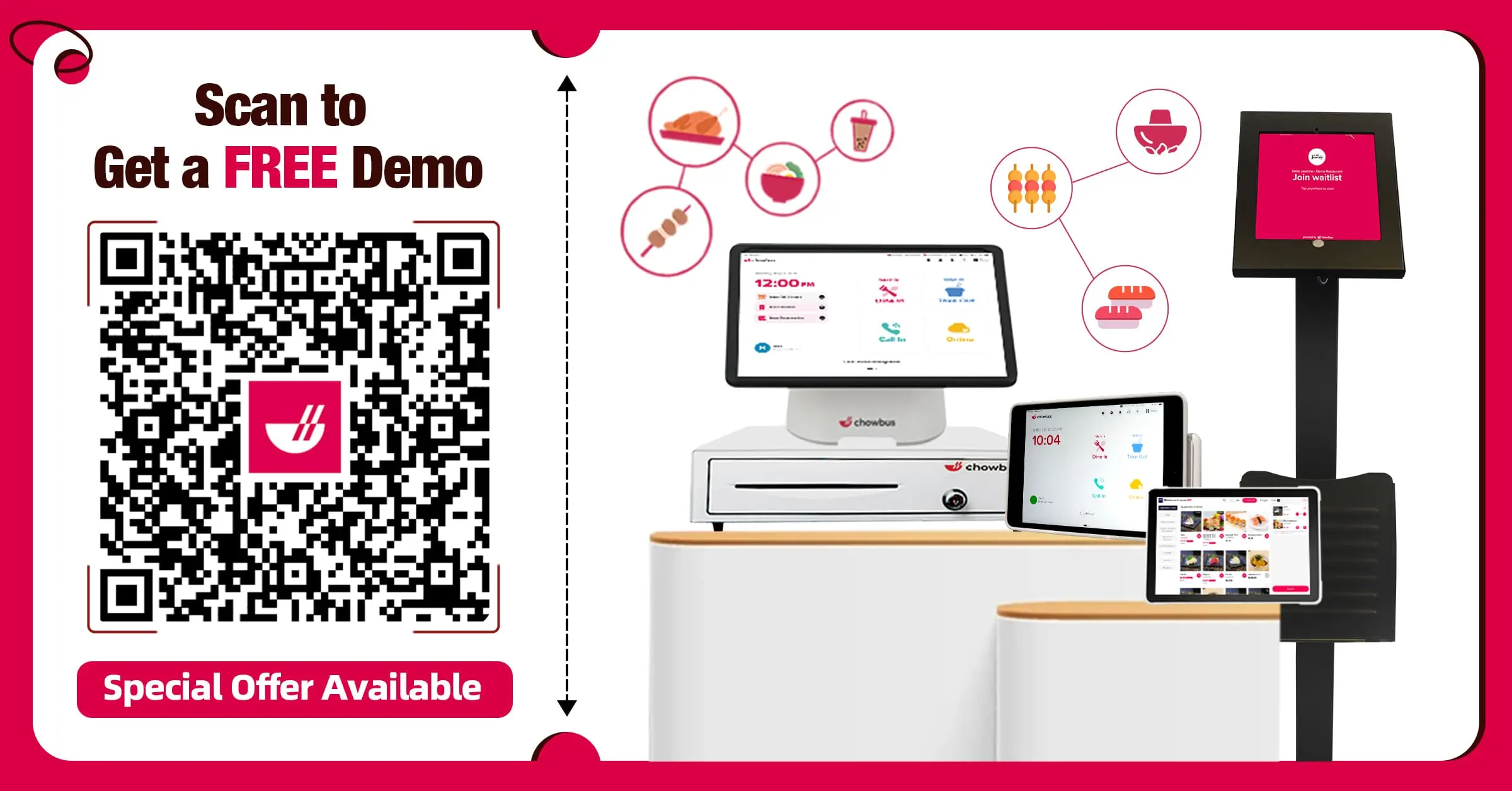
Recommended Articles: