How to Choose the Best All in One POS System

Choosing the best all in one POS system is essential for optimizing your restaurant’s operations and enhancing customer satisfaction. With so many options on the market, finding the one that best fits your specific needs can be challenging.
Whether you’re opening a new restaurant or looking to upgrade your existing system, an all-in-one POS solution can dramatically streamline your processes, from order taking to payment processing.
This blog will guide you through everything you need to know to select the right all-in-one POS system for your restaurant, ensuring you have the tools necessary to thrive in a competitive industry.
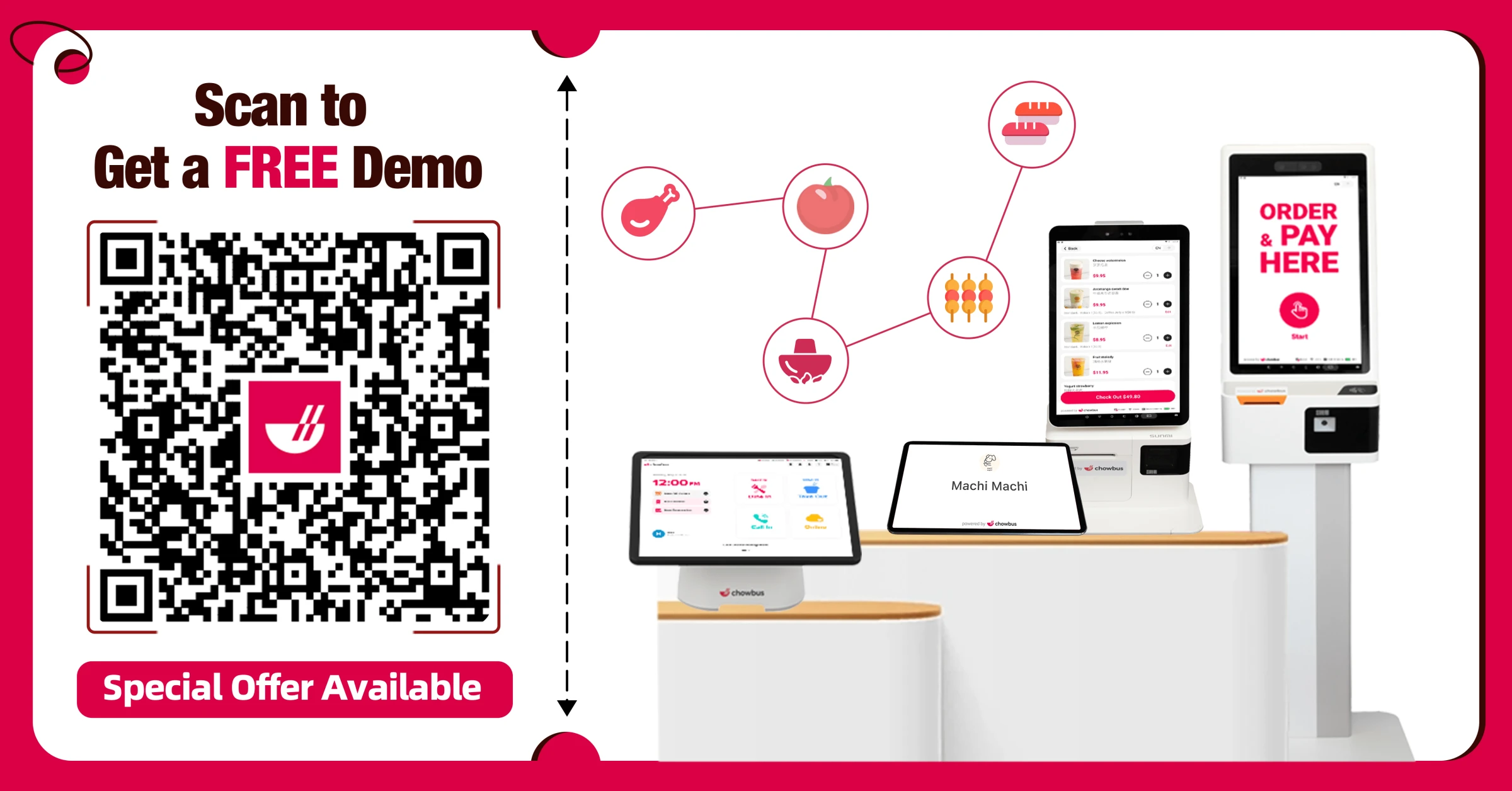
What is an All in One POS System?
An all-in-one POS system integrates multiple functions into a single platform, making it a powerful tool for restaurant management. Unlike traditional POS systems that may require separate components for different tasks, an all-in-one system consolidates order management, payment processing, and sales tracking into one seamless interface. This integration helps reduce hardware clutter and simplifies training, enabling your staff to focus more on delivering exceptional customer service rather than managing technological complexities.
Now, let's explore how to select the right one that aligns with your restaurant's specific needs and enhances your operational efficiency.
How to Choose the Best All in One POS System
Choosing the right POS system involves careful consideration and research. Here's a step-by-step guide to help you make an informed decision:
Step 1: Assess Your Needs
Selecting the best all-in-one POS system starts with a clear understanding of what you need it to do for you. Take a moment to think about the day-to-day challenges you encounter in your restaurant. Maybe you’ve noticed that order errors are creeping up, or perhaps tracking daily sales feels like solving a puzzle. Identifying these pain points will guide you in pinpointing the features that will make the most significant impact.
Ask yourself:
How could my current process be smoother?
What tasks are consuming too much of my staff's time?
Where do mistakes happen most often, and how can they be minimized?
Understanding these aspects of your operations is crucial. It not only helps you choose a system that addresses your current issues but also one that aligns with your restaurant’s growth goals. By defining these needs upfront, you'll be better equipped to find an all-in-one POS system that truly fits your business.
Step 2: Know What to Look For in an All in One POS System
When selecting an all-in-one restaurant POS system, it’s crucial to choose one that fits your current needs and scales with your business growth. Here’s a breakdown of key features to look for, ensuring the system enhances your operational efficiency and customer satisfaction:
Order & Table Management: Look for a system that simplifies order handling. It should allow you to easily add or edit items, combine or split checks, and view orders from all service types (dine-in, take-out, delivery, and online) in one streamlined interface.
Reporting & Analytics: Ensure the system offers robust reporting tools. Real-time data on sales, order sizes, and payment types are essential. You'll want detailed financial and operational reports that are accessible from anywhere, helping you make informed decisions quickly.
Menu & Team Management: The ideal system will make menu updates a breeze and should include features to manage your staff effectively. This includes scheduling, tracking hours, and managing productivity, all from one central location.
Payment Processing: A versatile POS system should accommodate a variety of payment options, including credit, debit, cash, and digital payments like Apple Pay and WeChat Pay, all while keeping transaction rates fair and transparent.
Customer Relationship Management: Tools to manage customer relationships are vital. Your POS system should help you capture guest information to build out loyalty programs and tailor marketing efforts that drive repeat business.
24/7 Customer Support: Continuous support is non-negotiable. Ensure the system provider offers comprehensive customer service, including onsite installation and training, to help you transition smoothly.
Integrated Solutions: An efficient all-in-one system should eliminate the need for multiple software solutions. It should offer smart ordering features that reduce labor costs and boost sales.
Cloud-Based Flexibility: A cloud-based POS system is essential for modern restaurants. It ensures that your data is always backed up and that you can access your system from any location at any time.
Selecting the right all-in-one POS system means looking for a solution that streamlines your operations, offers extensive support, and provides the analytics and management tools necessary to drive your restaurant’s success.
Step 3: Research Your Options
Now that you’ve identified what you want in an all-in-one POS system, it’s time to hit the market and see what fits the bill. Begin by scouring online reviews to see what other restaurant owners say about their systems.
Remember, real-world usage insights are invaluable. However, it’s important to keep in mind that what’s popular or widely used doesn’t necessarily mean it’s the best fit for your needs.
Don’t stop at just reading reviews—reach out to your network. Ask your peers in the industry which systems they use and why. They can offer firsthand experiences you won’t find on a vendor’s website. Use their feedback to narrow down your choices.
Finally, take this feedback and start building your shortlist. Aim for a mix of systems that are praised for reliability, customer support, and functionality. This list will be your roadmap to finding the perfect all-in-one POS system for your restaurant, ensuring it not only meets but exceeds your operational needs.
Step 4: Schedule Your Demo
Before settling on a POS system, seeing it in action is crucial. Why not schedule a demo with your potential vendors? This is your opportunity to interact with the system and assess its compatibility with your restaurant’s workflow. Here’s how to make the most out of your demo experience:
Prepare Your Questions. Think about what you need in your all-in-one POS system. Do you want faster transaction processing, easier menu updates, or better integration with existing systems? Craft questions that address your specific concerns and goals.
Create a Checklist. To ensure you don't miss anything important during the demo, prepare a checklist of features you want to see. Include everything from basic operations like transaction handling to more complex functionalities like sales tracking and reporting.
Evaluate the System. As you go through the demo, tick off items from your checklist and take notes on how the system performs. Pay close attention to the ease of use and the interface. Is it intuitive enough for your staff? Can it seamlessly handle the high-volume hours?
This hands-on session is more than just a product demonstration—it’s a practical preview of how your restaurant will operate with this system in place. Ensure it meets your needs and fits seamlessly into your workflow.
Step 5: Assessing the Full Cost of Your POS System
When selecting an all-in-one POS system for restaurants, looking beyond the price tag is crucial. Consider the entire cost of ownership, which includes more than just the initial purchase. Here’s what you should keep in mind:
Upfront Costs. These are your immediate expenses, such as purchasing the software license and any necessary hardware. It’s what you pay to get the system up and running.
Ongoing Expenses. Think about the long-term costs associated with the system. This includes maintenance fees, which cover updates and technical support to keep your system running smoothly. Also, factor in the costs for future hardware upgrades as technology evolves.
Feature Costs. Sometimes, the basic package might not include everything you need. Additional features can incur extra charges, so consider what functionalities are essential for your operation and whether they are included in the initial cost.
By considering all these factors, you can make a more informed decision that ensures the system not only fits your budget but also supports your business effectively over time.
Step 6: Selection Considerations
After you’ve had a chance to test-drive various systems and thoroughly evaluate their costs, it’s time to narrow down your options. This decision should focus on finding a system that aligns seamlessly with both your operational needs and your budget. Here’s how you can approach this:
Match Features to Needs: Revisit your list of needs and match them against the features of each system you've considered. Which system checks the most boxes?
Consider the Fit: Think about how well each system integrates with your current processes. Which one feels like it would be the easiest to implement and would integrate smoothly into your daily operations?
Budget Alignment: Balance the features with the cost. Which system offers the best value for money without compromising the essential features you need?
Future-Proofing: Consider not just your current needs but also what you might require in the future. Which system offers scalability and updates that will help as your business grows?
Selecting the right all-in-one POS system isn’t just about going with the most popular option. It’s about finding the best fit for your unique restaurant. Take your time, weigh your options, and choose a system that will make managing your restaurant easier, now and in the future.
Step 7: Final Decision and Negotiation
Once you've done your homework and tested a few top contenders, it's time to make your final selection. This step isn't just about choosing a POS system. It's about entering into a partnership with your vendor. So, engage in open conversations to negotiate not only the price but also the terms of service.
Ask questions like, “Can you offer a better rate for an upfront payment?” or “What additional features can you include at no extra cost?” Make sure to clarify every detail of the support and maintenance services you will receive. This ensures there are no surprises after the agreement is signed.
Remember, this is your business on the line, so don't hesitate to advocate for what you need. The goal is to ensure that the final agreement aligns perfectly with your restaurant’s needs, includes all the necessary features, and comes with reliable support that makes you feel confident and secure in your choice.
Why Have an All in One POS System?
Implementing an all-in-one POS system in your restaurant can revolutionize the way you conduct business, providing substantial benefits that impact nearly every aspect of your operations. Here’s why it’s a smart choice:
Enhanced Order Accuracy. By centralizing order entry, tracking, and processing, an all-in-one POS system minimizes human error, ensuring that orders are precise and consistent, leading to higher customer satisfaction.
Faster Service Delivery. Streamlined processes enable quicker service, from order placement to payment processing, significantly speeding up table turnover and reducing customer wait times.
Simplified Operations. This system combines multiple functionalities—like sales tracking, payment integration, and customer management—into one interface, eliminating the complexity of using and maintaining several different systems. This simplification leads to a more efficient workflow and reduces training requirements for staff.
Improved Customer Experience. With efficient operations, customers enjoy quicker, more accurate service, enhancing their overall dining experience and increasing the likelihood of repeat visits.
These advantages make an all-in-one POS system a key tool for restaurants looking to optimize operations, enhance customer service, and drive growth.
Conclusion
Choosing the right all-in-one POS system is a strategic decision that impacts many aspects of your restaurant’s operations. By following the steps outlined above, you can select a system that meets your current operational needs and supports your future growth ambitions.
At Chowbus, we specialize in enhancing restaurants' operational efficiency and revenue through our all-in-one POS system solutions. Discover the full range of our modern solutions, tailored to meet the diverse needs of your business:
Third-party integration for delivery
Our onboarding process is streamlined, quick, and free. We’ll also assist you in seamlessly transitioning from your existing systems.
Book a free demo or consultation with Chowbus POS today to learn how we can transform your restaurant’s efficiency and profitability!

Frequently Asked Questions About All in One POS Systems
Here are the answers to your questions about all-in-one POS systems, tailored to help you understand how they compare to traditional setups and the benefits they bring. Explore these key insights to see why many businesses are making the switch.
What Makes an All-in-One POS System Different from a Traditional POS?
An all-in-one POS system integrates multiple functionalities into a single platform, streamlining restaurant operations from one interface. This contrasts with traditional POS systems, which often require separate devices and software for different tasks.
Is it Difficult to Switch from a Traditional POS to an All-in-One System?
Switching from a traditional POS to an all-in-one system is manageable with the correct provider. Companies like Chowbus POS ensure smooth transitions through extensive onboarding support, which includes setup, training, and ongoing customer service, available 24/7 to assist you.
Can an All-in-One POS System Handle High Transaction Volumes?
Modern all-in-one POS systems are designed to handle high transaction volumes efficiently. These systems are built with robust hardware and software capable of managing the demands of a busy restaurant environment. Real-time processing capabilities ensure that both front-of-house and back-of-house operations are synchronized and can handle peak times without lagging or crashing.
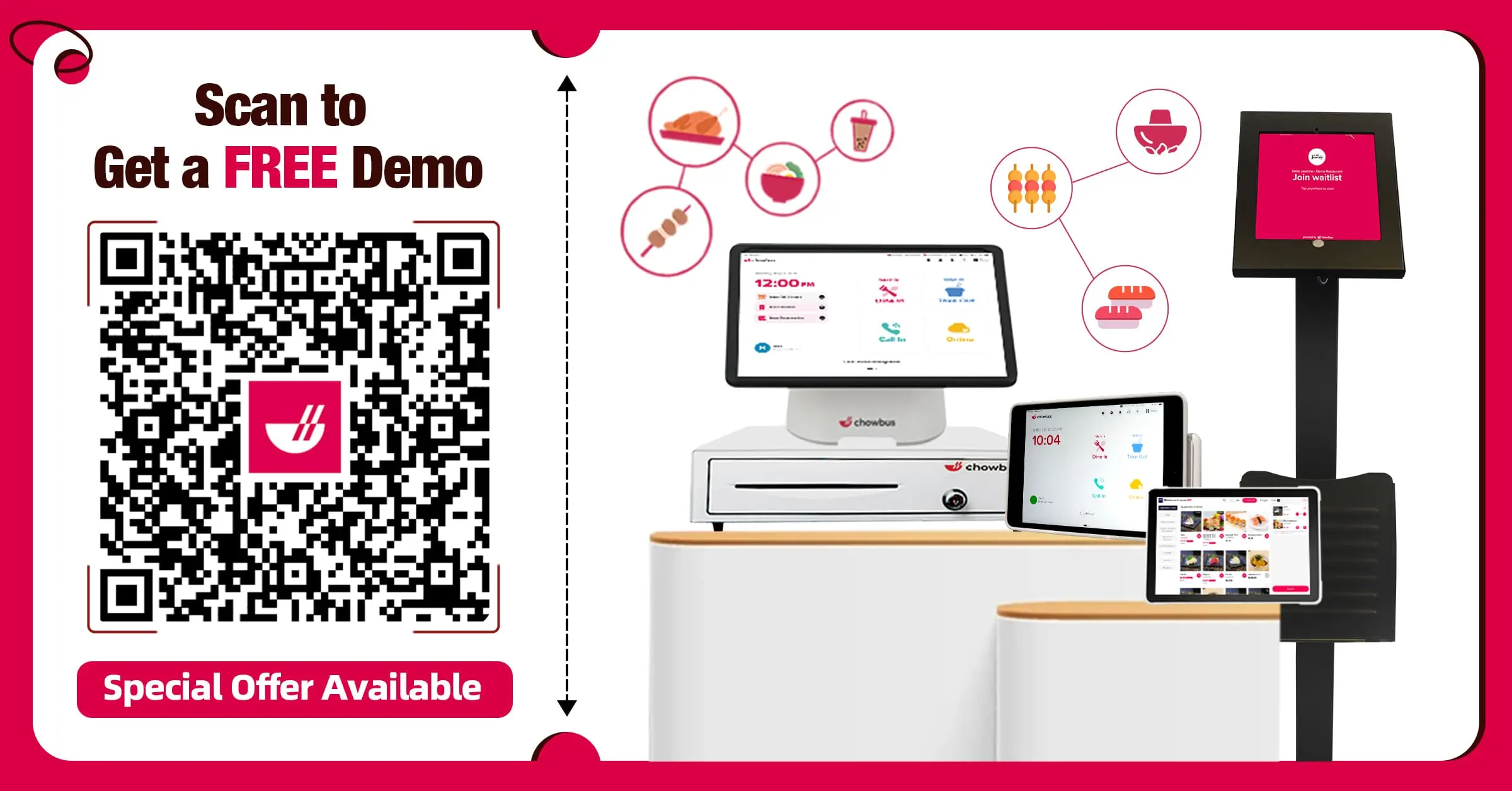
Recommended Articles: