POS Features: Top 20 Must-Have Restaurant POS System Features

Are you spending more time managing orders and less time growing your business? If you're nodding yes, exploring the latest POS features might just be what you need. A well-equipped POS system can transform how you operate, making every transaction smoother and every customer happier. But with so many options out there, which features of POS should you prioritize for your restaurant? This blog post aims to shed light on the crucial POS system features you shouldn't overlook.
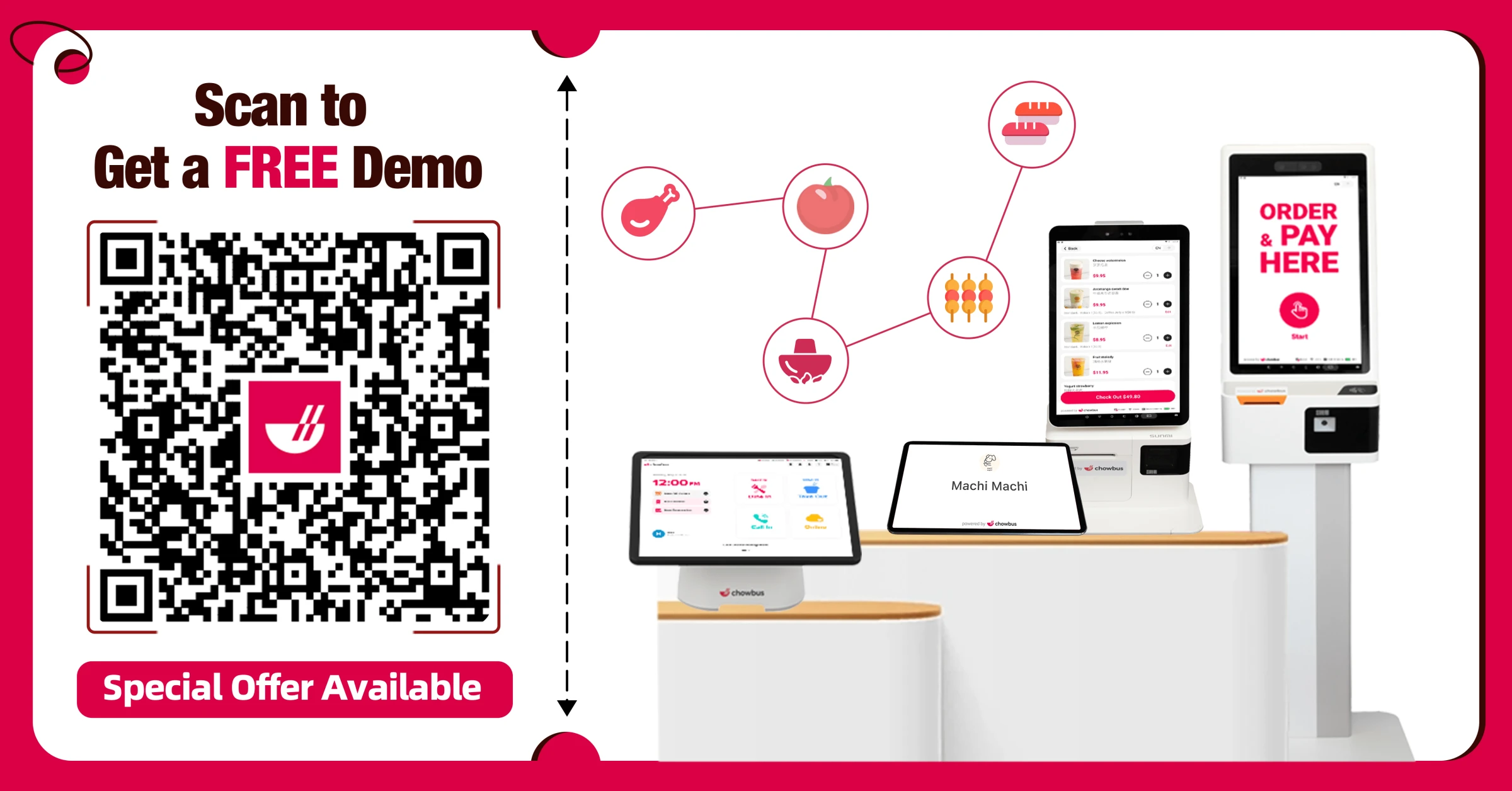
POS Features to Look For in a Restaurant POS System
When selecting a POS system for your restaurant, it’s crucial to consider various features that can enhance efficiency and boost revenue. Here are the top 20 features you should keep an eye out for:
1. Order Management
An efficient order management system streamlines the process from when an order is placed to when it's delivered to the customer. It should facilitate easy customization of orders, accurately track preparation times, and ensure orders are correctly relayed between the front of house and back of house. This synchronization between the dining area and kitchen operations is critical for minimizing errors and enhancing the overall dining experience.
2. Table Management
Effective table management is vital for maximizing your dining room’s potential and minimizing wait times. A POS system with advanced table management features allows for real-time table tracking, waitlist management, and seating arrangements. This capability ensures a smoother service flow, reduces customer wait times, and optimizes restaurant capacity.
3. Reporting & Analytics
Insight into your restaurant’s performance is crucial for making informed decisions. POS features that include comprehensive reporting and analytics offer visibility into sales trends, customer preferences, and operational efficiency. With detailed restaurant analytics at your fingertips, you can identify areas for improvement, track progress toward goals, and tailor your strategies to meet your business objectives.
4. Menu Management
Gone are the days of manually updating your menu every time you make a change. A robust POS system should offer menu management capabilities that allow you to easily add, remove, or modify menu items, prices, and descriptions across all your platforms. Whether it's in-store, online, or on mobile ordering apps, keeping your menu up-to-date has never been easier.
5. Employee Management
Effective team management directly influences your restaurant's operational efficiency and service quality. POS features that enable staff scheduling, time tracking, and performance analysis help manage labor more efficiently. By optimizing staff allocation based on demand, you ensure high-quality service while controlling labor costs.
6. Multi-Location Management
Multi-location management is a crucial POS feature for restaurant chains or those planning to expand. It allows you to oversee multiple outlets from a single platform, streamlining inventory tracking, sales monitoring, and performance analysis across all locations. This integration ensures consistency in operations and simplifies management tasks, making it easier to scale your business.
7. Payment Processing
Modern POS systems must support diverse payment methods, including contactless payments, mobile wallets, and EMV chip cards. This flexibility not only caters to customer preferences but also enhances transaction security and efficiency. Incorporating comprehensive payment solutions within your POS system can significantly reduce checkout times, contributing to a better customer experience and increased table turnover rates.
8. Offline Mode
Connectivity issues should never disrupt your service. An essential feature of POS, especially in the restaurant industry, is the ability to operate in offline mode. This ensures that your POS system can continue to process orders and payments even without an internet connection, maintaining business continuity and preventing potential revenue loss during downtime.
9. QR Code Ordering
The adoption of QR code menus and digital ordering has surged, providing customers with a contactless, efficient ordering option. By scanning a QR code, customers can view the digital menu, place orders, and make payments directly from their smartphones. This POS feature enhances customer experience, speeds up table turnover, and reduces the staff’s workload.
10. Online Ordering
As the demand for delivery and takeout continues to grow, online ordering has become one of the essential restaurant POS features. A POS system that integrates seamlessly with online ordering platforms can help manage orders more efficiently, reduce errors, and increase sales opportunities by reaching more customers outside the traditional dine-in experience.
11. Kiosk Ordering
Self-service kiosk ordering is becoming increasingly popular, offering customers a quick and personalized ordering experience while reducing the workload on your staff. Kiosks can lead to higher order accuracy and an increase in average ticket size, as customers have the time to explore menu options and add-ons without feeling rushed.
12. Tablet Ordering
Tablet ordering systems bring the convenience of kiosk ordering directly to the table. This feature of POS enables servers to input orders on the go, reducing errors and speeding up service. Tablets can also be used for customer-facing purposes, such as browsing the menu, placing orders, or settling the bill, offering a modern and interactive dining experience.
13. Review Management
In today’s digital age, online reviews are crucial. POS features that facilitate Google and Yelp review management can help you stay on top of what customers say, allowing you to respond promptly and effectively manage your restaurant’s online reputation.
14. Restaurant Loyalty Program
Implementing a loyalty program through your POS can encourage repeat business and foster customer loyalty. POS features that support customizable loyalty programs enable restaurants to offer rewards, track customer preferences, and personalize marketing efforts, thereby enhancing the overall customer experience.
15. Restaurant CRM
Building relationships with your customers is easier with a restaurant POS system that includes CRM capabilities. Look for features that enable you to collect customer data, track preferences, and send personalized promotions or SMS notifications. This targeted approach can boost loyalty and repeat business, setting your restaurant apart from the competition.
16. Third Party Integration
Expand the capabilities of your POS system through seamless third-party integrations. Whether connecting with delivery platforms, accounting software, or loyalty programs, integration capabilities empower you to customize your POS system according to your business needs. By harnessing the power of integration, you can optimize efficiency and unlock new growth opportunities.
17. Restaurant Reservation System
Are missed reservations causing chaos in your establishment? Look for a POS system that incorporates a robust reservation management feature. This tool not only helps you organize bookings efficiently but also minimizes no-shows through automated reminders and confirmation notifications. With seamless integration into your workflow, managing your restaurant's reservations becomes a breeze, allowing you to focus on providing exceptional service to your guests.
18. Restaurant Waitlist
Alongside reservation management, a good POS system should offer a waitlist feature. This enables your staff to add walk-in guests to a digital list and provide accurate wait times. It's an excellent way for restaurants to manage overflow, reduce guest frustration during peak hours, and optimize seating capacity.
19. POS Scale
Integrating a POS scale is essential for restaurants that sell items by weight, such as delis or ice cream shops. This feature allows for the accurate weighing and pricing of products directly at the point of sale. It streamlines the checkout process, ensures pricing accuracy, and improves customer trust by providing transaction transparency.
20. Inventory Management
Effective inventory management is key to controlling costs and preventing waste. A POS system with advanced inventory management features lets you track stock levels in real time, set reorder alerts, and even analyze sales data to predict future inventory needs. This control level helps make informed purchasing decisions, ultimately boosting your bottom line.
POS Hardware Options
In addition to software features, it's essential to consider the hardware options that complement your POS system. Here are some common POS hardware components to consider:
Touchscreen Terminals: These provide an intuitive interface for order entry, making it easier for staff to navigate menus and service options.
Receipt/Kitchen Printer: Essential for printing customer receipts and order tickets for the kitchen, ensuring clear communication and timely preparation of dishes.
Kitchen Display Systems (KDS): Digital screens that replace printed tickets, displaying orders to kitchen staff for a more efficient preparation process.
Card Readers: Select card readers that support EMV, NFC, and magnetic stripe cards to accommodate various payment methods, enhancing customer convenience.
POS Terminal: The hub of your POS system, where transactions are processed. It should be robust and reliable to handle the demands of a busy restaurant.
iPad: A portable option that offers flexibility in order management and payment processing.
POS Handheld: Devices that allow orders to be taken and processed from anywhere in the restaurant.
Second Display Screen: Customer-facing screens that show order details and prices for transparency and upselling opportunities.
Waitlist Screen: Displays waiting times and queue status to customers, improving the waiting experience.
Kiosk: A multifunctional ordering device that combines self-service ordering and payment, reducing wait times and labor costs.
Weight Scale: Precise measurement for items sold by weight.
Digital Menu Boards: Dynamic displays for menus that can be easily updated, ideal for promotions and menu changes.
Accessories: Enhance your POS system with accessories like a card reader dock, iPad stand and case, label printer, kitchen alarm, and cash drawer for a comprehensive setup.
Conclusion
Investing in a restaurant POS system with the right features can significantly improve your operational efficiency, customer satisfaction, and, ultimately, your bottom line. By carefully evaluating the features discussed in this guide and selecting the hardware that meets your needs, you can take your restaurant to the next level.
Ready to take your restaurant to the next level with a robust POS solution? Book a free demo or consultation with Chowbus POS today! Our team of experts will walk you through our features and services, helping you find the perfect solution for your business. Don't wait any longer—schedule your demo now and see how Chowbus POS can help you streamline your operations and drive growth!

Frequently Asked Questions About POS Features
Explore common inquiries regarding POS features, including an overview of the essential functions of a Point-of-sale system and insights into the prevalent operating systems utilized in POS devices.
What are the Four Features or Functions of a Point of Sale POS System?
Four key features or functions of a Point of Sale (POS) system include:
Transaction Processing: Enables businesses to efficiently process sales transactions by scanning items, applying discounts, calculating taxes, and managing payment methods such as cash, credit/debit cards, or mobile payments.
Inventory Management: Offers real-time tracking of product quantities, alerts for low stock levels, and insights into inventory turnover, helping businesses optimize their stock and reduce over or under-stocking.
Customer Management: Allows businesses to gather and manage customer data, including purchase history and preferences, which can be used for loyalty programs, targeted promotions, and personalized service.
Reporting and Analytics: Provides detailed reports and analytics on sales, inventory, and customer behaviors, enabling businesses to make informed decisions based on trends, performance metrics, and operational insights.
What are the Two Most Common Operating Systems for POS Devices?
The two most common operating systems for point-of-sale (POS) devices are Microsoft Windows and iOS. Microsoft Windows is widely used for its compatibility with various hardware and software. At the same time, iOS is popular for its user-friendly interface and robust performance, particularly in tablet-based and mobile POS systems.
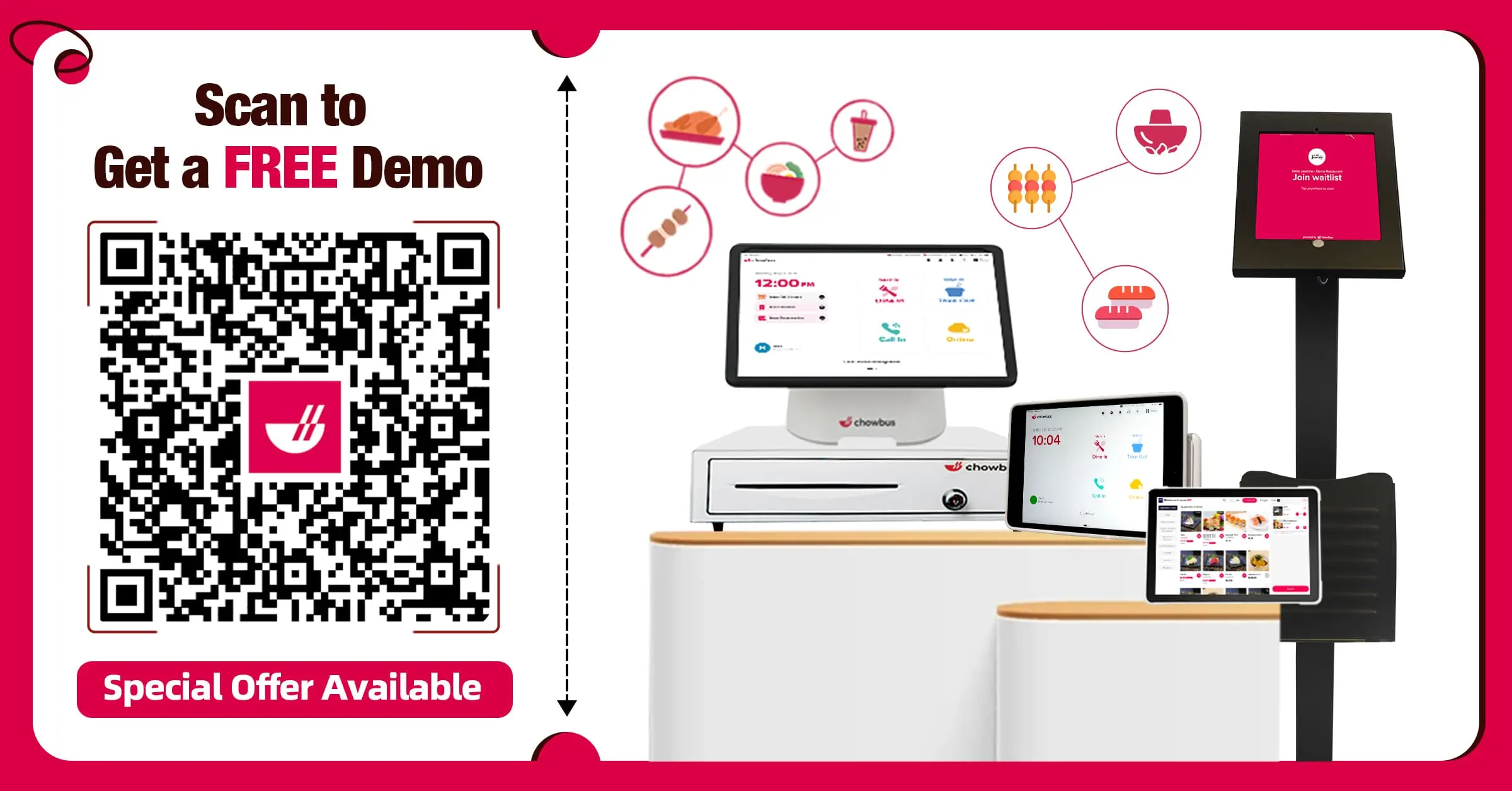
Recommended Articles: