How to Choose the Best POS System in Houston Texas

As a restaurant owner or manager in Houston, Texas, choosing the right POS (Point of Sale) system is crucial for streamlining operations, enhancing customer service, and boosting your bottom line. With the diverse restaurant landscape in cities like Houston and Austin, a robust POS system can make all the difference.
This blog will explore the different types of POS systems, their pros and cons, and why cloud-based systems, particularly Chowbus POS, stand out as the best solution for modern restaurants in the United States (USA). Whether you are looking for POS systems in Houston or seeking comprehensive Houston POS solutions, this guide will help you navigate your options and make an informed decision.
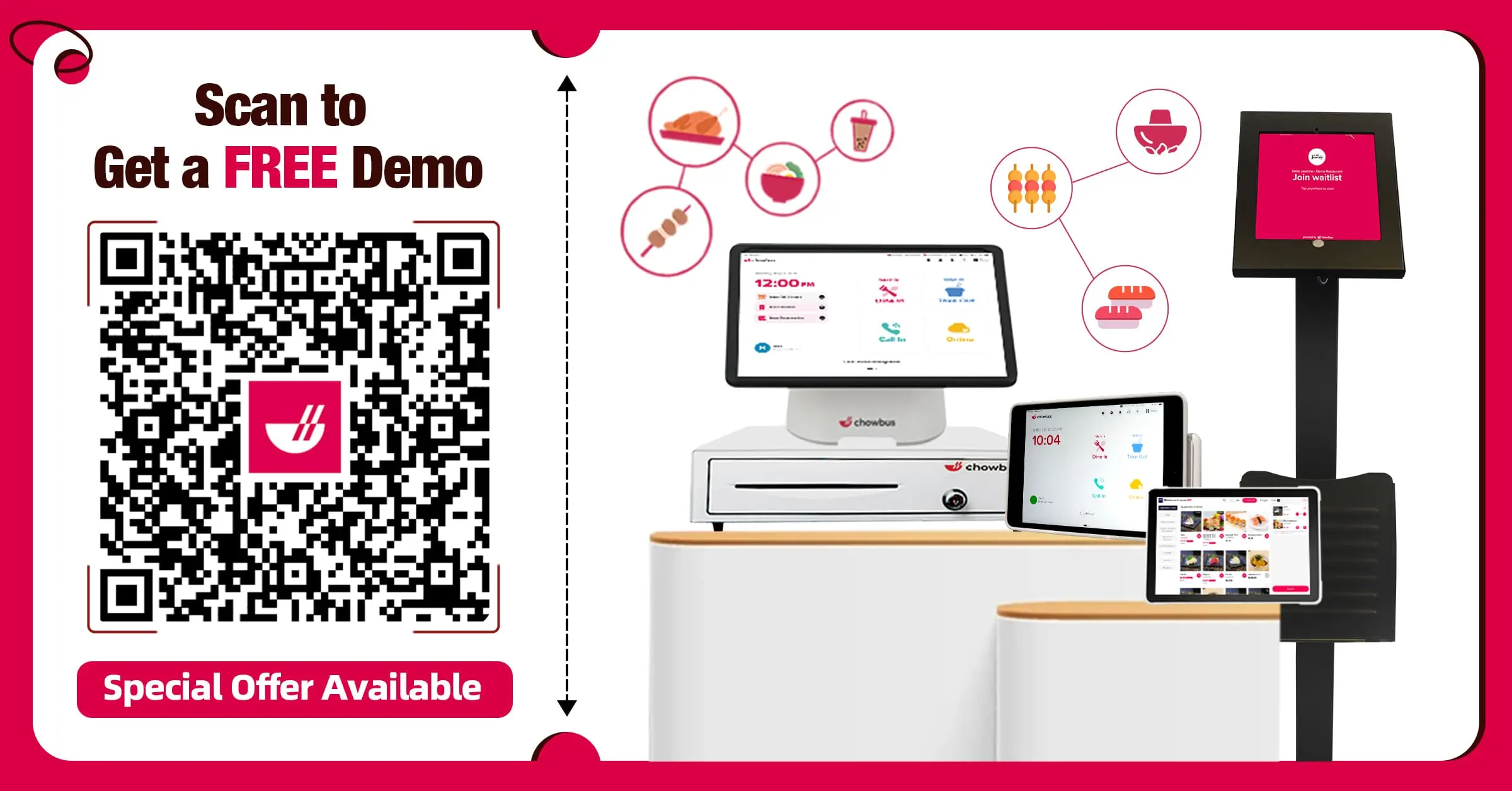
Types of POS Systems
When it comes to POS systems, restaurant owners generally have two main options: traditional restaurant computers and cloud-based POS systems. Understanding the differences between these two types can help you make an informed decision.
Traditional Restaurant Computers
Traditional restaurant computers, also known as legacy POS systems, are hardware-based systems that store data locally. They have been used in the industry for decades and are known for their reliability and durability.
Cloud-Based POS Systems
Cloud-based POS systems store data on remote servers, allowing for easy access and management from anywhere with an internet connection. These systems have become increasingly popular due to their flexibility and advanced features.
Traditional Restaurant Computers vs. Cloud-Based POS Systems
When comparing traditional restaurant computers with cloud-based POS systems, it's important to weigh the pros and cons based on your specific needs and circumstances.
Traditional Restaurant Computers
Pros:
Reliability: Traditional POS systems are often considered reliable because they are not dependent on internet connectivity.
Durability: These systems are built with robust hardware designed to withstand the rigors of a busy restaurant environment.
Familiarity: Many restaurant staff are already familiar with these systems, which can reduce training time.
Cons:
High Initial Costs: The initial setup cost for traditional POS systems can be high due to the need for specialized hardware and installation.
Limited Flexibility: Traditional systems are less flexible and harder to upgrade compared to their cloud-based counterparts.
Local Data Storage: Data is stored locally, which can be risky in the event of hardware failure or physical damage.
Cloud-Based POS Systems
Pros:
Cost-Effective: Lower initial costs as they often use standard hardware like tablets and smartphones.
Flexibility: Easy to update and scale, allowing for the addition of new features and integrations.
Remote Management: Access and manage your restaurant’s operations from anywhere, providing greater control and oversight.
Data Security: Cloud storage offers better protection against data loss due to hardware failures or disasters.
Cons:
Internet Dependency: Requires a stable internet connection to function optimally.
Subscription Fees: Ongoing subscription fees can add up over time.
Why Restaurateurs Choose Cloud-Based POS Over Traditional Restaurant Computer
Cloud-based POS systems offer a range of features and benefits that make them an attractive option for modern restaurants in Houston and Austin.
Data Stability and Remote Processing
Cloud-based systems ensure data stability by storing information on secure remote servers. This allows for seamless access and management of data, even during peak hours or busy periods.
Automatic Updates and Feature Integration
One of the key advantages of cloud-based POS systems is the ability to automatically receive updates and new features. This ensures that your system remains up-to-date with the latest technology and improvements, providing a competitive edge.
Handling Extreme Weather and Offline Mode
Houston and Texas are known for their unpredictable weather, including hurricanes and storms. Cloud-based POS systems often come with offline modes that allow continued operation even when the internet is down. This ensures uninterrupted service and data syncing once connectivity is restored.
Labor Saving In-house Solutions
Integrating smart ordering systems allows customers to place orders directly from their tables using tablets or smartphones. This reduces the need for waitstaff to manually take orders and speeds up the ordering process. Additionally, handheld POS devices enable servers to process payments at the table, enhancing efficiency and customer satisfaction.
Advanced features streamline takeout & delivery process
With vast areas and a high demand for takeout and delivery services, online ordering and delivery platforms integration capabilities are crucial. Cloud-based POS systems support online ordering, integrate with delivery platforms, and use caller ID features to streamline order management.
Why Chowbus POS is the Best Choice
Chowbus POS stands out as a leading cloud-based POS solution in Texas, offering a comprehensive suite of features tailored to the needs of restaurants in Houston and Austin.
Cloud-Based POS Solutions Enhance Efficiency
Chowbus POS allows you to manage tables, orders, and staff from anywhere. The user-friendly interface and seamless operations ensure that even new staff can quickly get up to speed.
Smart Ordering Solutions Save Labor Costs
Tablet Ordering: Customers can view high-resolution images and descriptions of menu items and place orders directly from their table. This reduces the need for waitstaff and allows a single server to manage more tables.
QR Code Ordering: Customers can scan a QR code on their table to view the menu and place orders. This eliminates the need for additional hardware and ensures a smooth, contactless ordering process.
Self-Service Kiosks: Perfect for handling takeout orders and quick service environments, self-service kiosks allow customers to place and pay for orders without staff assistance.
Advanced Features to Reduce Costs and Increase Revenue
Third-Party Delivery Integration: Chowbus POS integrates with platforms like UberEats, DoorDash, Grubhub, Fantuan, HungryPanda, and more, allowing seamless management of delivery orders without manual input.
Membership Programs: Chowbus POS offers versatile loyalty programs, including member pricing, first-order discounts, multiple membership tiers, points accumulation, cashback rewards, SMS marketing, and gift cards. These programs help attract and retain customers.
Promotions: Run limited-time promotions for grand openings, holidays, and other special events to significantly boost traffic and sales.
Waitlist Management: Efficiently manage reservations and walk-in customers without additional staff. Customers can join the queue or make reservations through Google, receiving automatic SMS reminders.
Online Ordering: Chowbus provides web design services to expand your ordering channels. Customers can place orders directly on your website without additional commissions.
Local Support and Customized Services
Chowbus POS offers local support with services like on-site demos, tailored consultations, installation, training, and 24/7 technical assistance. This ensures that your staff are well-trained and any issues are promptly addressed.
Conclusion
Choosing the right POS system is vital for the success of your restaurant. While traditional restaurant computers offer reliability, cloud-based POS systems like Chowbus POS provide unmatched flexibility, advanced features, and cost-efficiency. By adopting Chowbus POS, restaurants in Houston and Austin can streamline their operations, reduce costs, and enhance the dining experience for their customers.
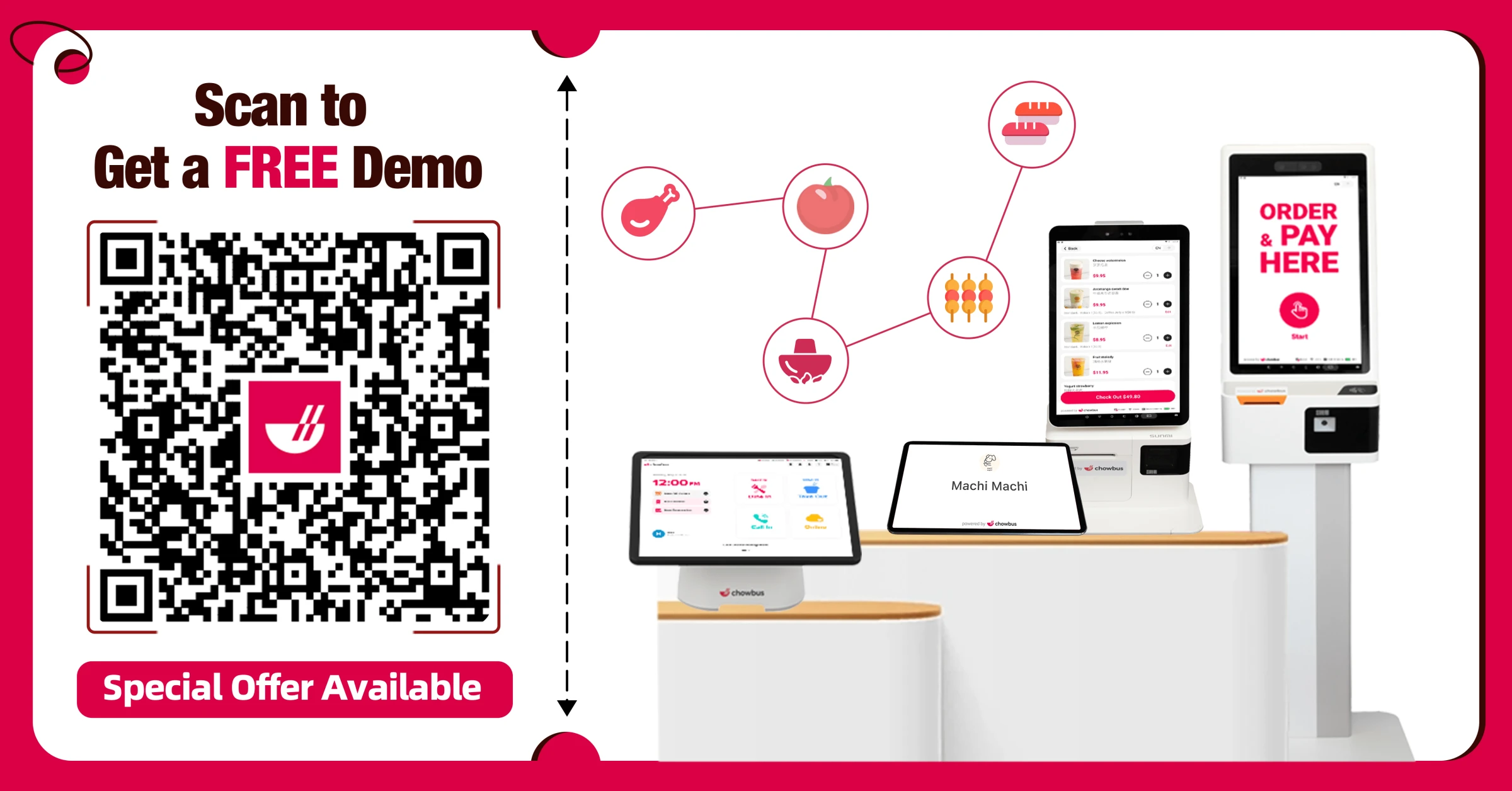
Ready to transform your restaurant's operations? Embrace the future with Chowbus POS. Streamline your processes, delight your customers, and boost your profits. Get started today and experience the difference! Book a FREE consultation/demo now.
FAQ
What is a POS System?
A POS (Point of Sale) system is a combination of hardware and software that allows businesses to process transactions, manage inventory, track sales, and handle various other functions related to retail and hospitality operations.
How much does a POS system cost for a small business?
The cost of a POS system varies depending on the features and hardware included. For small businesses, it can range from a few hundred to several thousand dollars for initial setup, with ongoing monthly fees for software subscriptions.
Do you have to pay monthly for a POS system?
Many modern POS systems, especially cloud-based ones, require monthly subscription fees to access software updates, support, and additional features.
What are the most common types of POS systems?
The most common types of POS systems are traditional (legacy) POS systems and cloud-based POS systems. Legacy systems store data locally on hardware, while cloud-based systems store data on remote servers and offer more flexibility and advanced features.
How long does it take to install a POS system?
The installation process for a POS system can take anywhere from a few hours to a couple of weeks, depending on the complexity of the setup and the responsiveness of the business in providing necessary information and feedback.
Can a POS system work without Internet?
Yes, many POS systems, especially cloud-based ones, have offline modes that allow them to continue operating during internet outages. Data is synced once connectivity is restored.
What makes for a good POS system?
A good POS system should be reliable, user-friendly, scalable, and offer features that meet the specific needs of the business. It should provide robust reporting, inventory management, integration capabilities, and excellent customer support.
Recommended Articles:
On-Premise vs Off-Premise: What's Right for Your Restaurant?
The Best Full Service Restaurant POS System: 12 Key Features
Quick Service POS System: Best Quick Service Restaurant POS System
What is a POS Terminal? How Does Point of Sale Terminal Work
Pizza POS: Unveiling the Best Pizza POS System for Pizzerias
Multi Store POS: The Best Multi Location POS for Restaurants
What are Legacy POS Systems? Traditional POS System Components