Order Display Screen: Streamline Order Pickup with Ease!

Is your restaurant struggling with long wait times and customer frustration during order pickups? An effective order display screen might be the solution you’ve been searching for. This technology can transform your order pickup process, making it smoother and more efficient.
In this article, we’ll explore how implementing a restaurant order display screen can streamline your operations, improve customer satisfaction, and boost your bottom line.
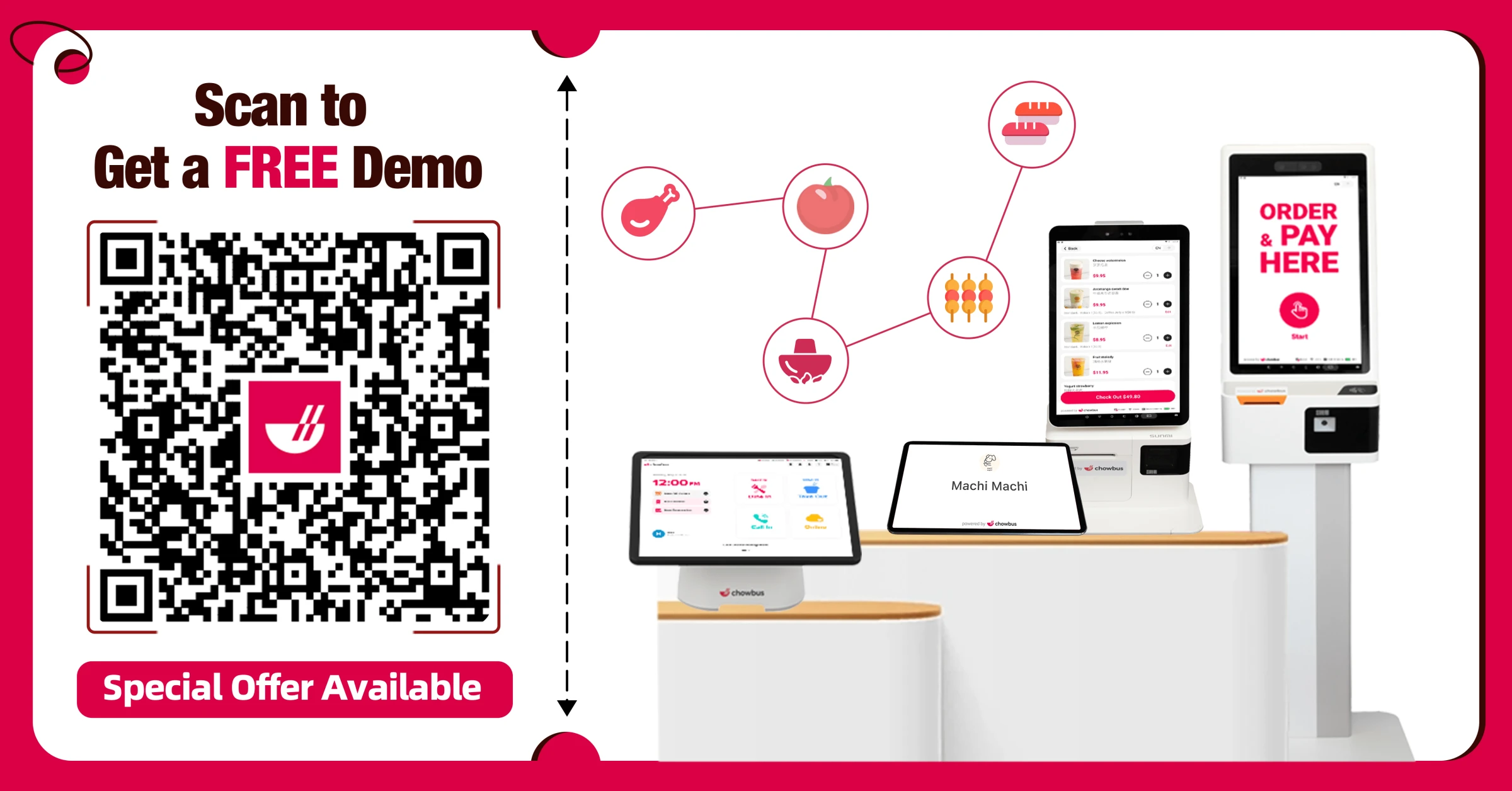
What is an Order Display Screen?
An order display screen, also known as an order-ready display screen or customer pickup screen, is a digital interface that shows customers the status of their orders in real-time. Positioned strategically within the restaurant, it displays order numbers, indicating when orders are being prepared and when they are ready for pickup. This eliminates the need for staff to call out orders, reducing errors and miscommunications.
The order-ready display screen is part of a broader order display system that integrates with your POS and order management software, ensuring seamless communication between the kitchen, staff, and customers.

Benefits of Using an Order Display Screen
Utilizing a restaurant order display screen provides several advantages that can enhance both your operational efficiency and customer satisfaction. Below are the key benefits:
1. Enhanced Operational Efficiency
Implementing a restaurant order display system streamlines the flow of information within your establishment. Staff no longer need to manually inform customers when orders are ready, allowing them to focus on food preparation and other critical tasks. This efficiency leads to faster service times and the ability to handle more orders during peak hours.
2. Improved Customer Experience
Customers value transparency and clarity. An order number display system provides immediate information about their order status. They can relax, knowing they will be promptly informed when their food is ready, which enhances their overall dining experience.
3. Reduced Wait Times and Congestion
The order pickup display screen helps prevent crowding at the pickup counter by clearly displaying order statuses. Customers don’t need to hover near the counter or repeatedly ask staff about their orders. This reduction in congestion creates a more pleasant environment for everyone.
4. Increased Accuracy
Manual methods of calling out orders can lead to mistakes, especially in noisy environments. The order display system minimizes these errors by providing a clear, visual representation of order statuses. This accuracy reduces the likelihood of giving the wrong order to a customer.
5. Cost Savings
Optimizing staff allocation through the use of technology can lead to significant cost savings. With an efficient restaurant order display system, you may require fewer staff members to manage the pickup process, allowing you to reallocate resources where they are needed most.
6. Scalability
As your restaurant grows, the customer pickup screen can easily scale with you. Whether you have one location or multiple branches, the system can accommodate increased order volumes without compromising performance.
7. Competitive Advantage
Offering a seamless pickup experience sets you apart from competitors. Customers are more likely to return to establishments that value their time and provide a hassle-free service.
Now that we've seen the numerous benefits of integrating an order display screen into your operations, let's explore exactly how the customer pickup screen functions within your daily workflow.

How the Customer Pickup Screen Works
The customer pickup screen simplifies the order process significantly. Here’s a closer look at how it integrates into your daily operations:
Simple Staff Interaction
When your kitchen team completes an order, a staff member simply taps “notify” on the POS system. This action triggers the display system without any need for manual calling or signal sending, ensuring that your team can continue working without interruptions.
Instant Customer Notification
As soon as the “notify” button is pressed, the order details are instantly displayed on the screen visible to customers. This immediate update lets customers know without delay that their order is ready for pickup, avoiding any confusion and reducing the time they spend waiting at the counter.
Voice Call Feature
To ensure that no customer misses their order readiness alert, the system includes an audible feature. When an order number appears on the screen, the system plays a voice call. This audible alert helps capture the attention of your patrons, especially during busy hours and directs them promptly to collect their orders.
This simple setup keeps your operations running smoothly and enhances the pickup experience for your patrons. By reducing wait times and streamlining order notifications, your restaurant can operate more efficiently, giving your staff more time to focus on what matters most—preparing great food and providing excellent service.
Hardware Requirements
Setting up your order display screen must be easy, thanks to its compatibility with readily available hardware. All you need is any smart TV that supports web browsing or can install Android apps. This means you can use the devices you already have in your restaurant, avoiding needing specialized equipment.
Whether you have a smart TV hanging in the dining area or one in the waiting section, it can double as your order display system with just a few tweaks. This flexibility makes integrating the system into your existing setup easy without additional investments in new hardware. Choose a smart TV, connect it to your POS system, and you’re set to transform how customers view and receive their orders.
Language Options
Your order display screen should support both English and Chinese, reflecting the diversity of your customer base. This dual-language capability ensures seamless communication, making it easier for customers to follow along with order statuses and pickups. By accommodating these major languages, your order number display system effectively bridges any potential language gaps, keeping your service efficient and accessible to all. This inclusive approach simplifies operations and enhances customer satisfaction by catering to a wider audience.
Screen Templates
Choosing the right look for your order display screen is crucial for maintaining your restaurant’s branding and aesthetic. You should look for customizable displays that offer a variety of options, allowing you to tailor everything to match your restaurant’s unique style. Select from different templates with varying colors, fonts, and layouts to ensure the display functions effectively and complements your restaurant’s interior design.
Whether your establishment exudes a modern, sleek look or a cozy, traditional vibe, configuring the screen to enhance the ambiance must be easy. Additionally, these adjustments must be simple to make, enabling you to update your preferences easily as your branding evolves.
Conclusion
Adopting a customer pickup screen can dramatically streamline your order pickup process, ensuring that both your staff and customers enjoy a smoother, more efficient experience. With real-time updates and clear communications facilitated by this technology, your restaurant can operate more smoothly, reduce errors, and maintain a calm, organized service environment.
Ready to enhance your restaurant's operational efficiency and increase revenue with innovative technology?
Let Chowbus POS help you elevate your service with our all-in-one restaurant POS solution. Boost customer satisfaction and streamline your operations with a system designed specifically for your needs.
Book a Free Demo/Consultation with Chowbus POS today and see how our customer pickup screen can transform your restaurant's order management experience!

Frequently Asked Questions About Restaurant Order Display Screens
Find answers to your common questions about restaurant order display screens here. Discover how to choose the right screen, integrate it with your POS system, and understand the costs associated with setting up an effective display solution.
What Should a Restaurant Consider When Choosing an Order Display Screen?
When choosing an order display screen, a restaurant should consider compatibility with existing hardware and POS systems, ease of use for staff, and the screen’s ability to display in multiple languages. It’s also important to assess the customization options available to align with the restaurant’s branding and whether the system offers features like voice alerts to accommodate noisy environments. Additionally, the durability and readability of the display under various lighting conditions must be evaluated to ensure it meets the demands of a busy restaurant setting.
How Does a Restaurant Order Display Screen Integrate with Point of Sale (POS) Systems?
A restaurant order display screen integrates with point-of-sale (POS) systems by linking directly to the POS software. When an order is ready, staff simply taps “notify” on the POS, and the order details are instantly updated on the display screen for customers to see. This process ensures efficient and accurate communication of order status in real time.
What is the Cost of Implementing an Order Display Screen System?
The cost of implementing an order display screen system varies depending on factors such as the type of hardware used, the complexity of the software, and any customization required. Generally, prices can range from a few hundred to several thousand dollars.
Costs might be lower for a basic setup using existing hardware like a smart TV, while more advanced systems with multiple screens and custom features could increase the investment. Getting a detailed quote based on your specific needs is advisable to understand the total cost accurately.
Explore these features and more to see how an order display screen can fit into your restaurant's operations. For a hands-on demonstration, feel free to book a consultation with us.
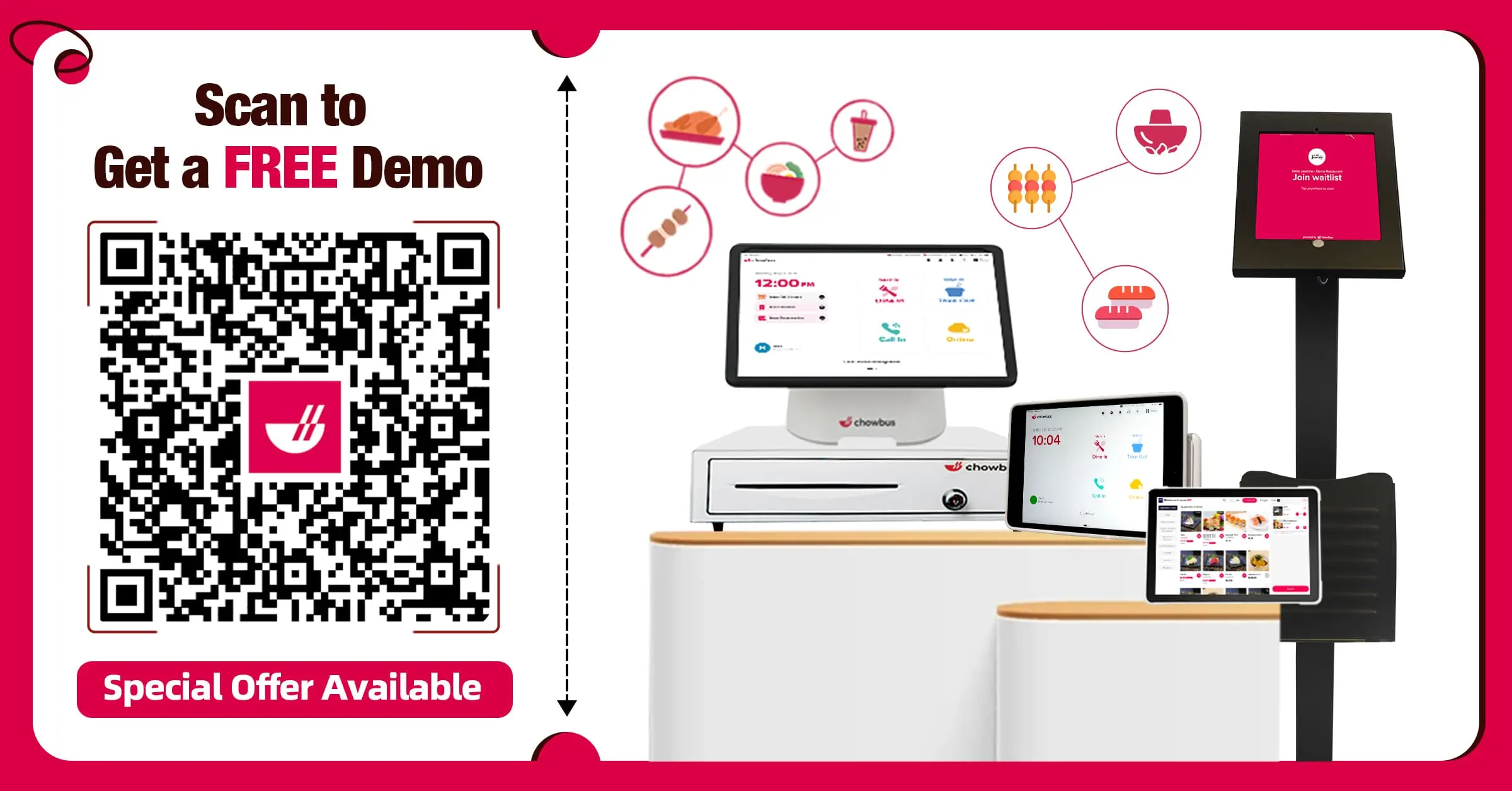
Recommended Articles: