What is POS Hardware? How to Buy POS Hardware?

Are you considering upgrading or purchasing new POS hardware but need help figuring out where to start or what exactly you need? This comprehensive guide will help you understand what POS hardware entails, explain the necessary components of a reliable point-of-sale system, and provide insights into how to buy POS hardware effectively.
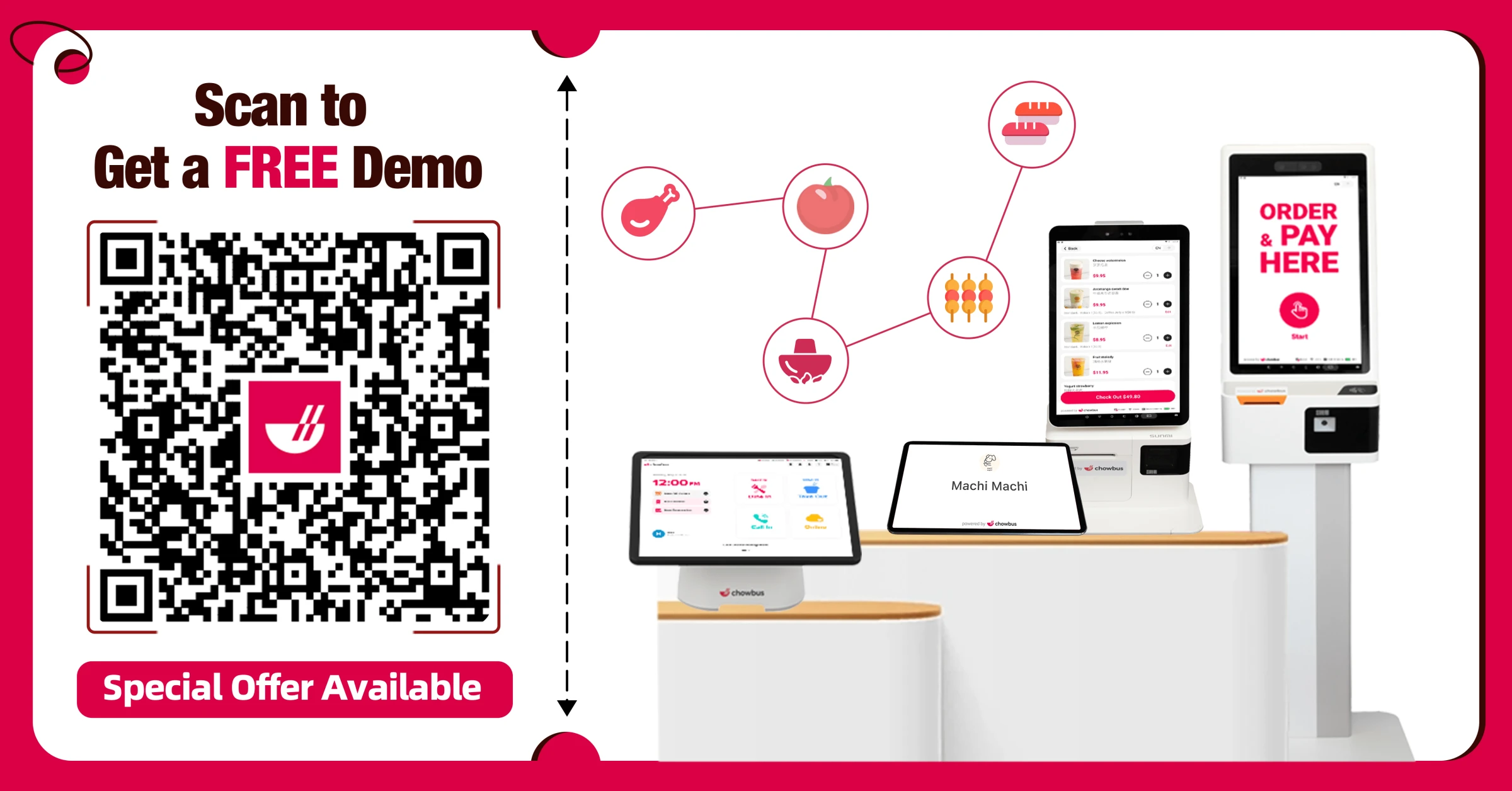
What is POS Hardware?
POS hardware, short for Point of Sale hardware, comprises the physical tools and devices that facilitate transaction processes where sales occur. This includes registers, card readers, scanners, and printers—essentially, the tactile components that staff and customers interact with at the checkout.
The journey from traditional setups to today’s systems is quite remarkable. Historically, POS hardware was bulky, often consisting of large registers and wired systems that kept them stationary. Modern advancements, however, have transformed POS solutions dramatically.
The introduction of mobile and cloud-based systems now allows businesses to manage transactions flexibly using devices like tablets and smartphones, integrating sales data instantly across networks. This evolution simplifies operations and enhances customer service by speeding up transactions and providing real-time data access.
Common POS Hardware Devices
Point-of-sale systems consist of several key hardware components, each playing a crucial role in the transaction process. Here’s a breakdown of the most common POS hardware devices and their applications:
Mobile terminals, like tablets or handheld POS devices, offer flexibility and mobility, ideal for dynamic environments where you interact directly with customers. For instance, handheld POS devices speed up the ordering process in busy restaurants. On the other hand, stationary terminals are robust and suited for fixed point-of-sale locations, often seen with self-service kiosks.

2. Card Readers
These are vital for facilitating payment transactions. Magstripe readers are cost-effective but less secure than EMV chip readers, which protect against fraud. NFC/contactless readers offer the quickest transaction process, allowing customers to pay with just a tap, enhancing the checkout flow. 3. Barcode Scanners
Handheld scanners provide versatility and convenience, perfect for scanning items directly at the table or anywhere in the store. Fixed scanners, on the other hand, are commonly used at checkout counters for their speed and ease, helping keep lines moving efficiently.
4. Receipt Printers
Thermal printers are fast and quiet, suitable for environments where speed is key, such as quick-service restaurants. Impact printers handle heat better and are ideal for printing in kitchen settings where temperatures are high.
5. Kitchen Printer
Specifically designed for kitchens' harsh environments, these printers allow chefs to quickly receive and manage orders, ensuring accuracy and efficiency in meal preparation and delivery.
6. Cash Drawers
A staple in any point-of-sale setup, manual cash drawers require a key, while electronic versions open automatically upon transaction completion, improving security and functionality.
Additional Accessories
Customer-Facing Display Screens: These screens enhance customer interactions by displaying transaction details, promoting transparency and trust.
Weight Scales: Integrated scales are essential for businesses that sell items by weight, ensuring pricing accuracy.
Kitchen Alarms: Alert staff when orders are ready or need attention, improving kitchen workflow.
Waitlist Screens: Manage your restaurant’s waitlist more effectively, offering guests real-time updates on their table status.
iPad Stands: Secure your iPads used as POS terminals; these stands often feature swivel capabilities for signatures and customer interactions.
Each component of your POS hardware setup is crucial in enhancing operational efficiency and ensuring that your service meets customer expectations. Whether you opt for advanced NFC payment solutions or integrate self-service kiosks, the right hardware point-of-sale selections can profoundly impact your business’s functionality and customer satisfaction.
How to Buy POS Hardware
Selecting the right POS hardware involves a series of steps, starting from a detailed evaluation of your business needs to making a well-informed purchase. Let's break down these steps to ensure you choose the best POS hardware for your business.
Assessing Your Business Needs
When assessing your business needs for POS hardware, start by considering the size and scale of your operations. Are you running a small cafe with a single checkout, or a larger establishment with multiple payment stations? The volume of transactions you handle daily will significantly influence the type and number of POS systems required.
Next, identify the specific functionalities that are essential for your operations. Do you need a mobile POS for tableside orders, or would a stationary point-of-sale hardware setup suffice for a more traditional checkout at the counter? Each choice impacts your service efficiency and customer interaction.
Reflect on these factors to guide your decision-making process. This approach ensures you choose the hardware point-of-sale solutions that best align with your operational needs, enhancing overall efficiency and customer satisfaction.
Choosing the Right Technology
When choosing the right technology for your POS hardware, consider whether a mobile or traditional system best fits your operational style and customer interactions. Mobile POS systems offer flexibility and mobility, allowing your staff to engage with customers and manage transactions directly at the table or anywhere within the venue. This setup is ideal if your service model benefits from on-the-spot payment processing and order taking.
On the other hand, traditional POS systems, which often include fixed terminals, are a robust choice for locations with a designated checkout area. These systems are typically more powerful and can handle a higher volume of transactions efficiently. They are well-suited for venues with high foot traffic volume and where transactions are generally processed at a counter.
Compatibility with your existing technology is another critical factor. Ensure that any new POS hardware can integrate seamlessly with your current systems to avoid service disruptions. Additionally, think about future growth. The point of sale hardware you choose should be scalable to accommodate any planned business expansions without requiring a complete overhaul.
By carefully evaluating these aspects, you can select POS hardware that meets your current needs and supports your long-term business goals.
Cost Considerations
When considering the acquisition of POS hardware, evaluating the immediate financial outlay and the long-term investment implications is crucial. Upfront costs for point of sale hardware can vary significantly depending on the sophistication and quantity of systems your business requires. Investing in high-quality hardware might seem expensive initially but often translates to fewer replacements and repairs down the line.
Alternatively, leasing options provide a way to use the latest hardware point of sale without the full upfront cost. This choice can be especially appealing if you prefer to keep your technology up-to-date, as leasing contracts often include options to upgrade equipment. However, it’s important to calculate the total cost over the lease term, as it might end up being more expensive than purchasing outright.
When deciding whether to lease or buy, consider your business’s cash flow and operational needs. Purchasing your POS system outright typically makes sense if you can afford the initial expense and prefer to have full control over your hardware without ongoing payments. Leasing, on the other hand, can help manage cash flow with predictable monthly expenses and less impact on your business’s capital reserves.
Ultimately, the right choice balances cost efficiency with operational effectiveness, ensuring that your investment in POS hardware aligns with your business strategy and budget.
Where to Buy
When it's time to purchase POS hardware, you have several options. Buying directly from manufacturers, third-party vendors, or online are all viable paths. However, one of the most streamlined approaches is to purchase directly from your POS system providers. Most providers offer all-in-one packages, which means they supply all the necessary hardware components of a POS system that are guaranteed to work seamlessly with their software. This integration simplifies setup and ensures compatibility, sparing you the hassle of technical issues and compatibility errors.
Opting for bundled hardware from a single POS provider brings significant benefits. It not only simplifies the procurement process but also enhances after-sales support. When your hardware and software are sourced from the same provider, you receive a unified service experience—any issues can be resolved swiftly by a team that understands both sides of the system. This approach can be especially beneficial for streamlining operations and ensuring that all components of your hardware point of sale system work together without any friction.
Key Features to Look for in POS Hardware
When choosing POS hardware, prioritizing key features that cater to your operational needs ensures not only a wise investment but also smoother daily operations. Here are the essential features to consider:
1. Reliability and Durability in Various Environments
Your POS hardware should withstand the unique conditions of your environment, whether it’s the bustling floor of a retail space or a busy restaurant kitchen. Look for hardware that is proven to operate reliably under your specific business conditions—this could mean resistance to heat, humidity, and frequent use.
2. Ease of Use and Employee Training Requirements
A POS system should be intuitive, allowing you and your team to operate it with minimal training. User-friendly interfaces, straightforward functionalities, and clear instructions reduce errors and save time, which is essential in any fast-paced business environment.
3. Compatibility with Different Payment Methods
As payment technologies evolve, your POS system should seamlessly handle various forms of payment: cash, credit/debit cards, and increasingly popular contactless payments such as NFC (e.g., Apple Pay, Google Wallet). Ensuring your system is versatile in payment acceptance is critical to providing smooth transactions for your customers.
4. Security Features, Including Data Encryption and Compliance with Payment Industry Standards
Security is non-negotiable. Opt for POS hardware that offers robust security features to protect sensitive customer information and your business data. Look for systems that comply with PCI DSS standards and include end-to-end encryption to safeguard against data breaches.
By focusing on these key aspects, you'll equip your business with POS hardware that enhances efficiency, supports employee performance, and meets customer expectations for swift and secure transactions.
Installation and Setup
Setting up your POS hardware effectively is crucial for ensuring that your operations run smoothly from day one. Here's a practical, step-by-step guide to help you get started, along with some tips for integrating the new hardware with your existing POS software.
Step-by-Step Guide to Setting Up POS Hardware
Unpack and Check: Start by unpacking each piece of your point of sale hardware. Verify all items against the packing list to ensure nothing is missing or damaged.
Place Your Hardware: Position your terminals, printers, scanners, and other components where they will be most effective. For terminals, consider customer flow and employee access. Printers should be close enough to the terminals to maintain efficiency.
Connect to Power: Connect all devices to a reliable power source. Ensure that cables are neatly arranged and do not pose a safety hazard.
Link to Network: Most POS systems require an internet connection to function optimally. Connect your terminals and other network-enabled devices to your Wi-Fi or wired internet network.
Install POS Software: Install the POS software on your terminals. If you’re using cloud-based software, this might simply involve logging into a web portal. For locally installed software, you might need to run an installation program.
Connect Peripheral Devices: Attach peripheral devices such as printers, card readers, and barcode scanners. These will usually connect via USB or Bluetooth. Test each connection to ensure they are communicating correctly with the main terminal.
Configure Your Software: Input your business information and configure settings such as tax rates, menu items, and prices. Customize the layout of the POS interface to suit your operational flow.
Run a Test Transaction: Conduct several test transactions to ensure the hardware and software are functioning correctly. Check that the receipts are printing correctly and that transactions are being recorded as they should be.
Train Your Staff: Provide training for your staff on how to use the new system. Ensure everyone is comfortable with the basic functions such as processing transactions, applying discounts, and issuing refunds.
Tips for Integrating New Hardware with Existing POS Software
Check Compatibility: Before purchasing new hardware, verify that it is compatible with your existing POS software. This prevents issues such as software not recognizing the new hardware.
Update Your Software: Ensure your POS software is up-to-date. Updates may include new features that improve hardware integration and overall system stability.
Use Provided Utilities: Many POS hardware suppliers provide utilities or tools to facilitate integration. These tools can help you configure hardware settings more efficiently.
Seek Support: If you encounter difficulties, don’t hesitate to contact the customer support teams provided by your hardware and software suppliers. They can offer guidance and troubleshooting assistance.
Monitor System Performance: After integration, keep an eye on system performance. Promptly addressing any glitches or slowdowns can prevent bigger issues down the line.
Following these steps and tips, you can smoothly set up your POS hardware and ensure it works harmoniously with your existing systems. This setup enhances your operational efficiency and improves the transaction experience for your customers.
Maintenance and Support
Maintaining your POS hardware effectively ensures not only its longevity but also the smooth operation of your business transactions. Here are some best practices and tips for keeping your point of sale hardware in top condition:
Regular Cleaning: Keep your devices clean. Dust and debris can cause malfunction or degrade sensitive touchscreens and buttons. Use manufacturer-approved cleaning agents and clothes to avoid damage.
Software Updates: Regularly update the software associated with your POS systems. These updates can fix bugs, enhance security, and add new features that improve functionality.
Preventative Maintenance: Schedule regular check-ups for your hardware to catch issues before they become problematic. This includes checking all connections, ensuring software is up to date, and testing hardware components like scanners and printers.
Train Your Staff: Proper handling and troubleshooting by your staff can reduce wear and tear. Make sure everyone is trained on the correct use of each piece of hardware and knows what to do in case of common issues.
When it comes to support and warranties, knowing what to look for can save you time and resources:
Comprehensive Warranties: Choose vendors that offer extensive warranties that cover not just parts but also labor and support. Check the length of the warranty period and what specific components are included.
Responsive Customer Support: Ensure the vendor offers responsive and helpful customer support. Support should be accessible during your business hours and able to assist with both hardware and software issues.
Service Agreements: Consider service agreements that include regular maintenance. These can be cost-effective and ensure your hardware is always running optimally.
By following these practices and knowing what to look for in vendor support, you can significantly extend the life of your POS hardware and ensure it effectively supports your business. Always choose reliable, quality hardware and back it up with solid support to keep your operations running smoothly.
Conclusion
Selecting the right POS hardware is a critical decision that can significantly affect the efficiency of your business operations and customer satisfaction levels. By considering your business needs, understanding the key features to look for, and choosing reputable POS providers, you can invest in a POS system that meets and exceeds your operational requirements. Remember, the right POS system is an investment in your business’s future.
Struggling to find the ideal POS hardware for your restaurant? At Chowbus POS, we specialize in providing a comprehensive, all-in-one restaurant point of sale solution designed to boost your operational efficiency and increase revenue. Don't miss out on optimizing your business—book a free demo or consultation with us today and see how we can tailor our technology to meet your needs!
You can also visit our blog section for more insights and updates on POS hardware and other restaurant technology solutions!

Frequently Asked Questions About POS Hardware
Here are answers to your most common questions about POS hardware, ensuring you have all the information you need to optimize your transaction systems. This section aims to clarify what POS stands for, the devices involved, and their roles in facilitating sales.
What Does POS Mean in Hardware?
POS in hardware refers to “Point of Sale,” which is the physical system or device used in retail environments to process transactions. This includes cash registers, barcode scanners, receipt printers, and card payment terminals.
What Does POS Stand For?
POS stands for "Point of Sale." It refers to the location and system where a transaction is completed, such as the checkout counter in a store.
What Device is Used for POS?
A POS (Point of Sale) system typically uses devices such as touch screen monitors, barcode scanners, cash drawers, receipt printers, and card payment terminals to process sales transactions efficiently.
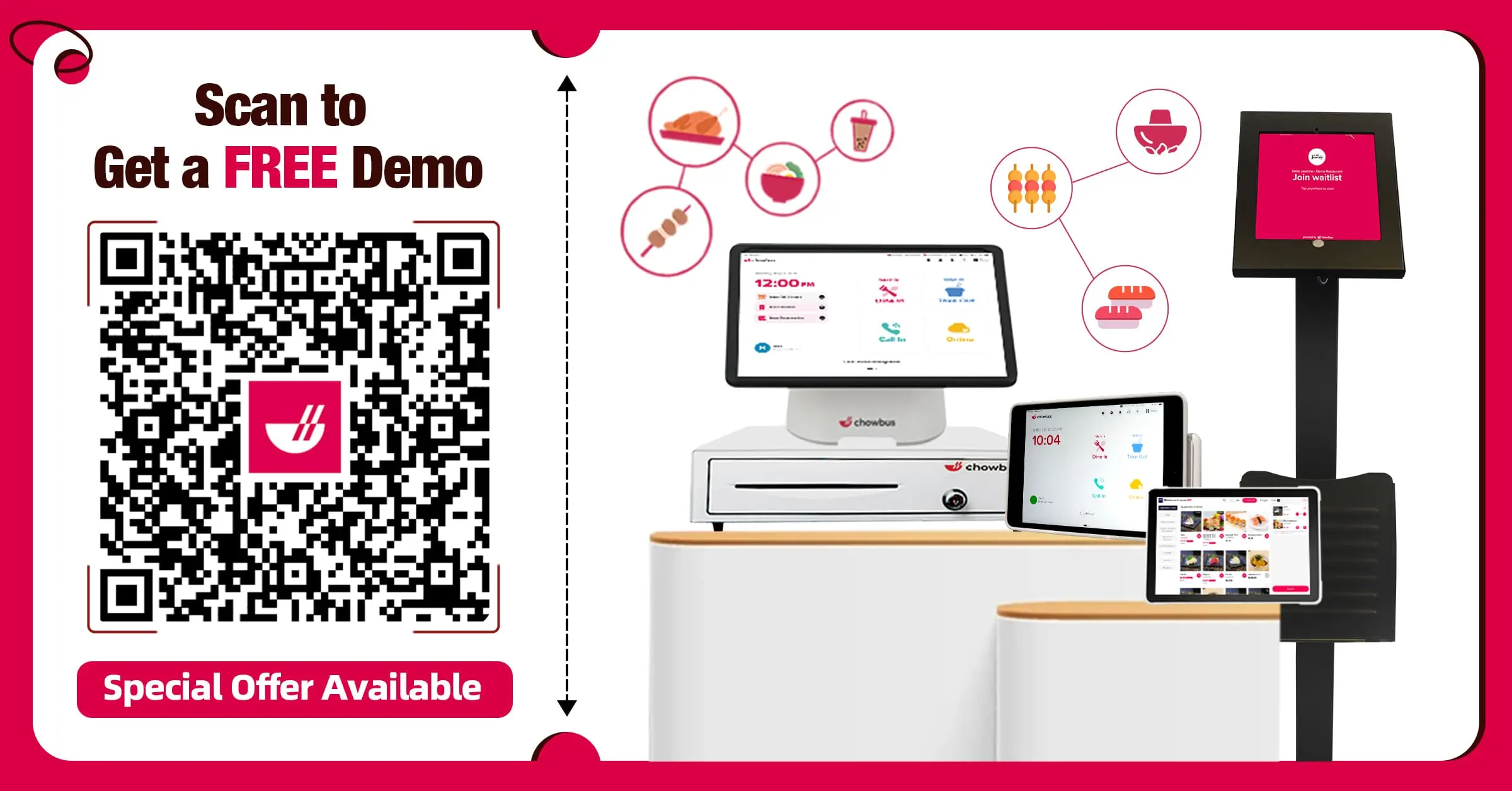
Recommended Articles: