What is a POS Machine and How it Works

POS machines are transforming how transactions are conducted at the point of sale, offering a seamless blend of efficiency and functionality. As a vital tool for any business, they bridge the gap between traditional sales methods and the digital age, ensuring transactions are not just processed but also optimized for both the business and its customers.
This comprehensive guide will delve into what a Point of Sale machine is, its integral role in facilitating customer purchases, and how it can streamline operations across numerous sectors. By unpacking the capabilities, operations, and considerations in choosing and utilizing a POS machine, this blog aims to equip you with the knowledge to elevate your business's transactional processes and customer service experience.
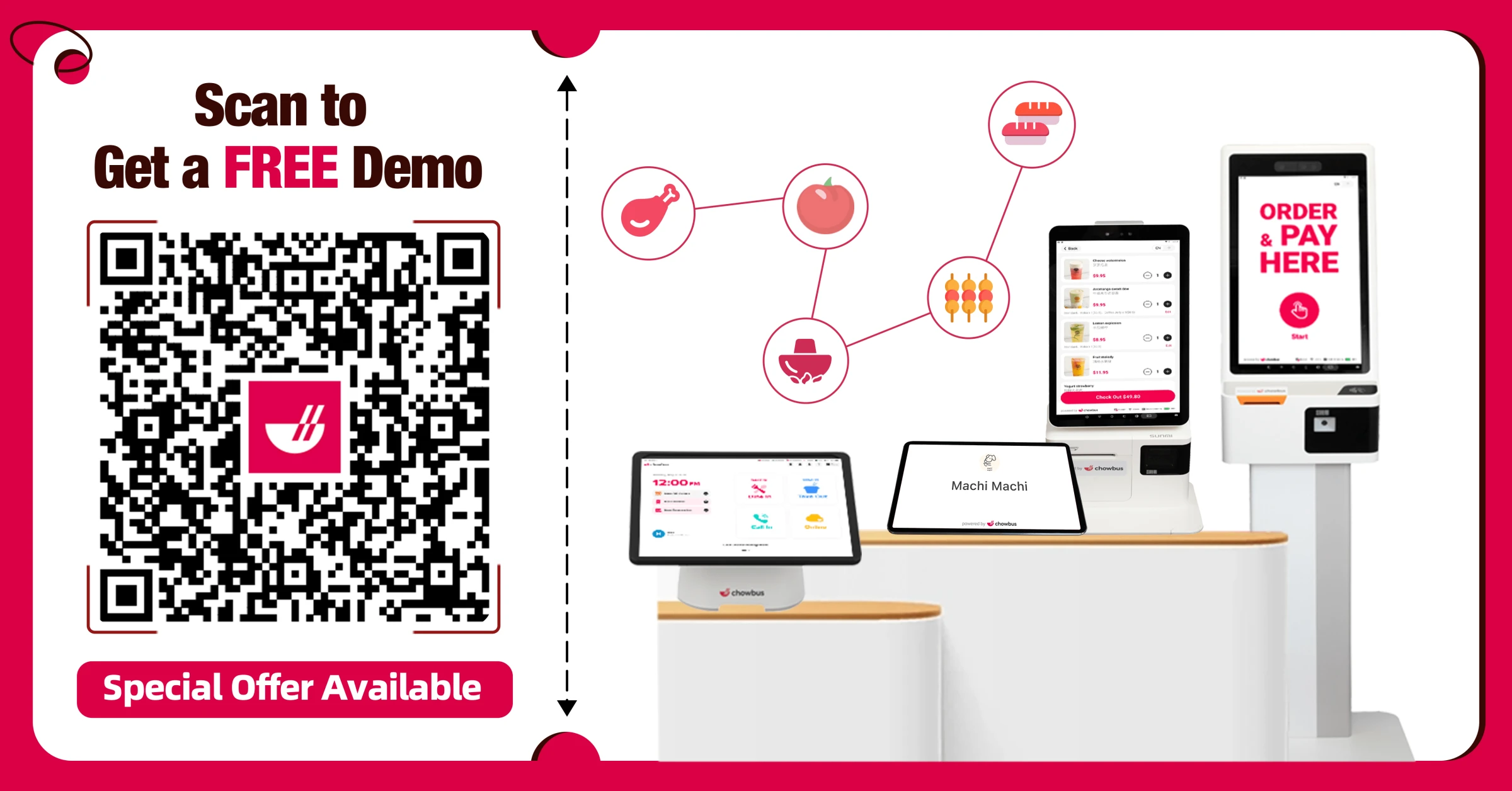
What is a POS Machine?
A POS (Point of Sale) machine, or a point of sale terminal, is an integrated system designed to facilitate transactions where customer purchases occur. It combines hardware, software, and peripherals necessary to process sales, payments, and inventory management in real time.
Serving as a crucial link between your business and its clientele, it's widely adopted across various sectors, including retail, dining, and the broader hospitality industry, to streamline operations and enhance customer service.
What Does a POS Machine Do?
Understanding the capabilities of a POS machine is key to leveraging its full potential for your business operations. Here's what it does:
Transaction Processing: The primary function of a POS machine is to process transactions efficiently. It supports an array of payment methods including, but not limited to, cash, credit cards, and increasingly popular, contactless payments such as NFC technology and QR code ordering. This versatility ensures that you can cater to the preferences of a broad customer base, making transactions convenient and fast for everyone involved.
Inventory Management: Beyond processing payments, a POS machine is instrumental in managing your inventory. It automatically updates stock levels with each transaction, providing real-time visibility into inventory status. This capability aids in making informed purchasing decisions, preventing stockouts, and maintaining optimal inventory levels.
Sales Analytics: The data captured by a POS machine extends its utility beyond transactions to include valuable insights into sales trends and customer preferences. This information allows for a detailed analysis of which products are performing well and which are not, assisting in strategic planning and promotional efforts to boost sales and profitability.
Customer Loyalty Programs: Many POS machines support integrated customer loyalty programs and CRM with SMS capabilities to enhance customer engagement. These features allow businesses to reward repeat customers, track purchasing behaviors, and send targeted promotions, thereby increasing customer retention and encouraging frequent visits.
Flexible Locations: The advent of cloud-based and mobile POS solutions revolutionizes where and how businesses can conduct transactions, whether both in-store and online, as well as at outdoor events. The availability of self-service, handheld, and tablet POS machines frees businesses from the constraints of traditional cash registers. This mobility enables businesses to directly meet customers' needs, whether at a table, on the sales floor, or beyond their physical location.
Interactive Features: Modern POS machines enhance the checkout experience with customer-facing displays and digital signature pads. These interactive features promote transparency, reduce transaction errors, and encourage dynamic customer engagement, making the buying process more enjoyable and efficient.
Integration with Other Systems: A POS machine's functionality is further expanded by its ability to integrate with other business management systems, such as accounting software and third-party delivery services. This connectivity streamlines operations, from financial management to expanding service delivery options, making running a business efficiently and effectively easier.
Now that you understand the wide array of functions a POS machine offers, it's important to note that the capabilities of a POS system extend far beyond these core features. While the aforementioned functionalities are key to optimizing your business operations, POS machines can offer even more specialized tools and integrations tailored to specific industry needs.
How a POS Machine Works
A POS machine simplifies the process of completing a sale, making it an integral part of modern retail and hospitality businesses. Here's a simplified rundown of how a purchase might work at a store with a POS:
Initiation of Purchase: When customers are ready to make a purchase, they either bring their items to a checkout counter, use a self-service kiosk, or place their order through a mobile system. This flexibility allows for a streamlined shopping experience, accommodating various customer preferences.
Item Scanning/Entry: The cashier or the customers scan or enter the items manually into the POS machine. This step records each purchased item, ensuring accurate inventory and sales data tracking.
Total Calculation: Once all items are entered, the POS software calculates the total cost, including any applicable taxes. This automation ensures accuracy in pricing and simplifies the checkout process for both employees and customers.
Payment Method Selection: Customers then choose their preferred payment method, whether cash, credit/debit card, or other forms of electronic payment. The flexibility in payment options enhances customer satisfaction and convenience.
Card Processing: If a card is used, the cashier will swipe, dip, or tap it against the card reader. This action securely transmits the card details for processing, ensuring a secure and efficient transaction.
Payment Authorization: The POS system then sends the payment information to the processor, which verifies the transaction details with the customer's bank or card issuer. This step is crucial for preventing fraud and ensuring the validity of the payment.
Funds Transfer: Upon successful verification, the processor facilitates the transfer of funds from the customer's account to the business account. This process is seamless and usually takes just a few seconds to complete.
Receipt Generation: Finally, the POS system generates a receipt, which can be printed or sent electronically to the customer. This not only provides a record of the transaction but also enhances the post-purchase customer experience.
This streamlined process exemplifies how POS machines facilitate efficient and accurate transactions, benefiting both customers and businesses.
How to Use a POS Machine
Using a POS machine begins with setting up the system, which includes configuring the software, inputting product information, and training staff on its operation. Daily usage involves processing sales transactions, managing inventory, and generating sales reports, which are crucial for making informed business decisions.
To maximize the efficiency of a POS system, ensure that all staff members are adequately trained, maintain regular software updates, and utilize the system's reporting features to track sales trends and inventory levels.
How to Get a POS Machine
Acquiring a Point of Sale (POS) machine for your business involves several steps, from initial research to finalizing a deal. Whether you're a retail store, a restaurant, or any other business that processes transactions, the right POS system can streamline operations, enhance customer experience, and provide valuable sales insights. Here's a comprehensive guide to help you through the process:
1. Assess Your Business Needs
Before diving into vendors and models, assess what your business specifically needs from a POS system. Consider factors such as:
Type of business: Retail, hospitality, service-based, etc.
Sales volume: Estimate your transaction volume to ensure the system can handle your business's traffic.
Features required: Inventory management, customer relationship management (CRM), reporting and analytics, integration with other systems (e.g., accounting software), and online sales capabilities.
Budget: Determine how much you're willing to spend, including upfront costs and ongoing fees.
2. Research POS Vendors
With your needs in mind, start researching POS vendors. Look for providers specializing in your industry, as they will likely offer the features you need. Consider both local and international vendors. Key aspects to focus on include:
Hardware and software compatibility: Ensure the POS machine and its software are compatible with existing systems and hardware.
Customer support: Look for vendors offering robust support, including training, setup assistance, and 24/7 customer service.
Reviews and testimonials: Check out online reviews and ask for testimonials or case studies from similar businesses.
3. Compare Features and Pricing
Once you have a shortlist of vendors, compare them based on:
Features: Does the system have everything on your requirements list?
Cost: Look at upfront costs, monthly fees, transaction fees, and any additional costs for integrations or updates.
Ease of use: Consider a demo or trial to test how intuitive the system is for you and your staff.
Scalability: Ensure the system can grow with your business.
4. Negotiate the Best Deal
With a clear choice in mind, it's time to negotiate. Don't hesitate to ask for discounts, especially if you commit to a long-term contract or purchase multiple units. Consider aspects such as:
Pricing plans: Is there flexibility that suits your budget and sales volume?
Warranty and service agreements: Understand what's covered and for how long.
Upgrades and updates: Clarify how the system will stay current with evolving technology and business needs.
Customization and integrations: If your business requires specific functionalities, discuss customization options and the integration of third-party apps. There may be additional costs or available discounts based on your needs.
5. Finalize the Purchase, Lease, or Subscription
Deciding between purchasing, leasing hardware, or subscribing to a SaaS-based POS system depends on your business's financial situation and needs. Each option has its advantages:
Purchasing: This option has higher upfront costs but is more cost-effective in the long run. It is best for businesses that prefer full ownership and minimal ongoing costs.
Leasing: Less initial investment, spreading out the cost over time. Ideal for businesses needing high-end hardware with lower upfront costs.
SaaS Subscription: Offers the lowest upfront cost and the flexibility to upgrade or change services as needed. Monthly or annual fees will apply, and it's important to understand what's included in these fees, such as software updates, customer support, and any additional features.
When finalizing your decision, ensure you understand the terms of the agreement, including:
Return policy and guarantees: This is particularly important for hardware. Know what happens if the system doesn't meet your expectations.
Installation and training: Confirm whether these are included in your purchase, lease, or subscription fee or if they come at an additional cost. Training is crucial for maximizing the benefits of a new POS system.
Contract terms: For SaaS subscriptions, understand the contract length, what happens at the end of the contract, and conditions for cancellation or switching plans.
By considering these aspects, you can make an informed decision that aligns with your business strategy, operational needs, and budget, ensuring you get the most out of your POS investment.
Tips for a Smooth Acquisition
Prioritize customer service and support: The quality of customer support can significantly impact your experience, especially during setup and in resolving any issues that arise.
Consider future needs: Choose a system that can adapt to future changes in your business, whether it's expanding your product line or opening new locations.
Leverage testimonials: Connect with other businesses using the systems you're considering to get real-world insights.
By carefully researching and considering your options, you can select a POS that not only meets your current needs but also supports your business's growth and evolution.
How Much is POS Machine?
The cost of a Point of Sale (POS) machine can vary widely based on several factors, including hardware, software, and additional services. Since the prices fluctuate and depend on various specific needs, it's always best to contact POS vendors directly for the most accurate and tailored quote. Here are the key cost factors associated with acquiring a POS system:
1. Hardware Costs
POS Terminal: This is the central unit where transactions are processed. It can be a traditional desktop setup with a monitor or a portable device like a tablet.
Receipt Printer: Essential for providing customers with physical transaction records.
Cash Drawer: Needed if your business handles cash transactions.
Barcode Scanner: Speeds up the checkout process by quickly reading product information.
Card Reader: Necessary for processing credit/debit card payments.
2. Software Costs
POS Software: This can either come as a one-time purchase or as a subscription service. The software runs the POS terminal and can include features such as inventory management, sales reporting, employee management, and customer loyalty programs.
Updates and Upgrades: Depending on the vendor, there might be additional costs for software updates or upgrades to access new features or maintain compatibility with payment processing standards.
3. Additional Services
Training: Some vendors offer sessions for you and your staff to learn how to use the POS system effectively.
Support and Maintenance: Consider whether the vendor offers ongoing support and maintenance services and at what cost. This can be crucial for resolving any issues with your POS.
Payment Processing Fees: These are fees charged for each transaction processed through the POS system. They can vary based on the payment processor, the type of transactions (e.g., credit, debit, contactless), and the transaction volume.
Installation and Setup: Some vendors offer installation services, including physical setup and software configuration.
4. Miscellaneous Costs
Hardware Accessories: Depending on your setup, additional accessories like customer display systems, kitchen printers, or wireless networking equipment may be necessary.
Cost Factors to Consider
Type of Business: Retail, hospitality, and service-oriented businesses might have different needs, influencing the choice and cost of POS.
Scale of Operations: The size of your operation (number of locations, volume of transactions) can significantly impact the cost.
Customization: Custom features tailored to specific business needs can also affect the final price.
Integration: Costs associated with integrating the POS system with existing systems (e.g., accounting software, e-commerce platforms)
Given the range of factors that can influence the total cost of a POS system, it's advisable to carefully assess your business's specific needs and budget. Contact multiple vendors to compare quotes and services offered. This will help you find a POS solution that not only fits your financial parameters but also supports your business's operational efficiency and growth.
Which is the Best POS Machine?
Selecting the best POS (Point of Sale) machine for your business involves evaluating several key factors tailored to your specific needs. Each business's requirements may differ based on its size, industry, budget, and the particular features it values most. Here's a guide to help you make an informed decision:
1. Business Size and Scalability
Small Businesses: Look for compact, cost-effective POS systems that offer basic functionality like sales reporting, inventory management, and customer management. Cloud-based solutions can be ideal, offering easy scalability and remote management.
Medium to Large Businesses: Require more robust systems that can handle higher transaction volumes, multi-location management, complex inventory systems, and extensive reporting capabilities. Integration with existing systems (like ERP or CRM software) can be crucial.
2. Industry Specific Needs
Different industries have unique requirements that should guide your POS machine selection:
Retail: High importance on inventory management, customer loyalty programs, and omnichannel selling capabilities.
Restaurants and Bars: Look for POS features like table management, kitchen order management, menu customization, waitlist, and reservation capabilities.
Services (Salons, Spas, etc.): Key features include appointment scheduling, service menus, and customer history.
3. Budget Considerations
Your budget will significantly influence your choice:
Entry-Level: Affordable or even free software options exist, typically with basic features and limited customization. Hardware costs can vary.
Mid-Range to High-End: These are more sophisticated systems with extensive features and customization options. They have higher upfront costs but usually come with better support and integration capabilities.
4. Desired Features
Consider which features are most important to your business:
Essential POS Features: Sales reporting, inventory management, customer management, and employee management
Advanced Features: Loyalty programs, ecommerce integration, advanced analytics, and CRM integration
Hardware Needs: Determine if you need portable devices (for tableside ordering, for example), scanners, receipt printers, cash drawers, etc.
5. Ease of Use and Support
A user-friendly interface is crucial for quick training and daily use. Also, consider the level of customer support provided, including availability and access to updates and troubleshooting.
6. Reviews and Recommendations
Look for reviews from businesses similar to yours in size and industry. Recommendations from peers can be invaluable in narrowing down your options.
7. Security and Compliance
Ensure the POS system complies with industry standards like PCI DSS for payment security. Data backup and protection features are also essential to consider.
There is no one-size-fits-all answer to the best POS machine for every business. By evaluating your specific needs across these categories, you can narrow the options to those that best fit your business. It's also beneficial to request demos or trial periods from vendors to test how well a system matches your requirements before making a final decision.
Conclusion
Embracing a POS machine in your operational toolkit modernizes your transactional processes and propels your customer service to new heights. By understanding its functionality, how to effectively use it, and selecting the best fit for your business needs, you're setting the stage for enhanced efficiency, accuracy, and growth. Whether in retail, dining, or any service-driven sector, a point-of-sale machine stands as a crucial asset in navigating the demands of today's market dynamics.
Ready to transform your business operations and drive more sales?
Consider booking a free demo or consultation with a leading POS provider like Chowbus POS. As a restaurant technology company, Chowbus POS offers an all-in-one restaurant point of sale solution designed to enhance operational efficiency and increase revenue. Don't let outdated systems hold you back. Discover how the right POS machine can make a difference for your business today.

Frequently Asked Questions About POS Machine
This section answers common questions about POS (Point of Sale) machines, covering essential aspects from their basic functions to compatibility with various business types. Whether you're curious about the technology's applicability to your enterprise or its technical requirements, you'll find the information you need here.
What Does POS Machine Stand For?
A POS machine stands for Point Of Sale machine. It is a digital tool designed for businesses to facilitate sales transactions, handle payments, and oversee inventory, among other functions. This versatile device operates both as a physical unit in brick-and-mortar locations and as a virtual checkout in online stores.
Can I Use a POS Machine for Any Type of Business?
Yes, a POS (Point of Sale) machine can be used for nearly any type of business. Whether you operate a retail store, restaurant, or service-based company, a POS system can streamline your sales processes, manage inventory, and enhance customer service.
Can a POS Machine Process Online Payments?
A POS (Point of Sale) machine can process online payments if integrated with an online payment gateway. This setup allows the machine to accept payments made through various online payment methods, such as credit cards, debit cards, and e-wallets, in addition to traditional in-person transactions.
Can I Use a Tablet As a POS Machine?
Yes, you can use a tablet as a POS (Point of Sale) machine. Equipped with the appropriate POS software, tablets can function as versatile and efficient POS systems. They offer the benefits of mobility, user-friendliness, and cost-effectiveness, making them an excellent choice for businesses looking to streamline their sales processes.
Do I Need an Internet Connection to Use a POS Machine?
Yes, many POS machines need an internet connection for real-time transactions. However, some are equipped with an offline mode, enabling sales to proceed without the Internet. In offline mode, transactions are stored locally and synced later when internet access returns, ensuring sales can continue during connectivity issues.
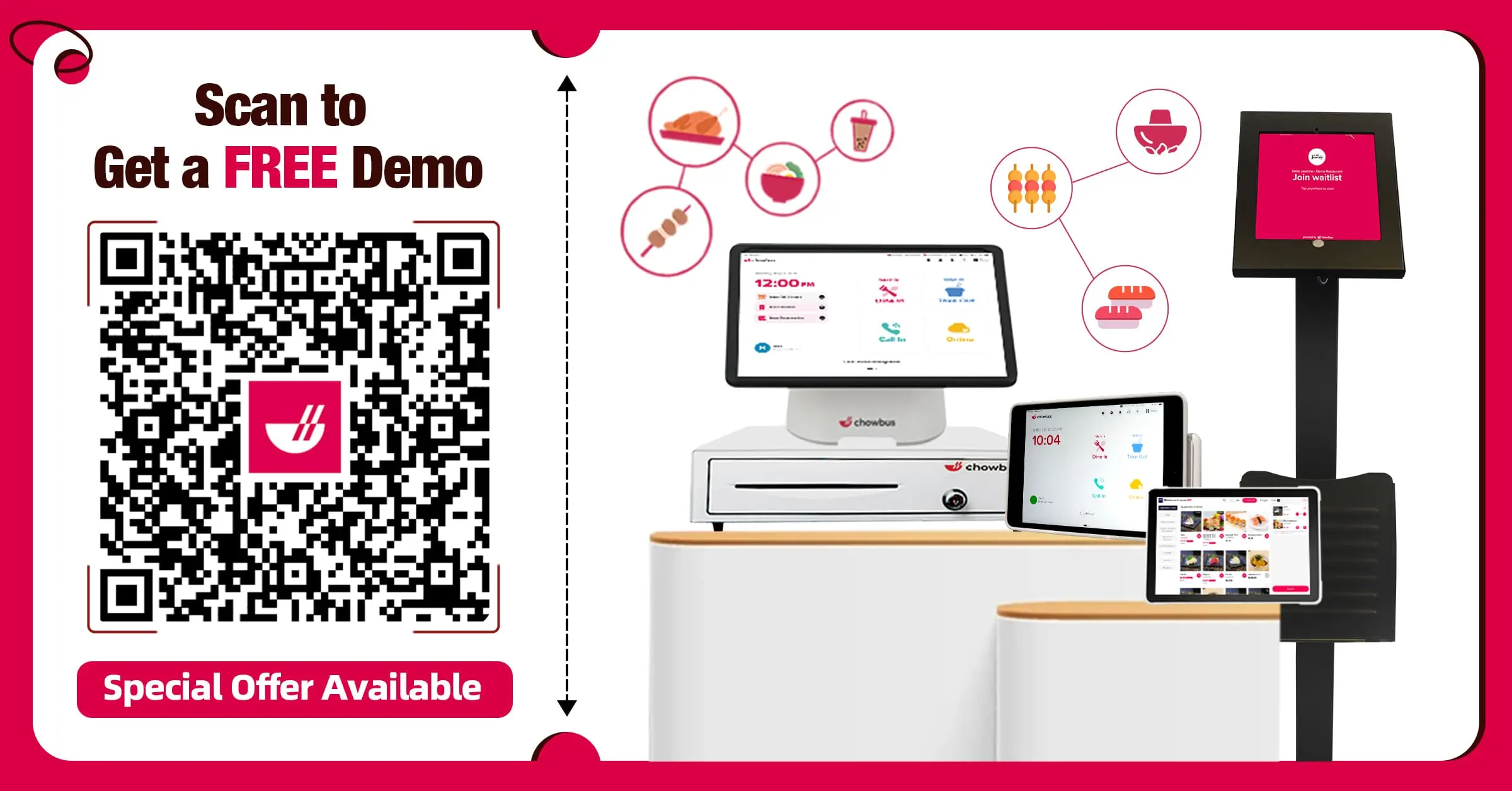
Recommended Articles: