The Best Touch Screen POS System for Restaurants

Touch screen POS system technology provides a streamlined and efficient way to handle the demands of your busy restaurant. By adopting the best touch screen POS system, you can enhance service speed, ensure accuracy in orders and payments, and ultimately improve customer satisfaction.
Have you ever considered how much time and resources you could save with an all-in-one touchscreen POS system designed specifically for restaurants? Let’s dive into the details and explore how these advanced systems can benefit your establishment.
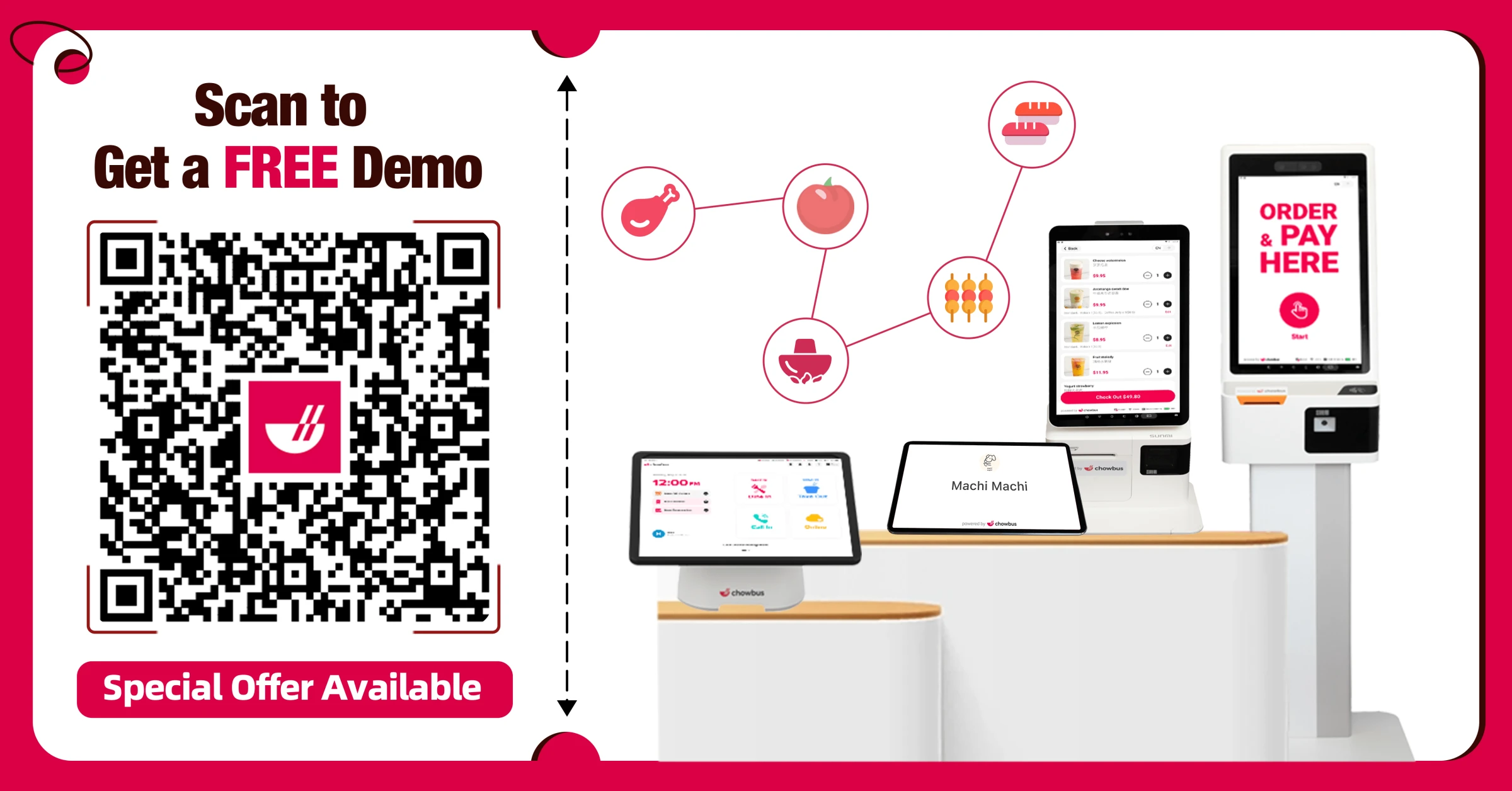
What is a Touch Screen POS System?
A touch screen POS system is a digital interface that allows restaurant staff to manage orders, process payments, and perform a variety of other critical functions with just a touch. Unlike traditional POS systems that require a mouse and keyboard, touchscreen versions simplify interactions, making them more intuitive and faster. These systems cover everything from simple touch screen cash registers to comprehensive all-in-one solutions integrating orders, payments, and customer management.
The Need for Touch Screen POS Systems in Modern Restaurants
The restaurant industry demands efficiency, accuracy, and speed, and touch screen POS systems address these needs effectively. With rising labor costs and customer expectations for swift service, touch screen POS systems help restaurants operate more fluidly, reducing order errors and increasing customer turnover rates. To understand how these systems make such a substantial impact, let’s examine the specific benefits they bring to your operations.
Efficiency and Speed: Touch screen POS systems offer intuitive interfaces that significantly cut down the time staff spend on processing orders and payments, enabling faster service particularly during busy periods.
Accuracy: Manual processes are prone to human error in order taking and billing. A POS system touch screen automates these processes, ensuring orders are correctly recorded and charged, reducing costly mistakes.
Reporting and Analytics: These systems are capable of generating comprehensive reports that provide insights into sales trends, popular items, and busy times, empowering you to make data-driven decisions regarding menu adjustments, staffing, and more.
Improved Customer Experience: Touch screen POS systems support functionalities such as digital menus, online ordering, waitlists, and reservations, which contribute to a modern, seamless dining experience for guests.
Challenges Addressed by Touch Screen POS Systems: Traditional methods with cash registers and manual order-taking can lead to inefficiencies and inaccuracies, negatively impacting customer service. Touch screen POS systems streamline operations, enhance accuracy, and improve the overall customer experience by addressing these issues head-on.
The integration of touch screen POS systems in modern restaurants is largely driven by the desire to boost operational efficiency, accuracy, inventory management, and customer satisfaction. With continuous advancements in technology, the prevalence of these systems is expected to grow, helping restaurants stay competitive and adapt to evolving customer needs.
How Touch Screen POS Systems Work
Touch screen POS systems have transformed traditional cash registers into powerful tools that enhance your restaurant's efficiency and customer service. Let’s break down their core functionalities:
Order Entry
When using a touch screen POS system, orders are entered directly onto a responsive screen, where servers can quickly tap and swipe through your menu. This method speeds up the ordering process, reduces entry errors, and can even provide visuals of menu items to help customers make decisions. Additionally, the touch screen helps in confirming order details, ensuring accuracy before finalizing. Such efficiency ensures your staff can focus more on customer interaction than manual input tasks.
Payment Processing
With a touch screen POS system, payment processing is fast and secure. Apart from traditional methods like credit cards and cash, they also support contactless payments, including mobile pay options. These systems immediately reconcile payments with sales data, maintaining accurate and up-to-date financial and inventory records.
Inventory Management
These systems provide real-time monitoring of your stock levels, alerting you when supplies are low and helping you avoid the pitfalls of over or under-ordering. Efficient inventory management through your POS system reduces waste, lowers costs, and ensures that popular items are always available, enhancing customer satisfaction.
Customer Management
Enhance your customer relationships with built-in CRM capabilities. A touch screen POS system can help you collect and analyze customer data, from order preferences to dining habits. Use this data to send personalized promotions and SMS marketing campaigns, creating more tailored dining experiences that encourage repeat business.
Integration and Connectivity
Modern touchscreen POS systems excel in integration and connectivity, often serving as part of an all-in-one touchscreen POS system. These systems can seamlessly connect with reservation platforms, third-party delivery services, and other essential restaurant management tools, bridging the gap between the front-of-house (FOH) and back-of-house (BOH). This connectivity simplifies operations and helps create a unified workflow across your restaurant.
By enhancing key operational aspects of your restaurant, touch screen POS systems do more than just streamline processes—they improve the overall customer experience and set your business up for success in a competitive market. Whether you are upgrading from an older model or adopting POS technology for the first time, understanding these systems’ capabilities is crucial in choosing the right solution for your restaurant.
Types of Touch Screen POS
When considering a touch screen POS system for your restaurant, selecting one that fits your specific service style and customer interaction needs is important. Here are a few types that cater to different dining experiences:
1. Self-ordering Kiosks
Self-ordering kiosks are an excellent touch screen POS system for restaurants looking to speed up service and reduce wait times. Particularly popular in fast food joints and boba shops, these kiosks allow customers to browse the menu, make selections, and pay all at one station. This setup improves order accuracy and enhances customer satisfaction by giving them control over their ordering experience.
2. Tablet POS Systems
Tablet POS systems are renowned for their flexibility and are perfect for establishments like buffet restaurants, hotpot and KBBQ spots. With options for Android and iPad POS systems, these devices facilitate tableside ordering, allowing customers to process orders and payments directly at the table. This can enhance the dining experience by reducing the time customers wait to place or pay for orders.
3. Mobile POS (mPOS)
Mobile POS systems are essential for restaurants that host events, operate food trucks, or offer catering services. These systems utilize smartphones or compact tablets to take orders and process payments directly at the customer’s table or even remotely. This flexibility is crucial for pop-up restaurants and outdoor dining settings where traditional POS setups are impractical.
4. Handheld Ordering Systems
Handheld ordering systems are tailor-made for bustling restaurant environments where staff need to move quickly and efficiently. These compact touch screen devices are easy to carry and operate, ensuring orders are taken swiftly and sent directly to the kitchen without any holdups. They are particularly useful in large restaurants where servers may cover significant ground.
Choosing the Right Touch Screen POS System
Selecting the best touch screen POS system involves understanding the specific demands of your restaurant and how different systems can meet these needs:
Evaluate Your Service Type: The type of POS system you need will depend on whether you run a casual diner, a quick-service cafe, or a fine-dining restaurant.
Assess Your Space and Mobility Needs: The layout and size of your restaurant and whether you need mobility in your POS system should play into your choice.
Consider Customer Interaction: How customers prefer to interact with your ordering system—through self-service or server-based solutions—can guide your decision.
Evaluate software features: Look for systems that offer comprehensive features such as order & table management, menu & team management, and multi-location management.
Assess hardware durability: Ensure the POS system is robust enough to handle the rigors of your restaurant environment.
Think about integration: Choose a POS system that integrates seamlessly with other systems like your accounting software and third-party delivery services.
Account for growth: Choose a system that can scale as your business grows, adding more POS terminals and POS features as needed.
The Best Touch Screen POS System
Among the numerous options available, Chowbus POS stands out as a leading touch screen POS system tailored for modern restaurants. Here’s why:
All-in-One Solution: Chowbus POS combines order management, payment processing, and customer interaction in a single, seamless system.
User-Friendly Interface: The intuitive design makes it easy for both staff and customers to use, reducing training time and enhancing user experience.
Versatile Functionality: Whether you’re running a small cafe or a large dining hall, Chowbus POS can be configured to meet diverse operational demands.
Reliable Customer Support: With 24/7 customer support, any issues are quickly resolved, ensuring minimal downtime.
Affordable Pricing: Chowbus POS operates on a restaurant SaaS model, offering competitive pricing plans that deliver exceptional value without compromising quality or features. This subscription-based approach ensures you have continuous access to the latest updates and support, helping your restaurant stay technologically advanced at a manageable cost.
To explore more features of the Chowbus POS or other touch screen POS system options tailored to your needs, feel free to contact us. We're here to help you find the perfect solution that fits your restaurant's unique demands.
Whether you are just starting out or looking to upgrade your existing system, choosing the right touch screen POS system is critical for enhancing your restaurant's operational efficiency and customer satisfaction. Consider your specific needs and evaluate your options, and you might find that Chowbus POS is the solution that best fits your restaurant.
Best Practices for Maximizing the Use of a Touch Screen POS System
To get the most out of your touch screen POS system, consider these four effective strategies:
Regular Training: Constantly train your team on the latest updates and features of your POS touch screen system. Frequent training sessions ensure your staff can leverage all functionalities, reducing errors and enhancing customer service.
Leverage Data: Your touch screen POS system for restaurants is a goldmine of data. Analyze sales patterns, customer preferences, and inventory needs to make strategic decisions that boost profitability and improve customer satisfaction.
Maintain the Hardware: The responsiveness of your touch screen for POS system plays a critical role in service speed. Regular cleaning and maintenance checks help prevent malfunctions and keep the system running smoothly during peak hours.
Utilizing Restaurant Promotions on Touchscreen Displays: Turn your touch screen into a powerful restaurant marketing tool. Display promotions, specials, and events directly on the POS interface to engage customers during their visit. Integrating POS marketing strategies not only enhances the customer experience but also boosts your sales opportunities.
Conclusion
Embracing a touch screen restaurant POS system is a smart choice for any restaurant looking to improve efficiency, accuracy, and customer interaction. With the array of options available, from mobile and tablet POS systems to fully integrated touchscreen point of sale POS systems, there is a solution tailored to meet the unique needs of your restaurant. Remember, the right technology can streamline your operations and provide invaluable data that drives better business decisions. So why not see these benefits in action?
Don’t let outdated technology hold back your restaurant’s potential. Book your free demo or consultation today to explore how our touch screen POS system can revolutionize your operations.

Frequently Asked Questions About Touch Screen POS Systems
Here you'll find answers to common questions about touch screen POS systems, covering everything from security features and installation to customization for your restaurant. This section aims to clarify any doubts and help you make informed decisions for your business.
How Secure are Touch Screen POS Systems?
Security is a top priority for POS system vendors, particularly with the sensitivity of financial transactions. Look for systems that offer encryption, compliance with PCI DSS standards, and other security measures to protect your data and that of your customers.
How Difficult is it to Install a Touch Screen POS System?
Most modern touch screen POS systems are designed for easy setup. Vendors often offer professional installation services or detailed guides to help you get started. Some systems are plug-and-play, while others might require some technical knowledge for integration with existing systems.
How Customizable is a Touch Screen POS System for My Specific Restaurant Needs?
Many touch screen POS systems offer extensive customization options to tailor their functionality to your restaurant’s specific requirements. This can include custom menus, pricing strategies, table layouts, and even promotional features. Discuss your specific needs with your POS provider to ensure their system can be adapted to suit your operational style.
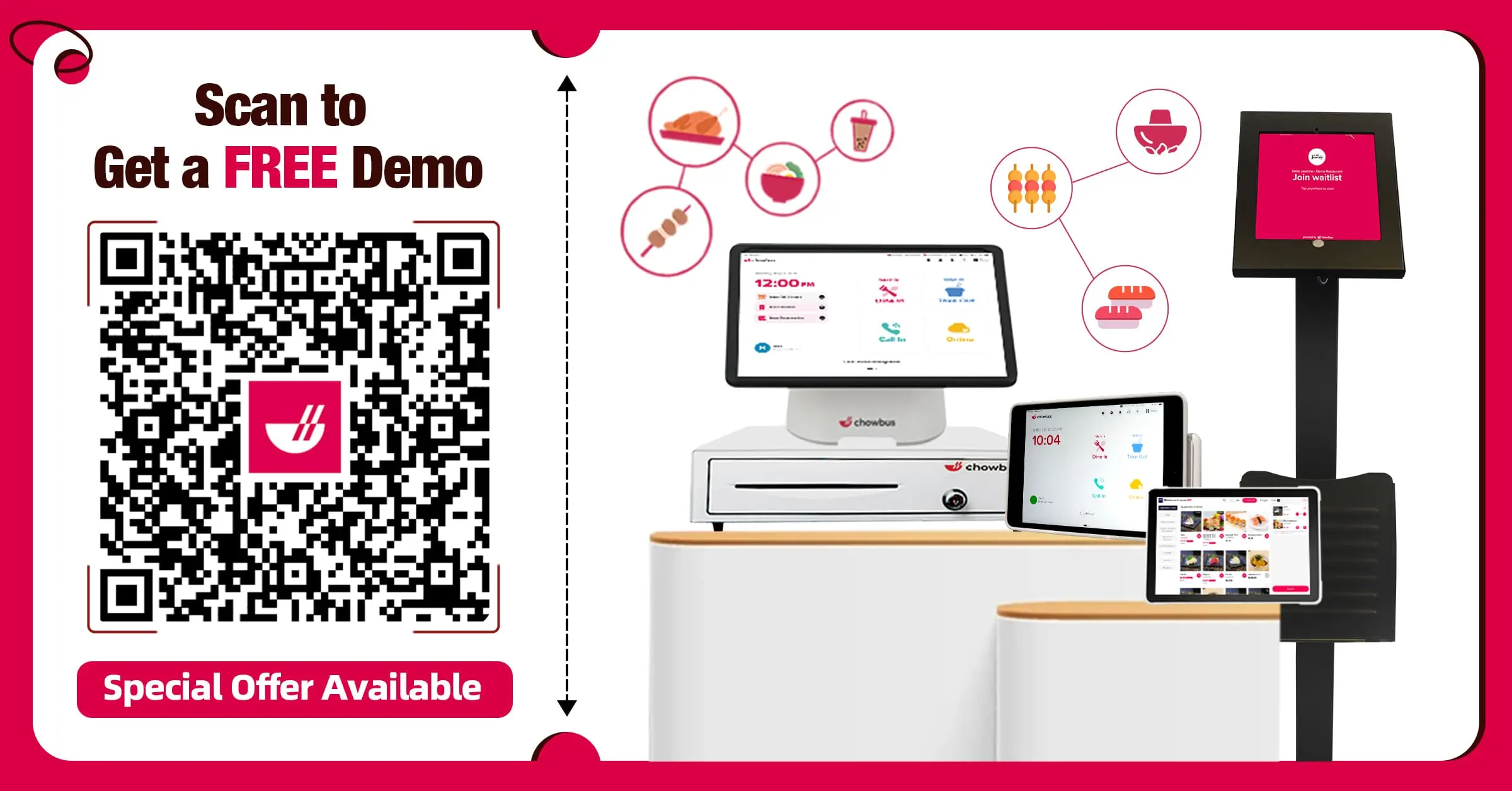
Recommended Articles: