How to Choose the Best Mobile POS System

Selecting the best mobile POS system is crucial for enhancing your restaurant’s efficiency and profitability. A well-chosen system simplifies operations, boosts customer satisfaction, and increases revenue. Whether you’re managing a cozy café, a busy food truck, a full-scale restaurant operation, or an all-you-can-eat (AYCE) dining establishment, this guide will walk you through the essential steps and considerations to find the perfect match for your needs.
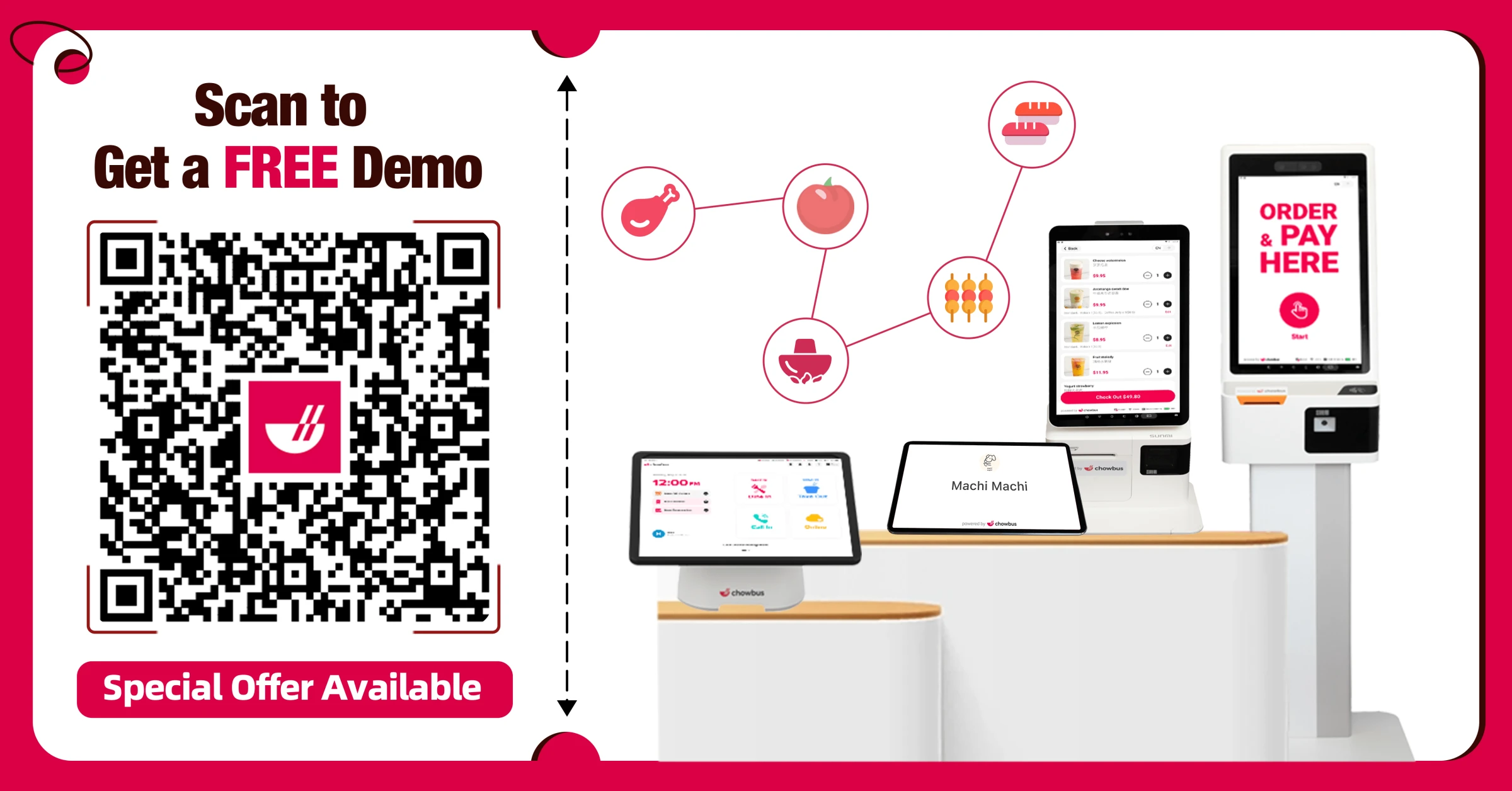
How to Choose the Best Mobile POS System
Choosing the ideal mobile POS system involves a structured approach considering various aspects of your business operations. Here’s a comprehensive step-by-step guide to assist you in making an informed decision:
Step 1: Assess Your Needs
The first step in choosing the best mobile POS system is knowing your business inside and out. What are you looking for in a POS system? Maybe you’re zooming around town with a food truck and need something highly mobile, or perhaps your small business requires a more robust setup.
Think about the size of your operation—how many transactions do you handle in a day? And let’s not forget the functionalities that can make or break your choice, like having the ability to do tableside ordering or accepting payments right from a smartphone. By pinpointing exactly what you need from a mobile POS system, you can steer your search in the right direction from the start.
Step 2: Know What to Look For
When choosing the best mobile POS system, it's crucial to find one that not only meets your immediate needs but also has the capacity to grow with your business. Here’s what to consider to ensure the system you choose is a perfect match:
User-Friendly Interface: The best mobile POS systems are intuitive and easy to use. You’ll want a system that your team can learn quickly, which minimizes training time and reduces errors. A smooth, straightforward interface makes day-to-day operations more efficient.
Scalability: As your business expands, your POS system should effortlessly scale with you. This means being able to handle an increase in transactions, more staff members, and additional locations without hitches. Scalability is key to supporting your growth without the need for frequent system changes.
Robust Reporting Tools: Insight into your business operations is invaluable. You'll want a POS system that provides detailed reports to help you monitor sales trends, manage teams, and track customer preferences. These insights guide strategic decisions, boosting profitability and enhancing customer satisfaction.
Advanced Ordering Systems: Opt for POS systems with sophisticated tablet ordering capabilities. These systems can automate the ordering process, support multiple menus, provide large, clear digital menu images, and offer the flexibility to move devices between tables, reducing the number of devices needed and cutting costs.
Efficient Payment Processing: Opt for handheld POS devices that streamline the payment process by enabling fast, secure transactions directly at the table. These devices should support digital tipping with suggested percentages and accept various forms of payment, including swipes, EMV chip cards, NFC for contactless payments, and mobile wallet technologies like Apple Pay and WeChat Pay. Ensure they are equipped with built-in scanners, receipt printers, and large touch screens for capturing digital signatures, facilitating payments efficiently anywhere and anytime.
Pricing: Understand all costs involved—initial setup, monthly fees, and any charges for updates. A transparent pricing model without hidden fees is preferable to avoid surprises.
Device Compatibility and Hardware Needs: Evaluate whether your current devices are compatible with the new system or if you need to purchase additional hardware. The POS system should work seamlessly on handheld devices, including iPads and Android tablets. This ensures you can manage transactions efficiently at a counter, tableside, or during outdoor events. If you don’t have the necessary devices, consider looking for an all-in-one POS solution that includes tablets and other essential hardware to simplify setup and ensure compatibility.
Cloud-Based Technology: Choose a cloud-based POS system that allows real-time data syncing and secure online storage. This means no local network is necessary, and you can access your business data from anywhere, anytime.
Add-Ons, Integrations, and Support: Opt for a POS system that integrates with other tools like reservation systems and loyalty programs to streamline your operations. Reliable customer support is also crucial for swiftly resolving any issues.
Selecting the right mobile POS system with these features ensures you are equipped to deliver excellent service and adapt to future business demands.

Step 3: Research Your Options
With a clear understanding of your business needs, it’s time to dive into the market and explore the different mobile POS systems available. This step is all about gathering information and understanding what each system offers.
Explore Different Vendors
Start by listing potential POS vendors that specialize in the restaurant industry. These providers will likely have a better grasp of your specific challenges, such as the need for dynamic menu adjustments and streamlined customer service. Visit their websites, watch demo videos, and see how their systems work in real-world settings. Are they demonstrating features that address your concerns?
Investigate the Costs
As you browse different options, take note of each system’s pricing structure, particularly if the system is offered as a SaaS (Software as a Service) model. Does the vendor charge a flat monthly fee, or are there variable costs based on transactions? Also, check for any setup or hardware costs that might apply. Understanding these details upfront will help you avoid surprises later on.
Read Reviews and Ask Your Community
Nothing beats real-world feedback. Read online reviews to see what other restaurant owners say about the POS systems you’re considering. Pay attention to comments about reliability, customer support, and ease of use. Additionally, reach out to your network of peers in the industry. Ask them what systems they use and what they like or dislike about them. Their insights could be invaluable and help you narrow down your choices effectively.
By following these steps and engaging with both the data and the community, you’ll be better equipped to make an informed decision that truly benefits your business.
Step 4: Get a Demo
Many top-notch mobile POS providers extend the opportunity for demos or trial periods, and you should definitely take advantage of this offer. Experiencing the system firsthand lets you see its capabilities in action and helps you understand how it can fit into your daily operations. This practical insight is crucial. It helps you assess whether the system is intuitive, efficient, and a good match for your business environment.
To make the most out of your demo, here’s a concise checklist of questions to keep in mind:
Ease of Use: How simple is the system to navigate? Can your team learn it quickly without extensive training?
Functionality: Does it cover all the features that are critical for your operations? How well does it handle real-time order updates and payment processing?
Integration: How seamlessly does this system integrate with your current setup? Are there tools available to connect it with other software you are using? If no prior system exists, does it provide comprehensive features that can stand alone or easily integrate with future systems?
Customization: Can you customize the system to fit your restaurant’s needs, such as menu changes or promotional updates?
Support: What kind of technical support is offered? Are there accessible resources or help available during your operating hours?
Approach your demo session as if you were already using the system in your daily operation. This will give you a clearer picture of its performance under real conditions and whether it meets your expectations.
Step 5: Selection Considerations
After you’ve tested out different mobile POS systems, it’s time to fine-tune your selection. Reflect on how each option stacks up against the needs you’ve outlined and the impressions you gathered during the demos. Here’s a breakdown of key factors to consider, helping you make a decision that’s just right for your business:
Vendor Reputation and Customer Service
First and foremost, evaluate the vendor's reputation. A reputable provider offers more than just a well-known brand name. They provide dependable service, receive positive customer feedback, and deliver proactive support. Assess their responsiveness: How quickly do they respond when you reach out? Are they equipped to support you in times of crisis? Choosing a vendor with a strong reputation is essential, as they play a crucial role in ensuring the seamless operation of your business.
Performance Reporting Capabilities
Data drives decisions, so choose a POS that offers comprehensive reporting features. Can you track sales, customer interactions, and other key performance indicators? These insights are invaluable for strategic planning and day-to-day management.
Usability
If the system isn’t user-friendly, it’s a no-go. Your staff should be able to use the POS system with minimal training. A complicated system can slow down service, frustrate your team, and even impact customer satisfaction.
Mobility
Since mobility is a fundamental aspect of the mobile POS, ensure the system offers true portability. Whether serving food at a table, checking out customers curbside, or setting up at a local market, your POS should travel with you effortlessly without compromising functionality.
Customization and Flexibility
Your business is unique, and your POS should be able to adapt to that uniqueness. Whether modifying menus or setting different user permissions, look for a system that bends to your business’s needs, not the other way around.
Ordering and Payment Features
Consider how the system handles ordering and payments. Does it streamline these processes to make transactions smoother? Look for features like tableside ordering, easy split bill capabilities, and support for various payment methods, including contactless and mobile payments.
Data Security
Security is non-negotiable. Ensure the system you choose protects sensitive customer data with strong encryption and complies with industry standards like PCI DSS. You want peace of mind knowing your customers' information is safe.
Setup, Support, and Training
Finally, consider what’s involved in setting up the system, what support is offered, and what training resources are available. A good POS provider should offer clear guidelines for setup, comprehensive support for any issues that arise, and thorough training materials to help your team make the most of the system.
Evaluating each of these factors carefully will guide you to the mobile POS system that best fits your business, ensuring that you are set up for success from the start.
Step 6: Evaluate Total Cost of Ownership
When choosing the best mobile POS system, looking beyond the sticker price is crucial. Consider the costs involved, including upfront hardware expenses, ongoing software subscription fees, and potential updates or technical support charges. It’s essential to find a POS system with transparent pricing—no hidden fees that might surprise you later. Ensure the system you pick fits comfortably within your budget while meeting all your business needs. By taking this thorough approach, you’ll ensure that your investment today continues to pay off down the line.
Step 7: Make a Final Decision
Once you’ve thoroughly evaluated your options, it’s time to make your final pick. Choose the mobile POS system that best aligns with your business goals and ticks all your boxes in terms of features and usability. Remember, this decision is as much about securing a reliable tool for your business as it is about making a wise financial choice.
Don’t be shy about negotiating with providers. Engage in discussions about pricing or the specifics of the service packages. It’s your right to seek a deal that fits your budget and maximizes the value your business will gain from the investment. A good provider will be open to these conversations, ensuring you feel confident and satisfied with your decision.
Conclusion
Choosing the right mobile POS system isn’t just important—it’s essential for boosting operational efficiency and keeping customers happy. By walking through these detailed steps, you’re not only making an informed choice, you’re also investing in your business’s future. Remember, the best mobile POS system is the one that fits seamlessly with your needs today and can scale with your aspirations tomorrow. So, take the time, assess your options carefully, and choose a system that grows as you do.
At Chowbus POS, we understand the unique demands of running a restaurant. That’s why we’ve developed an all-in-one restaurant POS system designed to boost operational efficiency and drive revenue growth. Our mobile POS system includes handheld devices and tablet ordering functionalities, providing the tools you need to excel. Ready to see how our solutions can transform your business? Book a Free Demo/Consultation with Chowbus POS today and take the first step towards a more efficient and profitable operation!

Frequently Asked Questions About the Best Mobile POS System
Explore our frequently asked questions about the best mobile POS system to quickly find key information and clear up common queries. These answers will help you discern the distinct advantages and appropriate users of mobile POS systems.
What is the Difference Between POS and Mobile POS?
A POS (Point of Sale) system is a setup where transactions occur, typically using hardware like a cash register or computer at a fixed location. On the other hand, a mobile POS uses portable devices like tablets or smartphones to conduct transactions, offering flexibility to complete sales from anywhere within the venue.
Who Uses Mobile POS?
Mobile POS systems are primarily used by retail businesses, restaurants, and service providers who benefit from processing payments anywhere on the premises. These systems are also popular at events and with vendors operating in multiple locations, offering them flexibility and transaction efficiency.
What are the Benefits of a Mobile POS System Over a Traditional POS?
A mobile POS system offers several benefits over traditional POS systems, including enhanced flexibility, as it allows staff to process transactions anywhere in the establishment. It improves customer service by reducing wait times and enabling tableside ordering and payment. Mobile POS systems are generally more cost-effective, requiring less hardware and maintenance than traditional setups.
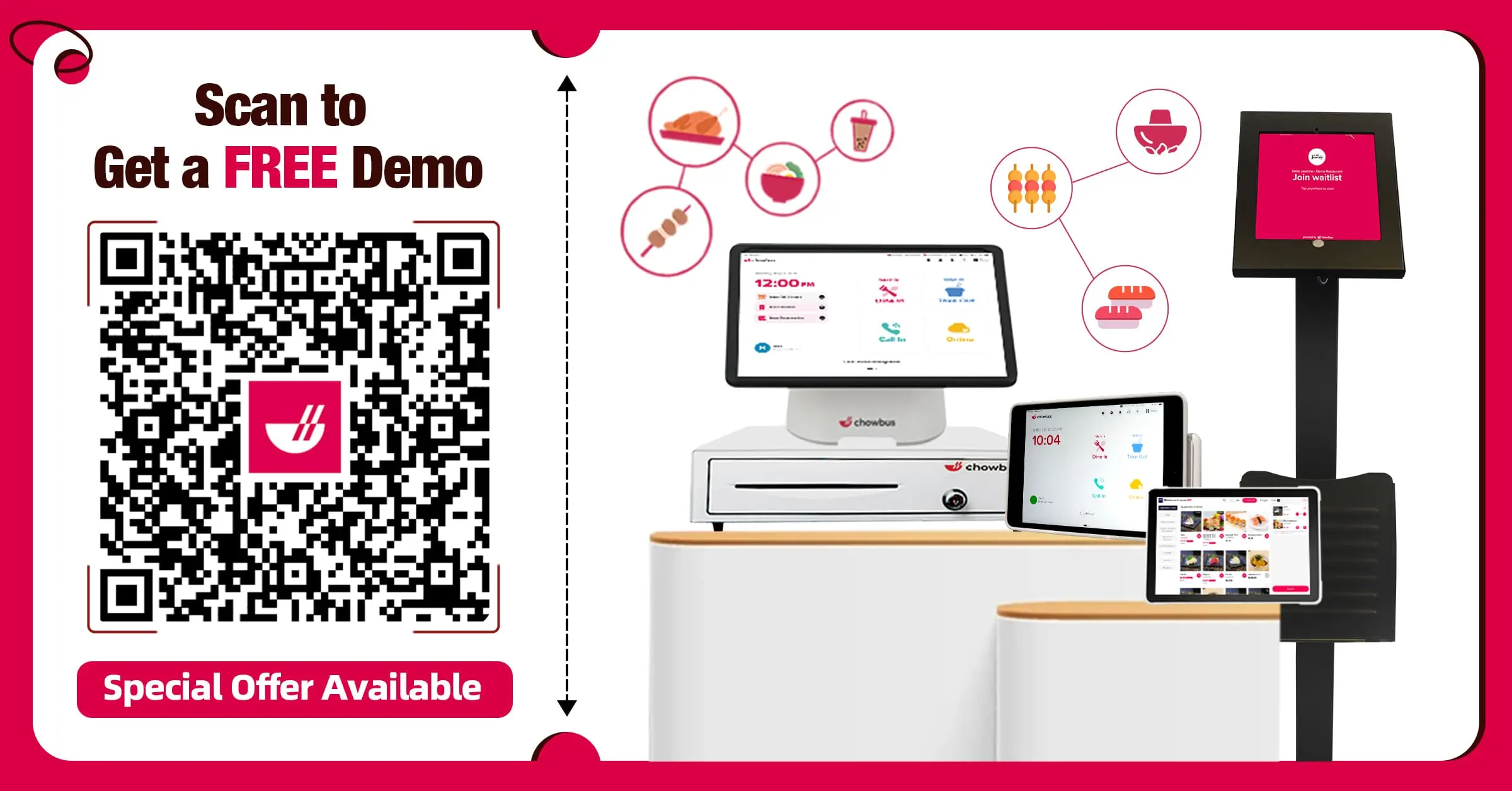
Recommended Articles: