How to Use QR Code in Restaurants to Stay Ahead of the Curve

Looking to streamline your restaurant operations and enhance the dining experience? Discover how to use QR codes in restaurants to offer contactless menus, simplify ordering, and boost efficiency. QR codes provide a seamless way to modernize your service, reduce costs, and engage customers in a tech-friendly manner.
Ready to transform your restaurant with this simple tool? Let’s explore the benefits and practical steps to implement QR codes effectively.
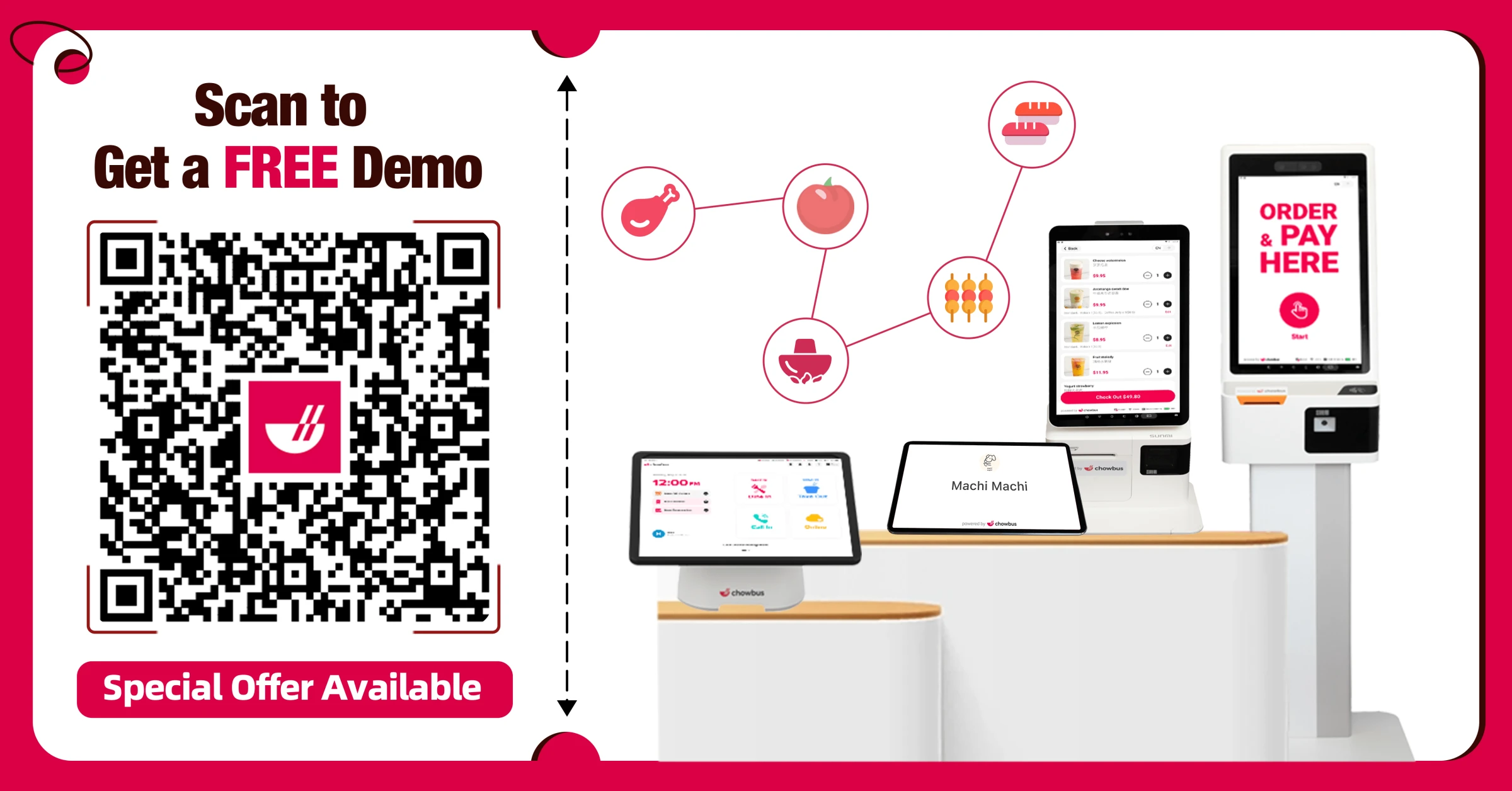
What is a Restaurant QR Code?
A restaurant QR code is a scannable two-dimensional barcode that guests can use with their smartphones to access digital content related to your restaurant. This can include digital menus, ordering systems, payment portals, promotional materials, and more. QR codes bridge the gap between the physical and digital worlds, allowing for a contactless dining and efficient dining experience.
QR codes store information in a format that smartphone cameras can easily read. When a guest points their smartphone camera at a QR code, the camera scans and interprets the code and then navigates to a designated digital space—be it a website, app, or document. This process simplifies the user experience and enhances operational efficiency by speeding up the ordering or payment processes.
How Smartphones Interact with QR Codes
Modern smartphones are equipped with the capability to scan QR codes directly through the built-in camera app. Once the QR code is detected, the phone automatically prompts the user with an action, such as opening a web page. This eliminates the need for additional scanning software and ensures a swift and straightforward experience for users.
The Rise of QR Codes in the Restaurant Industry
QR codes saw a significant rise in adoption across the restaurant industry during the COVID-19 pandemic as a means to deliver contactless service. This technology enabled restaurants to minimize physical contact points, thus aligning with health and safety protocols. The benefits realized during this period have led to sustained use of QR codes even after the pandemic, as both restaurant owners and patrons appreciate the convenience and safety QR codes provide.
Types of Restaurant QR Codes
QR codes can be broadly categorized into two types: static and dynamic.
Static QR Codes: These codes link to unchangeable information. Once created, the data a static QR code links to cannot be modified, making it ideal for consistent information like restaurant location or a fixed menu.
Dynamic QR Codes: Unlike static codes, dynamic QR codes offer the flexibility to change the linked information without needing to generate a new code. This is particularly useful for menus that change regularly or promotional campaigns that are updated frequently.
In addition to these, QR codes can also be customized with your restaurant’s branding. Customized QR codes include elements like your logo, design motifs, and colors that reflect your brand identity. This not only enhances brand recognition but also increases the visual appeal of the codes, encouraging more scans by guests.
By integrating QR codes into your operations, you can streamline service, reduce wait times, and offer a modern dining experience that meets the expectations of today’s tech-savvy consumers. Whether it’s through enhancing customer convenience, boosting operational efficiency, or reinforcing your restaurant’s brand identity, QR codes are a versatile tool to elevate your guest’s dining experience.
How to Use QR Code in Restaurants
Here's how to make the most out of this technology:
1. Implementing Digital Menus
Creating a digital menu linked to a QR code streamlines your operations and elevates the dining experience. Here's a simple guide to get you started:
Create and Link Your Digital Menu
Generate a QR Code: First, generate a QR code that links directly to your online menu. Plenty of online tools allow you to create QR codes quickly. Ensure the URL linked to the QR code points to a reliable and up-to-date online menu.
Test for Accuracy: Before printing or displaying your QR code, test it with various smartphones to ensure it scans correctly and directs to the intended digital menu.
Design an Interactive and User-Friendly Menu
Keep It Simple: Design a menu that is easy to navigate. Group items logically, such as by course (appetizers, entrees, desserts) or by category (vegan, gluten-free).
Use High-Quality Images: Incorporate appealing images of your dishes to entice customers and help them make satisfying choices.
Ensure Mobile Optimization: Since your menu will be viewed on mobile devices, ensure the layout is responsive and easy to read on small screens.
Update Menu Items and Prices in Real Time
Flexible Updates: One of the significant advantages of a digital menu is the ability to update it in real time. Whether you need to change prices, add daily specials, or remove unavailable dishes, you can do so instantly without needing to reprint menus.
Keep Customers Informed: Regular updates keep your customers informed about what’s available or new, enhancing their experience and your staff’s efficiency.
By implementing these steps, you transform your traditional menu into a dynamic part of your restaurant’s service. This not only reduces waste and costs associated with printed menus but also significantly improves your guests’ interaction with your menu.
2. Facilitating Contactless Ordering and Payment
QR codes transform how guests interact with your menu and simplify the ordering and payment process. Here’s how you can integrate this technology effectively:
Enable Guests to Order from Their Smartphones
By scanning a QR code placed on tables or menu boards, guests can instantly access your digital menu on their smartphones. This method allows them to browse your offerings at their own pace without waiting for a server to bring a physical menu. Once they decide, ordering is just a few taps away. This system speeds up the ordering process and reduces errors and wait times, enhancing the overall customer experience.
Integrate QR Code Ordering with Your POS System
Linking QR code scanning directly to your point of sale (POS) system creates a streamlined workflow. When a guest places an order through the QR code, the order is automatically entered into your POS, ready for the kitchen to start preparation. This integration reduces manual entry errors and informs the kitchen staff in real-time. It also means less time spent on taking orders and more time for your staff to focus on delivering great service and attending to guests’ needs.
Streamline Payments for a Seamless Checkout Experience
QR codes can also revolutionize the payment process. Once guests are ready to pay, they can simply scan another QR code to bring up their bill. They can review the charges, choose a tip amount, and complete the payment from their smartphone. This method offers a contactless payment option that many customers now prefer, which speeds up the transaction and enhances the safety and security of the payment process by reducing physical contact and handling of cards or cash.
Incorporating QR codes for ordering and payments makes dining more convenient for your guests and operations more efficient for your staff.
3. Managing Virtual Waitlists
Utilizing QR codes for virtual waitlists can transform how your restaurant manages guest flow and table assignments. By enabling guests to join waitlists remotely, you reduce physical queues, enhancing the customer experience before they enter your venue.
How It Works
Guests simply scan a QR code displayed at your restaurant’s entrance or on promotional materials with their smartphones. This action leads them to a digital waitlist where they can add their party without needing to interact with a host. They receive updates and estimated wait times directly on their phones, which keeps them informed and engaged as they wait.
Benefits for Your Restaurant
This streamlined approach minimizes congestion at the host stand and improves your table turnover rates. By knowing exactly how many guests are waiting and their expected seating time, you can optimize your seating arrangements and reduce downtime between parties. Moreover, a smoother waitlist process means guests are more likely to return, appreciating the ease and convenience of their initial interaction with your restaurant.
Implementing QR Codes for Waitlists
Start by choosing software that integrates easily with your existing systems and can be updated in real-time. Display the QR code prominently—consider multiple points around your restaurant and on marketing materials to catch walk-ins and passersby. Train your staff on this new system so they can assist guests if needed and manage the digital waitlist effectively.
By adopting QR codes for managing virtual waitlists, you’ll streamline operations and elevate the guest experience from the very first touchpoint.
4. Enhancing Marketing and Promotions
QR codes are a powerful tool to boost your restaurant’s marketing efforts and drive customer engagement. By linking QR codes to special offers, discounts, and loyalty programs, you can enhance the value you offer to your customers with each visit. Here’s how to effectively utilize QR codes in your marketing and promotional strategies:
Special Offers and Discounts: Place QR codes on table tents, receipts, or even in your restaurant windows to promote current deals or discounts. When customers scan the code, they can be directed to a landing page that details the offer and can be easily shown to staff when ordering. This method encourages repeat visits and helps attract new customers who are enticed by the savings.
Social Media Engagement: Use QR codes to link directly to your social media pages. You can encourage customers to follow your pages in exchange for a discount on their current meal. This strategy boosts your social media presence and engagement, leading to greater brand loyalty and online visibility. Additionally, consider using QR codes to encourage customers to share their dining experience online, potentially with a photo of their meal, which helps promote your restaurant to a wider audience.
Online Reviews: Positive reviews are crucial for attracting new diners. Place a QR code on your check presenters or digital receipts that links directly to review sites like Yelp, Google, or TripAdvisor. You can encourage guests to leave a review by offering a small incentive for their next visit, such as a percentage off or a free drink. This boosts your online reputation and increases the likelihood of repeat customers.
Email and Newsletter Sign-ups: Collecting emails is essential for direct marketing. Use a QR code that leads to a sign-up form for your newsletter. Make sure to communicate the value of signing up, such as exclusive access to special events, discounts, or first looks at new menu items. This approach helps build a database of customers interested in your offerings, allowing you to market directly to an engaged audience.
By integrating QR codes into your promotional strategies, you simplify the process of connecting with guests and enhance the overall effectiveness of your marketing efforts. This seamless integration saves time and resources and provides a modern, engaging experience for your customers, encouraging greater interaction and loyalty.
5. Gathering Customer Feedback
Harnessing customer feedback is crucial for any restaurant aiming to improve service quality and personalize the dining experience. QR codes streamline this process effectively. Here’s how you can use QR codes to enhance your feedback-gathering efforts:
Direct Feedback Collection: Place QR codes on receipts or table tents that link directly to feedback forms or surveys. This simple step encourages guests to share their experiences while they are still fresh in their minds.
Immediate Response to Feedback: Reviewing feedback in real-time allows you to address any concerns swiftly, turning potential negative experiences into positive ones. This responsive approach shows guests that their opinions are valued and taken seriously.
Personalize Future Interactions: Use the insights gathered from feedback to tailor guest experiences. Whether noting a guest’s preferred seating or adapting menu offerings based on popular demand, personalized touches can significantly enhance customer satisfaction.
Enhance Marketing Strategies: Analyze the feedback to fine-tune your marketing efforts. Understanding what resonates with your guests helps in crafting more effective promotions and advertisements.
Incorporating QR codes for feedback in your service model creates a direct line of communication with your guests, fostering a sense of involvement and satisfaction. This approach not only helps in improving service standards but also builds a loyal customer base.
Want to learn more about effectively gathering customer feedback? Check out our blog: Restaurant Customer Feedback: How to Get Customer Feedback.
6. Streamlining Back-of-House Operations
QR codes aren’t just for customer-facing features. They can also significantly smooth out your kitchen operations. By integrating QR codes, you can streamline order communication between the front and back of the house, reducing the chance of errors and speeding up service.
QR Codes for Kitchen Orders
Implementing QR codes for kitchen orders means each order transmitted from the dining area via a QR code scan is instantaneously delivered to the kitchen staff. This direct communication method ensures that orders are not only received faster but are displayed clearly and concisely, which helps minimize miscommunication and mistakes in order preparation.
Reducing Errors Between Staff
By using QR codes, you remove several layers of potential error. Traditional methods involving manually entering orders can lead to mishearing, mistyping, or misreading mistakes. QR codes help in creating a direct link between what the customer orders and what the kitchen prepares. This immediate digital recording of orders cuts down on the chances of errors creeping in during order relay and preparation, making your service more reliable and efficient.
Adopting QR codes within your restaurant’s operational workflow can transform how your staff interacts and manages daily tasks, leading to smoother operations and a better dining experience for your customers.

Best Practices for QR Code Implementation
Embracing QR codes in your restaurant not only modernizes your service but also enhances customer interaction; here are the best practices for implementing these powerful tools effectively:
Optimal Placement of QR Codes in Your Restaurant. When it comes to setting up QR codes, location is key. Place QR codes where they are easily visible and accessible: at the entrance, on each table, and in high-traffic areas such as near the cashier or the bar. Ensure that the QR codes are at eye level to catch the attention of your guests as soon as they are seated or walking in. Lighting also plays a crucial role. Ensure the codes are well-lit so your guests can scan them easily.
Ensuring Accessibility for All Guests, Including the Less Tech-Savvy. QR codes are a fantastic tool, but they need to be inclusive. Consider guests who might not be familiar with how QR codes work. Providing simple, clear instructions next to the codes can help. For example, you could include a brief step-by-step guide on how to scan the code or have table tents with “Need help? Ask us how to scan!” messages. Additionally, keeping a few traditional menus on hand can ensure everyone can access your offerings, regardless of their comfort level with technology.
Training Staff to Assist Customers with QR Code Usage. Your staff can make or break the QR code experience for your guests. Train your team to understand how QR codes function and ensure they are comfortable assisting guests who might need help. Staff should know how to troubleshoot common issues like a QR code not scanning or a link that won’t load. Encourage your team to approach guests who seem hesitant or confused about using the QR codes and proactively offer their help.
By following these best practices, you’ll ensure that QR codes enhance the dining experience for all your guests, streamline operations, and boost your restaurant’s efficiency.
Success Stories: Shinya Ramen & Mrs. Gu's Success with QR Code Integration
Let’s explore how real-life restaurants like Shinya Ramen and Mrs. Gu Skewers Hot Pot in Chicago have significantly benefited from integrating QR code technology through Chowbus POS.
1. Shinya Ramen
At Shinya Ramen in Chicago, integrating Chowbus POS with QR code ordering has reshaped their dining experience. By moving 95% of their dine-in transactions to this system, they've witnessed a 17% increase in their average order size. The adoption of QR codes not only enhanced table turnover by 20% but also reduced staff by two, optimizing labor costs significantly.
Joey, a manager at Shinya Ramen, noted that initial concerns about reduced tips were unfounded. Instead, tips rose by nearly 20%, as the staff could focus more on customer interaction rather than order taking. The system’s bilingual capabilities cater to a diverse clientele, switching seamlessly between English and Mandarin, adding a unique cultural touch with menu items named after popular songs.
2. Mrs. Gu
Mrs. Gu Skewers Hot Pot, also in Chicago, has embraced Chowbus QR code ordering to clarify its menu to customers. This feature is particularly useful as the restaurant offers dishes unfamiliar to non-Chinese customers. The QR code system displays high-definition photos of dishes, aiding in understanding and selection.
Viki, a team member at Mrs. Gu, appreciates how the QR system allows multiple diners to add to their order simultaneously, which has notably increased order sizes. Real-time visibility of what others are adding prevents duplicate orders, while a tailored loyalty program encourages repeat visits with personalized discounts and cashback offers.
Transform Your Restaurant with QR Codes
Shinya Ramen and Mrs. Gu exemplify how QR codes can streamline operations and enhance guest satisfaction. By adopting QR code technology, your restaurant can achieve similar gains in efficiency, revenue, and customer engagement. Interested in seeing how this can work for you? Consider a demo with Chowbus POS today and see the difference it can make in your establishment.
Conclusion
Embracing QR code technology is more than a trend—it's a strategic move to modernize your restaurant, enhance guest satisfaction, and stay ahead in a competitive industry. By understanding how to use QR code in restaurants, you position your establishment for greater efficiency and profitability. From digital menus to contactless payments and loyalty programs, QR codes offer versatile solutions that cater to the evolving preferences of today's diners.
Ready to optimize your restaurant's operations and increase revenue?
Try Chowbus QR code ordering, the ultimate solution for creating a seamless, efficient, and engaging dining experience. Our bilingual platform caters to a diverse clientele, enhancing guest satisfaction and streamlining your service process. Book a Free Demo/Consultation with Chowbus POS today and see how we can help you boost your profit margins and improve your restaurant's efficiency. Join the many satisfied customers who have seen their business grow with Chowbus.

Frequently Asked Questions on How to Use QR Code in Restaurants
Enhance your restaurant's service and efficiency with QR code technology. Below are answers to common questions that will help you implement them effectively.
Are QR Codes Obsolete?
No, QR codes are not obsolete. They are widely used for contactless payments, marketing, and sharing information quickly. With smartphones easily scanning them, QR codes remain relevant and efficient for businesses and consumers.
Why are Restaurants Still Using QR Codes?
Restaurants continue to use QR codes because they offer a contactless, efficient way to view menus, place orders, and pay. They reduce physical contact, streamline operations, and minimize the need for printed materials, which can lower costs and enhance hygiene. Additionally, QR codes allow for easy updates to menu items and pricing without reprinting menus.
How Do I Get a QR Code for My Restaurant?
To get a QR code for your restaurant, follow these steps:
Choose a QR code generator online, such as QR Code Monkey or QRCode-Generator.com.
Enter the URL you want the QR code to direct to, such as your menu or reservation page.
Customize the QR code with colors or your logo to match your restaurant's branding.
Generate and download the QR code.
Print and display the QR code prominently in your restaurant for customers to scan.
For a hassle-free QR code ordering system, consider booking a demo with Chowbus POS.
Looking for more insights and updates? Check out our blog section for the latest trends in restaurant technology and tips on how to optimize your operations!
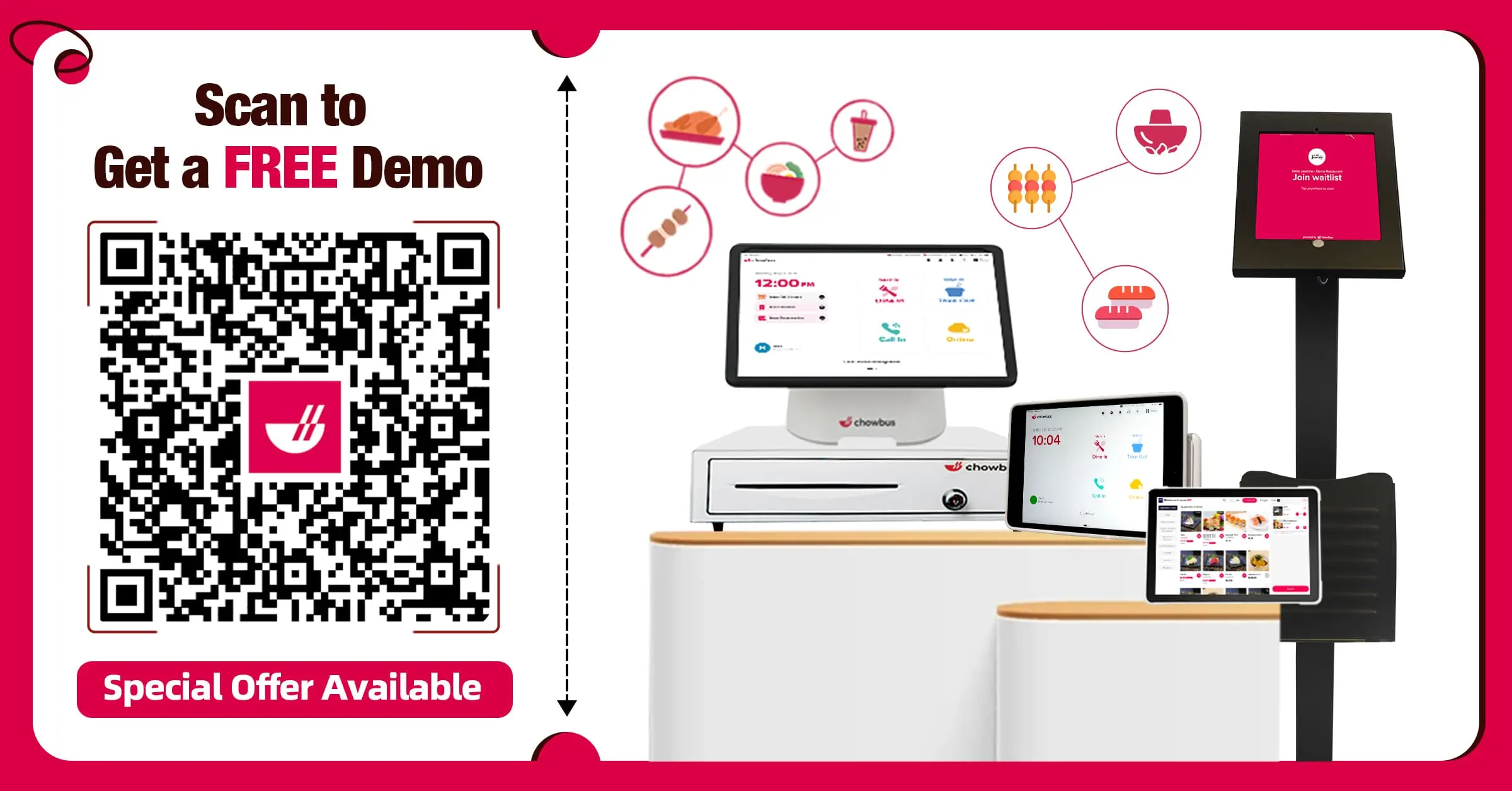
Recommended Articles: