Contactless Ordering: Why Restaurants Need It

In the era of digital convenience, providing a seamless dining experience is essential for your restaurant’s success. Contactless ordering has emerged as a vital solution, enabling guests to order and pay with ease, avoiding the traditional hassles of waiting for a server or handling cash. This approach not only speeds up the service but also aligns with heightened expectations for safety and efficiency.
Ready to see how integrating this technology can transform your operations and guest satisfaction? Let’s explore the ins and outs of contactless ordering systems, their varied forms, and the profound impact they can have on your restaurant.
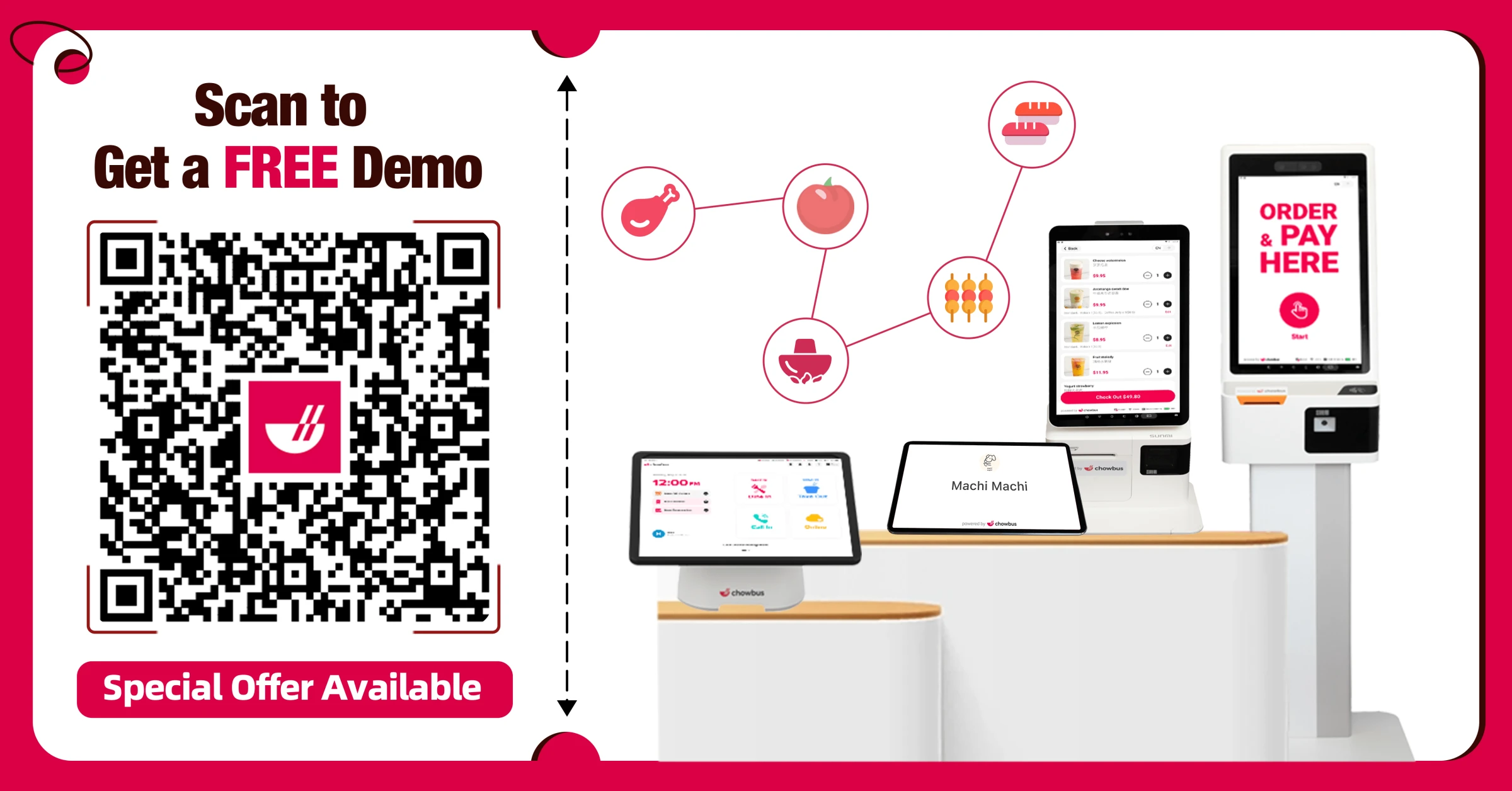
What is Contactless Ordering?
Contactless ordering allows customers to place their food and beverage orders without the need for direct physical interaction. This method streamlines the dining experience, making it quicker and safer by reducing touchpoints and wait times.
Different Forms of Contactless Ordering
QR Codes: By scanning a QR code placed on the table or at various points throughout your restaurant, customers can quickly access your digital menu on their smartphones. This process eliminates the need for physical menus and allows for instant ordering.
Mobile Apps: With a dedicated mobile app, customers can order and pay from their own devices, whether they are seated in your restaurant or on the go. This option often includes features like saving favorite orders, which simplifies repeat ordering.
Online Ordering: Integrating online ordering on your restaurant’s website allows customers to place orders in advance or for delivery. This system is ideal for managing orders without requiring customers to download an app.
Kiosks: Self-service kiosks placed in your restaurant can facilitate the ordering process. Customers can browse the menu, place their order, and pay—all from a touch-screen interface.
Each of these options enhances customer autonomy, reduces wait times, and helps maintain a safer, more hygienic dining environment. By integrating contactless ordering into your operations, you provide a modern solution that meets contemporary dining expectations.
The Need for Contactless Ordering
Consumer behaviors and expectations in dining have shifted significantly, influenced largely by events such as the COVID-19 pandemic. Diners increasingly seek convenience and safety, accelerating the adoption of solutions that minimize physical interaction.
The demand for contactless solutions reflects a long-term change in consumer preferences, emphasizing the importance of a seamless, touch-free dining experience. Customers are now accustomed to the speed and simplicity of digital transactions in various aspects of their lives and expect the same efficiency from their dining experiences. This ongoing shift towards digital convenience not only responds to health and safety concerns but also enhances overall customer satisfaction by meeting their evolving expectations.
Adapting to this shift with contactless ordering systems allows restaurants to align with modern consumer demands and ensure sustained relevance in a changing market.
How Contactless Ordering Works
A contactless ordering system in your restaurant simplifies the dining process, enhances customer convenience, and streamlines your operations. Here’s a breakdown of how each step in the process functions, complete with the technologies that make it all possible:
1. Menu Access
Customers begin their dining experience by accessing your digital menu in various convenient ways. Upon entering your restaurant or sitting at their table, they can choose to scan a QR code placed prominently in front of them, use a mobile app, browse the menu on a tabletop tablet or the restaurant’s website, or interact with an onsite kiosk. Each option brings up your digital menu on their device or the kiosk screen, ready for browsing. This flexibility allows customers to choose the method they’re most comfortable with, eliminating the need for physical menus and ensuring a safer and cleaner dining environment.
2. Order Placement
Once they’ve made their selections, customers place their orders directly through their device or on the kiosk machine. This method not only speeds up the ordering process but also minimizes errors. Since the order is input directly by the customer, there’s less chance of miscommunication than traditional verbal orders. Some systems might also allow modifications or special requests to be added during the digital ordering process.
3. Contactless Payment
For payment, customers use their smartphones or contactless cards. Technologies like NFC (Near Field Communication) enable them to tap their device or card against a payment terminal without physical contact. This system supports various digital wallets, including Apple Pay and Google Pay, ensuring a quick, secure, and hassle-free payment process. In addition to digital wallets, customers may also utilize QR code scanning or in-app payment options.
4. Order Fulfillment
After payment is confirmed, the POS sends the order instantly to the kitchen. The kitchen staff then prepares the meal, and once ready, customers can pick it up at a designated counter, have it served directly to their table, or, if available, opt for external delivery to their location. Customers receive notifications when their order is ready (e.g., text message, in-app notification, or a call to the table). This flexibility ensures that food reaches customers conveniently, enhancing service speed and adapting to various dining preferences and situations.
These technologies—QR codes for menu access, NFC for payments, and integrated POS systems for seamless order processing—work together to create a fluid, user-friendly dining experience. This not only meets the modern diner’s expectations for quick and efficient service but also adheres to enhanced safety standards that are becoming increasingly important in today’s dining scene.
The Benefits of Implementing Contactless Ordering
Adopting a contactless ordering system has multiple benefits. It can transform the dining experience in your restaurant, making operations more efficient and customer-focused. Let’s explore how this innovative approach can elevate your service and management aspects.
1. Enhanced Customer Experience
Contactless ordering slashes wait times by allowing customers to order directly from their devices. This streamlined process eliminates the frustration of waiting for a server to take orders, leading to a smoother dining experience. As customers enjoy quicker service and less time spent waiting, their overall satisfaction increases, making them more likely to return and recommend your restaurant to others.
2. Improved Operational Efficiency
Integrating a contactless ordering system optimizes your staff’s workflow by reducing the tasks they need to manage simultaneously. Servers can focus more on ensuring food quality and customer service rather than taking orders, which speeds up table turnover. This efficiency enhances the customer experience and increases the number of guests you can serve each day. Additionally, digitizing the ordering process significantly cuts down on human errors, such as misheard orders or incorrect entries, which can disrupt service flow and lead to waste.
3. Safety and Hygiene
In a post-pandemic environment, maintaining high standards of cleanliness is more important than ever. Contactless ordering minimizes the need for physical interactions between staff and customers, reducing the risk of transmitting viruses and bacteria. This system supports a safer dining space by limiting the touchpoints commonly associated with traditional ordering methods, such as shared menus and cash exchanges.
4. Data Collection and Utilization
When orders are placed digitally, you automatically collect valuable data on your customers’ preferences and buying behaviors. This information is crucial for tailoring marketing efforts more effectively and crafting personalized offers that appeal to your patrons. By understanding what your customers prefer, you can make data-driven decisions that enhance their dining experience and boost your restaurant's performance.
5. Cost Savings
Switching to a digital menu system offers significant cost savings over time. The expense and effort involved in printing and updating physical menus can be substantial, especially when menu items change frequently. With digital menus, updates are instantaneous and cost-free, allowing you to adjust offerings based on ingredient availability or pricing fluctuations without additional expense. This saves money and enhances your ability to respond quickly to market changes and customer feedback.ces your ability to respond quickly to market changes and customer feedback.
Setting Up Contactless Ordering in Your Restaurant
Transitioning to a contactless ordering system may seem daunting, but breaking it down into manageable steps can simplify the process. Here’s how you can equip your restaurant with a smoother, more efficient service model:
1. Required Technology and Equipment
To get started, you'll need the right tools. This typically includes tablets or digital kiosks where customers can view your menu and place orders. Additionally, you'll need contactless payment terminals that support NFC (Near Field Communication) technology, allowing customers to pay with their smartphones or contactless cards. Ensure your WiFi network is robust enough to handle the increased digital traffic.
2. Integration with Existing POS Systems
If your restaurant already has a POS system, the goal is to integrate the new contactless ordering technology with it seamlessly. This ensures that orders flow smoothly from the customer’s device directly to the kitchen and the cashier, maintaining a centralized management of transactions.
If you don’t yet have a POS system, this is a perfect time to select one that supports both traditional and contactless operations. Look for a POS system that is known for reliability, has good customer support, and offers flexibility to adapt to future technologies, including contactless payments and orders. Implementing a POS system that supports contactless interactions from the start can streamline your operations, reduce future upgrade costs, and provide a more cohesive customer experience.
3. Designing a User-Friendly Digital Menu
Your digital menu is often the first interaction customers will have with your contactless system, so it's crucial to make it intuitive and easy to navigate. Design the menu with clear categories and high-quality images of your dishes. Consider including descriptions and customization options to enhance the user experience. Ensure the ordering process is simple, with prompts and confirmations to guide the user through every step.
4. Training Staff to Manage and Promote the New System
Equipping your staff with the knowledge and skills to manage the contactless ordering system is vital. Train them on how the system works, how to troubleshoot common issues, and how to assist customers who might be unfamiliar with digital ordering. It’s also important for your staff to understand how to promote the new system, encouraging customers to take advantage of the speed and convenience it offers.
By addressing these four key areas, you can ensure that your transition to a contactless ordering system is successful, enhancing both operational efficiency and customer satisfaction.
Overcoming Challenges with Contactless Ordering
While adopting contactless ordering systems can streamline your restaurant's operations and elevate the customer experience, it also brings challenges that need careful management. Here’s how to address these hurdles effectively:
1. Addressing the Digital Divide Among Customers
Introducing new technologies in your restaurant can sometimes lead to a digital divide, especially among older customers who might be less familiar with digital menus and contactless payments. To bridge this gap, consider implementing a brief tutorial available at the table, perhaps via a simple printed card with QR codes that link to instructional videos. Additionally, training your staff to assist customers in navigating the new system can ensure a smooth transition and maintain a high level of customer service.
2. Ensuring Data Security and Privacy
Securing customer data becomes paramount when you move to a contactless ordering system. Invest in systems that comply with the latest security standards and regulations, such as PCI DSS, for payment processing. Regular security audits and updates are vital to safeguarding your customers’ payment and personal data. Clear communication about your privacy policies and measures to protect data can also help build trust with your customers.
3. Managing Technical Issues and Ensuring System Reliability
Reliability is key to the success of any technological solution. Choose reputable providers known for robust contactless ordering systems. Regular maintenance and updates will help prevent outages and glitches that could disrupt service. Additionally, have a contingency plan in place, such as backup devices and a simplified manual ordering process, to ensure you can continue operations smoothly even if the digital system temporarily goes down.
By proactively addressing these challenges, you can ensure that your contactless ordering system enhances your restaurant's operations and customer experience.
“ People hesitated to come to restaurants because of Covid-19. But QR code ordering certainly made it easier because it was contactless. It was safer for our waiters and waitresses as well. Moreover, guests could add dishes at the same time from their own phones, and it helped increase average transaction value.” - Zhichao, founder of Xiang's Hunan Kitchen.
Conclusion
Contactless ordering systems have reshaped how restaurants operate, offering notable improvements in efficiency, customer satisfaction, and hygiene. By integrating these technologies, restaurants can significantly streamline their service process. These methods reduce wait times, minimize errors, and enhance overall dining safety—factors that are essential in today's food service industry.
If you're looking to adapt to the changing demands of diners and improve your restaurant's performance, consider how contactless ordering could align with your business goals. It's not just about keeping up with trends. It's about setting your establishment apart and preparing it for future challenges.
Is your restaurant ready to step up its efficiency and revenue with cutting-edge technology?
At Chowbus POS, we offer an all-in-one restaurant point-of-sale solution that supports QR code, online, and kiosk ordering systems. This solution is designed to enhance your operational efficiency and increase revenue.
Don’t miss out on the benefits of going contactless. Book a Free Demo or Consultation with us today to see how our solutions can transform your restaurant. Let’s make your service quicker, safer, and more customer-friendly.

Frequently Asked Questions About Contactless Ordering
Here are the essentials of contactless ordering to boost efficiency and safety at your restaurant. This section answers the most common questions, from basic definitions to operational specifics, to help streamline your adoption of these modern solutions.
What is a Contactless Order?
A contactless order is a method of placing and paying for food or services without physical interaction. Customers use digital devices like smartphones or computers to select items and make payments, often with options for pickup or delivery, enhancing convenience and safety.
What are the Examples of Contactless Delivery?
Contactless delivery examples include curbside pickup, where customers collect orders without leaving their vehicles, and contactless drop-offs, where delivery personnel leave items at a specified location, such as a doorstep or a designated safe spot, without direct interaction with the recipient. These methods minimize physical contact to ensure safety and convenience.
Is Contactless Payment Safe?
Contactless payment is generally safe due to its use of near-field communication (NFC) technology, which encrypts payment information. This encryption, combined with the reduced need for physical contact, significantly lowers the risk of data theft and fraud compared to traditional magnetic stripe cards. However, no system is entirely foolproof, and users should still take precautions to protect their cards and devices.
What is an Example of a Contactless Payment?
An example of a contactless payment is Apple Pay, where customers use their iPhone or Apple Watch to tap on a payment terminal and complete their purchase without physically swiping a card or exchanging cash.
How Does Contactless Work?
Contactless technology allows customers to make payments by tapping their contactless-enabled card or device near a payment terminal equipped with near-field communication (NFC) technology. The device communicates with the terminal to complete the transaction securely and quickly, without needing physical contact.
Visit our blog for more insights and updates, or get started now by exploring our contactless solutions!
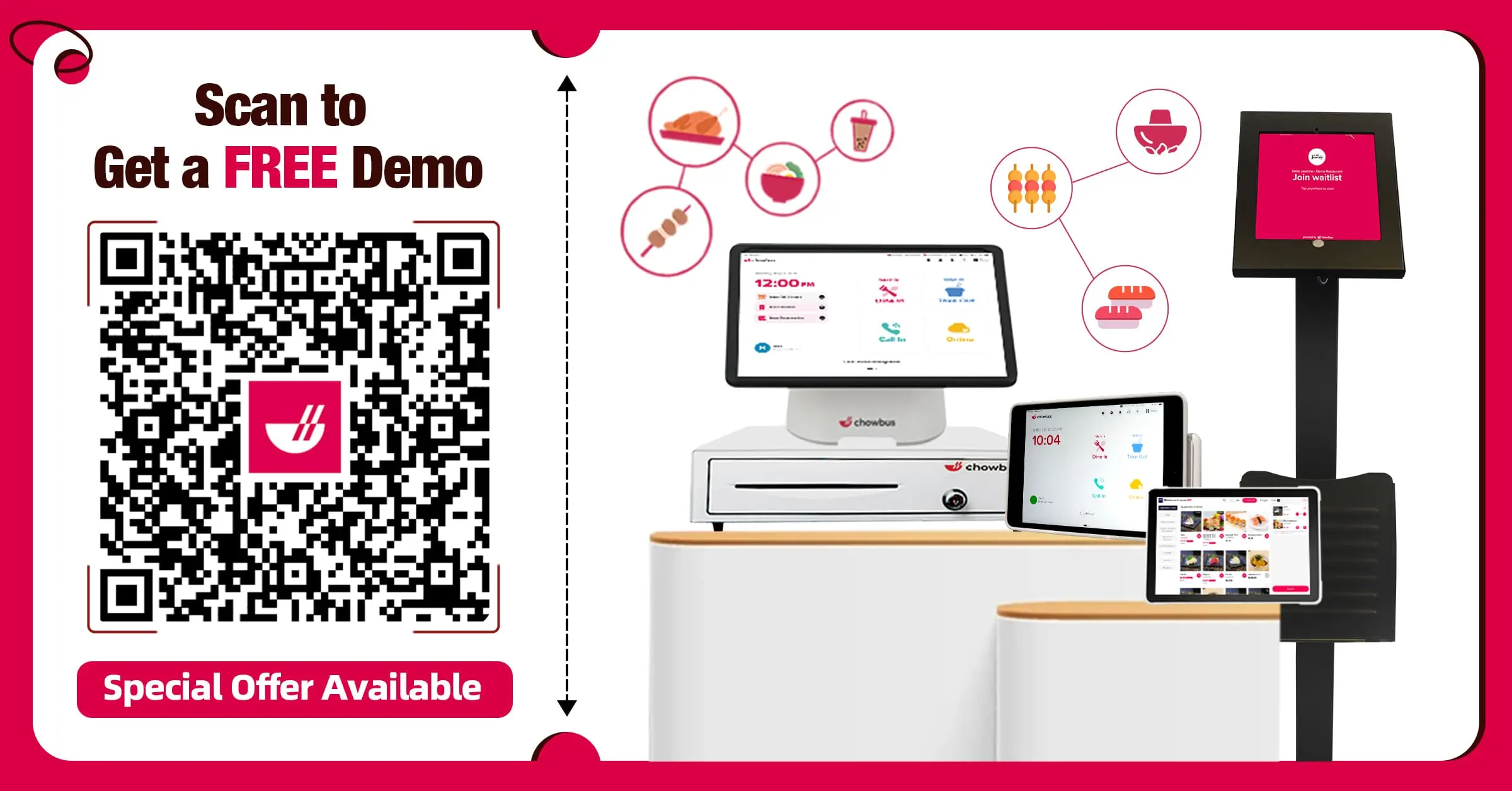
Recommended Articles: