Cafeteria POS Systems: The Best POS System for Cafeterias

Are you looking to revolutionize your cafeteria’s operations?
In a world that demands efficiency and convenience, cafeteria POS systems have become indispensable for various settings, including schools and universities, hospitals, corporate offices, airports, and train stations. Whether you own a cafeteria or are planning to open one, finding the right POS system can significantly impact the success of your business.
In this comprehensive guide, we will explore everything you need to know about cafeteria POS systems, from their basic functions to choosing the best option for your specific needs. Let’s dive right in!
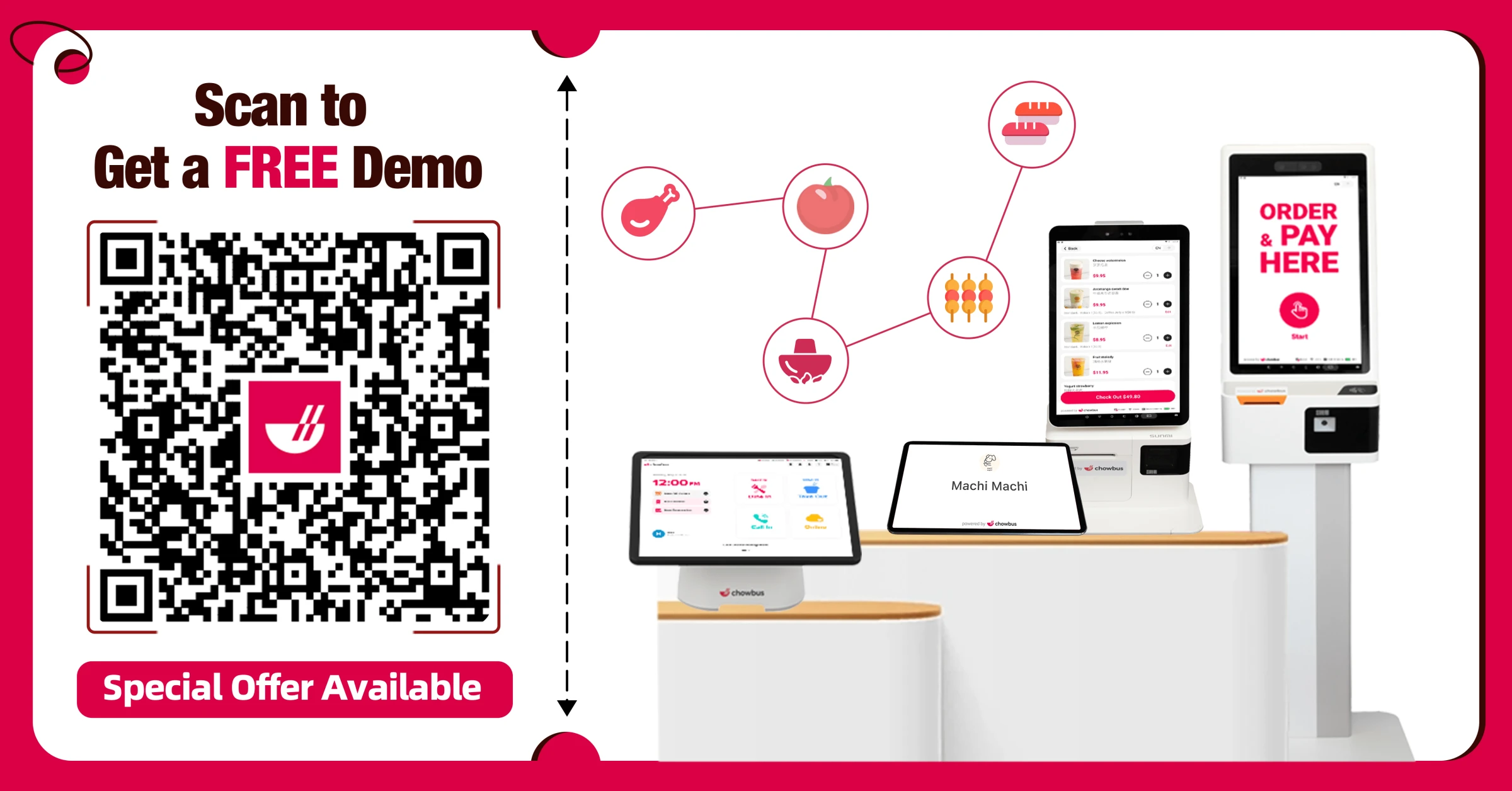
What is a Cafeteria POS System?
A Cafeteria POS (Point of Sale) system is a specialized software and hardware solution designed to streamline the ordering and payment processes in a cafeteria setting. Tailored to meet the unique needs of cafeterias, these systems replace traditional cash registers and manual order-taking with a digital, efficient, and user-friendly interface. This integration allows for effortless handling of payments, sales tracking, and inventory management.
Additionally, it significantly enhances the overall dining experience for customers by improving operational efficiency. By focusing on both the operational and customer service aspects, a cafeteria POS system provides an all-encompassing solution to manage orders, track sales, and improve overall operational efficiency in a cafeteria.
Why Do Cafeterias Need a POS System?
The needs of a cafeteria differ significantly from those of other dining establishments. Cafeterias often serve a large number of people quickly, making the efficiency and precision of a POS system essential. Here are some specific challenges that cafeteria POS systems address:
1. High Volume of Transactions
Cafeterias often experience a high influx of customers during peak hours. Managing such high transaction volumes can become a daunting task without a reliable POS system. A cafeteria POS system streamlines the ordering process, ensuring quick and accurate transactions, even during busy periods. This efficiency is crucial for customer satisfaction and can significantly boost your cafeteria’s throughput, accommodating more customers in less time.
2. Inventory Management
Efficient inventory management is crucial for any cafeteria. With perishable goods and changing menu items, keeping track of stock levels can be challenging. A cafeteria POS system helps in real-time inventory tracking, preventing waste and ensuring you always have the right ingredients on hand.
3. Diverse Payment Options
Traditional cafeterias often face the challenge of handling only cash or limited types of payments. To address this, modern POS systems in cafeterias offer the flexibility to accept various payment methods. From traditional cash and credit cards to modern NFC payments and digital wallets, these systems are designed to accommodate the diverse payment preferences of customers. By providing this range of payment options, cafeteria POS systems ensure that every customer can pay in the way that’s most convenient for them, thereby enhancing the overall dining experience.
4. Speed and Efficiency
Cafeterias need a POS system primarily to enhance service speed and efficiency. Given the high volume of customers and the fast-paced nature of a cafeteria, a POS system significantly reduces waiting times. This is achieved by streamlining the entire ordering process, from selection to payment, which is crucial in a cafeteria setting where quick service is a priority. The faster and more efficiently a cafeteria can serve its customers, the more customers it can serve in a given time, leading to increased satisfaction and potentially higher revenues.
5. Hygiene and Contactless Transactions
In the current health-conscious environment, hygiene and safety are of utmost importance. Modern cafeteria POS systems are equipped to address these concerns by offering advanced contactless transaction capabilities. These systems allow minimal physical contact between staff and customers through contactless payment options and by enabling customers to place orders and make payments using QR codes. This comprehensive approach to contactless dining significantly reduces the risk of transmission, speeds up the transaction process, and enhances the overall dining experience.
6. Menu Management
Managing a cafeteria’s menu can be a daunting task. With daily specials, rotating items, and dietary restrictions, tracking what’s available can become overwhelming. A cafeteria POS system simplifies this by allowing you to update menus in real time. You can add, remove, or modify items effortlessly, ensuring that your customers always have accurate information.
7. Accountability
In cafeterias, accuracy in billing and tracking transactions is crucial. A cafeteria POS system maintains detailed records of every transaction, reducing the chances of errors. It also provides transparency and accountability, making monitoring sales, inventory, and employee performance easier.
8. Employee Management
Managing staff schedules, tracking hours worked, and ensuring employees are assigned to the right stations can be challenging. A POS system can assist in employee management, reducing the administrative burden on your shoulders.
With these points in mind, it's clear that a cafeteria POS system plays a crucial role in enhancing efficiency, customer satisfaction, and overall operational effectiveness, setting the stage for the next important aspect of cafeteria management.
Benefits of Cafeteria POS Systems
Now that we've introduced the concept, let's explore the numerous advantages of implementing a cafeteria POS system in your establishment. Here's why having one can be a game-changer for your cafeteria:
Streamlined Operations: A cafeteria POS system automates many manual tasks, such as order entry, payment processing, and inventory management. This automation eliminates errors, reduces wait times, and ensures a smoother flow of customers.
Enhanced Efficiency - Efficiency is key in any cafeteria setting. With a POS system, your staff can serve more customers in less time, increasing the overall productivity of your establishment.
Improved Customer Service - Shorter waiting times and accurate orders increase customer satisfaction. A POS system allows you to focus on providing exceptional service, resulting in happier customers who are more likely to return.
Real-time Inventory Management - Gone are the days of manual inventory tracking. Modern cafeteria POS systems offer real-time inventory management, ensuring you are always stocked up and reducing the risk of running out of popular items.
Detailed Reporting and Analytics - Make data-driven decisions with ease. Cafeteria POS systems generate detailed reports on sales, inventory, and customer preferences, helping you refine your menu and optimize your operations.
Improved Accuracy - Say goodbye to order mix-ups and calculation errors. With a cafeteria POS system, each order is accurately recorded and processed, reducing the chances of mistakes and resulting in a smoother operation.
Key Features to Look for in a Cafeteria POS System
When evaluating cafeteria POS systems, it's crucial to focus on the features that can truly make a difference in your daily operations. Look for a system that offers:
1. Quick and Intuitive Interface
A cafeteria POS system should have a user-friendly interface that allows your staff to process orders swiftly and accurately. Look for systems with intuitive touchscreen capabilities, making it easy for your team to navigate the menu, customize orders, and process payments seamlessly. An efficient interface ensures that your customers spend less time waiting in line and more time enjoying their meals.
2. Inventory Management
Efficient inventory management is crucial for cafeterias, ensuring you have the right ingredients in stock and minimizing waste. Look for a POS system that offers real-time inventory tracking, low-stock alerts, and the ability to generate purchase orders automatically. This feature ensures you never run out of essential items, reducing disruptions to your service.
3. Payment Flexibility
Your cafeteria serves a diverse clientele, and that means you need a POS system that accommodates various payment methods. Whether it's cash, credit cards, mobile payments, or even meal plans for schools and universities, your POS system should handle it all seamlessly. Offering payment flexibility enhances customer satisfaction and convenience.
4. Reporting and Analytics
Data is power in the cafeteria business. A top-notch POS system should provide robust reporting and analytics tools. You should be able to track sales, monitor customer preferences, and identify trends. These insights can help you make informed decisions about your menu, pricing, and marketing strategies, ultimately boosting your profitability.
5. Cloud-Based POS
In today's digital age, a cloud-based cafeteria POS system offers unparalleled benefits. It allows you to access your data from anywhere, making remote management and monitoring possible. Additionally, cloud-based systems ensure data security and automatic backups, giving you peace of mind.
6. Self-Ordering Kiosk
Consider a POS system with self-ordering kiosk functionality to enhance customer convenience and reduce wait times. These kiosks allow customers to browse your menu, place orders, and make payments independently. It’s a valuable feature for busy cafeterias, especially during peak hours.
7. Restaurant Loyalty Programs
Implementing loyalty programs can encourage repeat business. Look for a cafeteria POS system that supports loyalty programs, allowing you to reward your regular customers and build brand loyalty.
8. QR Code Menu
Implementing QR codes for your restaurant menu simplifies the ordering process. Customers can scan the QR code with their smartphones to access the menu, place orders, and make payments. It’s a touchless solution that is becoming increasingly important in today’s health-conscious environment.
9. Restaurant CRM
A cafeteria POS system with Customer Relationship Management (CRM) capabilities enables you to build and maintain strong relationships with your customers. You can track customer preferences, send personalized offers, and continually gather valuable feedback to improve your services.
10. Online Ordering System
Incorporating an online ordering system into your cafeteria POS enables customers to place orders for pickup or delivery. Online ordering is a convenient option that caters to modern dining preferences.
11. Digital Menu
A digital menu can be easily updated to reflect changes in your offerings. It also lets you showcase high-quality images of your dishes, enticing customers to make selections.
12. Third-Party Integration
Seamless integration with third-party services like delivery apps and payment gateways ensures a smooth operation. It expands your reach and convenience for customers who prefer these services.
13. Offline Mode
While a stable internet connection is essential, an offline mode ensures that your cafeteria can continue serving customers even during a network outage. This redundancy is critical to prevent disruptions.
14. Multi-Location Management
For cafeteria chains or businesses with multiple locations, centralized management is key. Look for a system that allows you to oversee and manage all your cafeterias from a single dashboard.
15. Restaurant Management
Your cafeteria POS system should provide comprehensive restaurant management features. This includes easy menu updates, efficient order management, and streamlined staff scheduling and performance tracking.
Factors to Consider When Choosing a Cafeteria POS System
When making your decision, take into account the following factors:
Cost: Consider your budget and the total cost of ownership, including hardware, software, maintenance, and support.
Scalability: Ensure the system can adapt to your cafeteria's growth and changing needs.
Customer Support: Reliable customer support is essential for troubleshooting and assistance when needed.
Security: Look for robust security features to protect customer data and transactions.
Compliance: Ensure the system complies with industry regulations and standards.
How to Choose the Right Cafeteria POS System
Selecting the perfect POS system for your cafeteria involves a strategic approach. Here’s a step-by-step guide on how to choose the best cafeteria POS system for your specific needs:
Step 1: Assess Your Cafeteria's Needs
Begin by identifying your cafeteria's unique requirements, including the volume of customers, menu complexity, and any special considerations such as meal plans.
Step 2: Research Available Options
Explore different cafeteria POS systems in the market. Consider both industry-specific solutions and general POS systems with customization options.
Step 3: Compare Features and Pricing
Create a shortlist of POS systems that align with your needs. Compare their features, pricing structures, and ongoing support costs.
Step 4: Read Reviews and Get Recommendations
Look for user reviews and seek recommendations from peers in the cafeteria industry. Feedback from others who have used these systems can be invaluable.
Step 5: Request Demos
Contact POS system providers and request demos. Test the systems’ usability and interface and how well they meet your requirements.
Step 6: Consider Integration
If you use other software or platforms (e.g., accounting software), ensure that the chosen POS system can seamlessly integrate with them.
Step 7: Evaluate Customer Support
Inquire about the level of customer support provided by the POS system provider. A responsive and helpful support team is crucial for ongoing success.
Step 8: Make an Informed Decision
Based on your research, demos, and evaluations, decide which cafeteria POS system best suits your needs.
Which Cafeteria POS System is Right for You?
There are various cafeteria POS systems available, each with its unique strengths. Some are better suited for small cafeterias with simple menus, while others are designed for large-scale operations with complex needs. Consider your specific operational requirements, customer base, and the type of service you provide to determine which system aligns best with your cafeteria.
The Best POS System for Cafeterias
While several cafeteria POS systems are available in the market, one option that stands out is Chowbus POS. Chowbus POS is a versatile and reliable solution tailored to the unique needs of cafeterias in schools, hospitals, corporate offices, and more.
Key Features of Chowbus POS:
User-Friendly Interface: Speed and efficiency are crucial in cafeteria settings. Chowbus POS boasts an intuitive interface that makes order processing a breeze.
Customizable Solutions: Every cafeteria has its own needs. Chowbus POS offers customizable options to fit various operational styles.
Diverse Payment Support: In today’s digital age, flexibility in payment methods is a must. Chowbus POS accommodates everything from contactless to mobile payments.
Data-Driven Insights: Knowledge is power. The comprehensive reporting and analytics tools in Chowbus POS help make informed decisions.
Seamless Integrations: Third-party integration is seamless, including online ordering platforms, which expands your service capabilities.
Self-Service Kiosks and QR Code Ordering: Embrace the future with self-service options that reduce wait times and enhance customer experience.
For a more detailed exploration of these features and to understand how Chowbus POS can transform your cafeteria operations, contact Chowbus POS.
Conclusion
Choosing the right cafeteria POS system is a critical decision that can significantly enhance your operational efficiency and customer satisfaction. From streamlining transactions to offering in-depth insights, the benefits are undeniable. Remember, it's about finding a system that aligns with your specific needs and goals.
Ready to take the next step in improving your cafeteria's operations?
Book a free demo or consultation with Chowbus POS, a leading restaurant technology and POS system provider. Our experts are here to guide you through the process, answer any questions, and tailor a solution that meets your cafeteria's specific needs. Don't miss out on the opportunity to revolutionize your cafeteria management – schedule your demo today!

Frequently Asked Questions About Cafeteria POS Systems
Explore answers to common queries regarding Cafeteria POS Systems, including their distinctions from regular POS systems and insights into implementation challenges and costs.
How Does a Cafeteria POS System Differ from Regular POS Systems?
A cafeteria POS system differs from regular POS systems in that it is specifically designed for cafeteria-style service. While regular POS systems are versatile and used in various businesses, cafeteria POS systems are tailored to handle self-service, customizable menu options, and quick transactions commonly found in cafeteria settings.
Are Cafeteria POS Systems Difficult to Implement and Use?
Cafeteria POS systems are not difficult to implement and use. Designed with user-friendliness in mind, these systems make it easy for cafeteria staff to learn and operate them efficiently. They also include training materials and customer support to facilitate the transition, accommodating various implementation scenarios.
What is the Cost of Implementing a Cafeteria POS System?
The cost of implementing a cafeteria POS system varies widely depending on features, scalability, hardware requirements, and the vendor. It can range from a modest monthly fee for cloud-based systems to significant upfront costs for comprehensive setups.
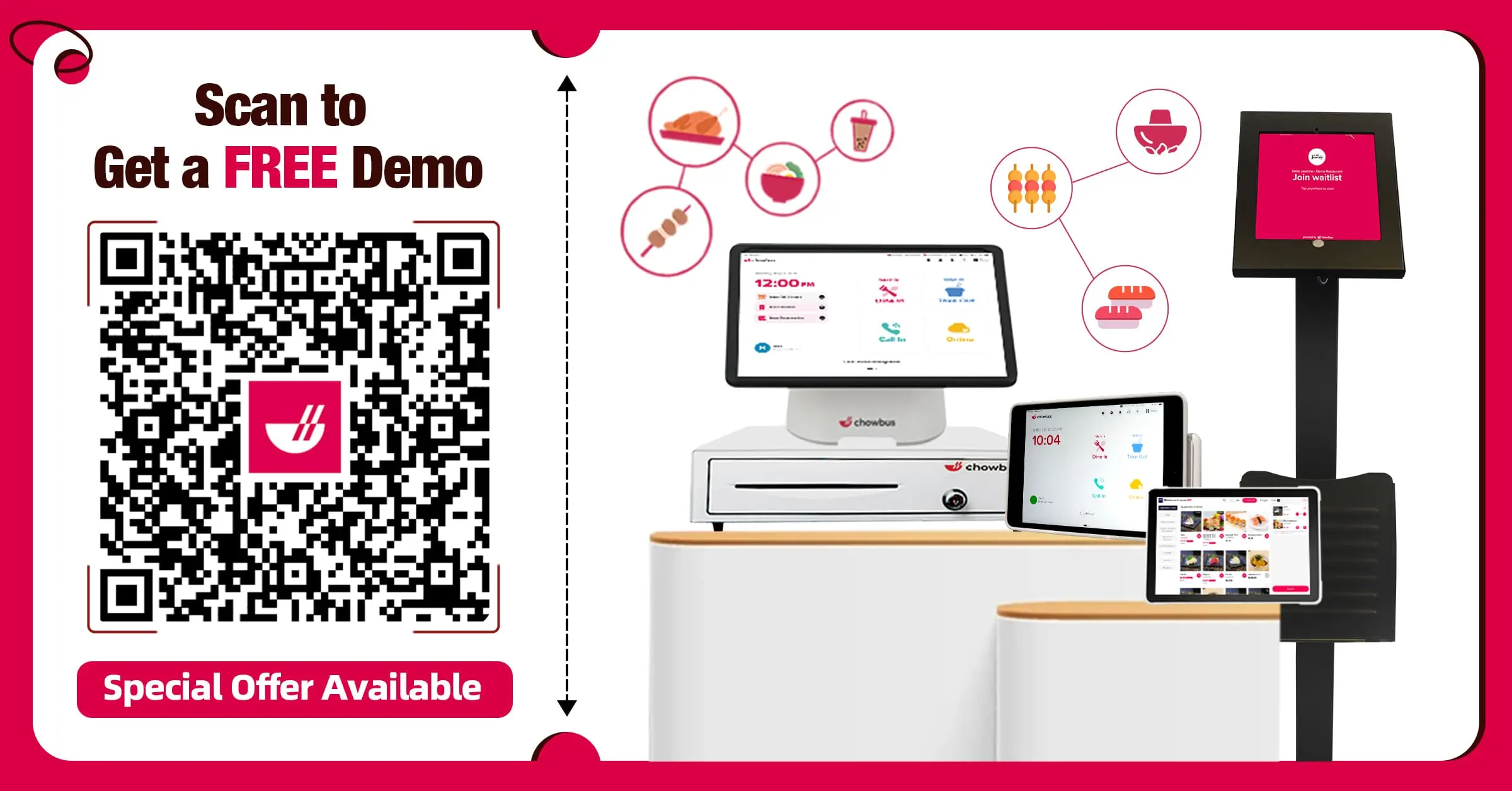
Recommended Articles:
What is a POS Terminal? How Does Point of Sale Terminal Work
Quick Service POS System: Best Quick Service Restaurant POS System
Franchise POS System: Best POS System for Franchise Restaurant
Ice Cream Shop POS System: The Best POS System for Ice Cream Shops
Restaurant Staff: How to Manage Restaurant Staff Efficiently