Order Management System (OMS): What is It & How Does it Work

Are you constantly juggling multiple tasks at your restaurant, struggling to keep up with orders from dine-in to delivery? An order management system could be the solution you’ve been searching for. What exactly is this system, and how can it transform your restaurant’s operations?
Keep reading to discover how an efficient OMS can save you time, reduce errors, and increase your revenue. How much easier would your day be if you could manage all your orders from one place?
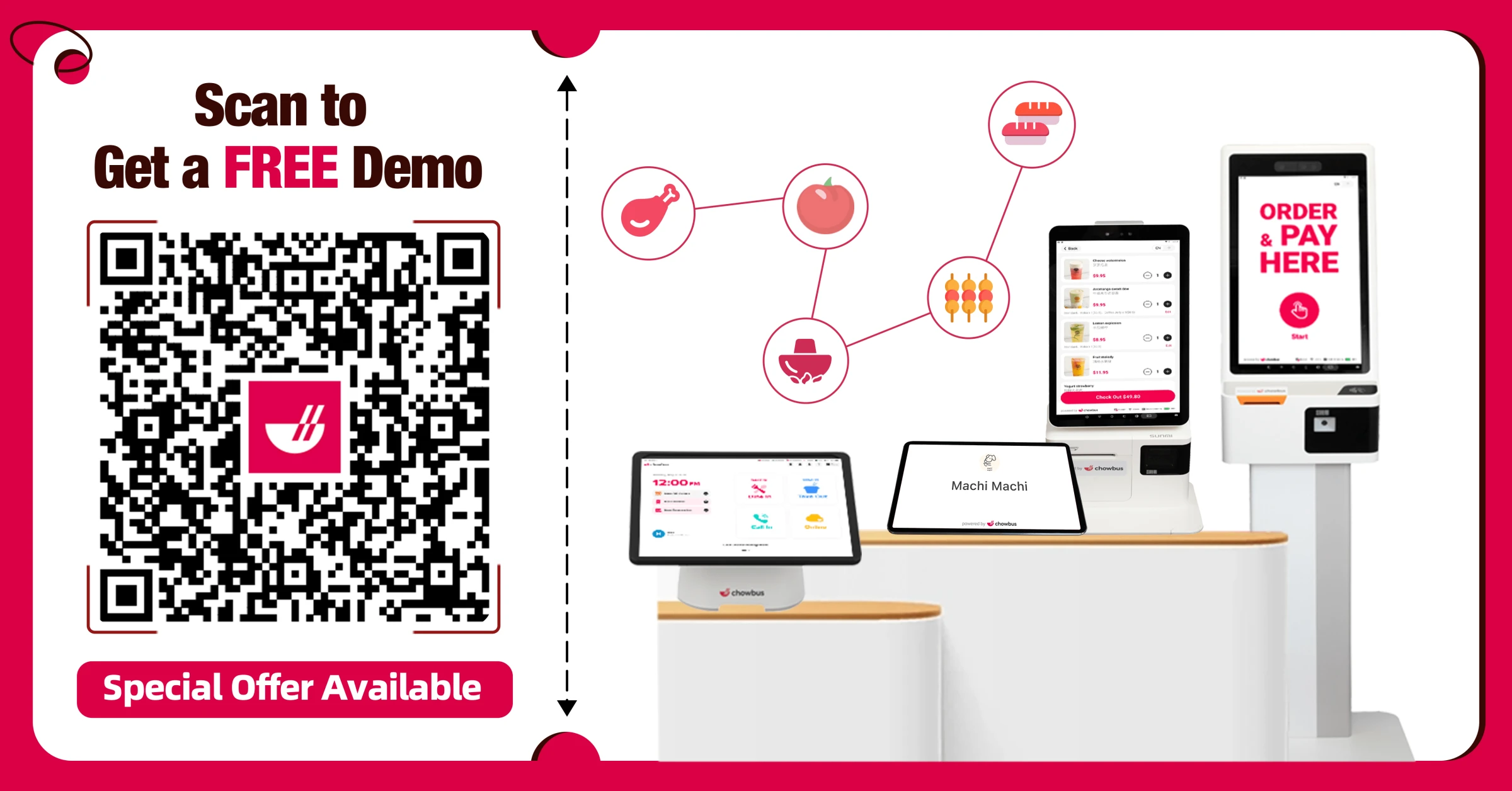
What is Order Management System?
An Order Management System (OMS) is a digital tool designed to streamline the process of receiving, tracking, and fulfilling customer orders across various channels. For restaurants, this means integrating orders from walk-ins, online orders, and third-party delivery services into a single, manageable interface. An OMS ensures that every order is accounted for, from the moment it’s placed to the moment it’s served or delivered.
How Does Order Management System Works
An Order Management System (OMS) serves as a dynamic interface that simplifies how your restaurant manages and executes orders, making the entire process more efficient and less prone to errors. Here's a detailed look into how an OMS operates:
1. Order Entry
When a customer places an order—whether online, in-person, or via a third-party app—the OMS quickly captures all essential details. This includes the type and quantity of menu items and any special requests. This critical step ensures that every order starts with accurate information, setting the stage for smooth processing and minimizing the potential for errors later in the process.
2. Order Processing
After an order is entered, the OMS integrates it into your restaurant's workflow. Regardless of the order's origin—be it from the website, a mobile app, or dine-in—it is uniformly processed within the restaurant's Point of Sale (POS) system. This integration ensures real-time synchronization across all platforms, enabling efficient order management.
Every team member, from the kitchen staff to the front-of-house team, gains immediate access to the order details, facilitating a coordinated approach to order preparation and customer service.
3. Real-Time Tracking and Visibility
As soon as orders are logged, they appear on an intuitive dashboard. This dashboard is accessible via the POS, allowing your staff to track the progress of each order in real-time. Whether an order is being prepared, ready for pickup, or out for delivery, the status is updated live, keeping the entire team informed—from kitchen staff to service managers.
4. Dynamic Order Modification
If an order needs to be modified, perhaps due to a customer’s change of mind or an ingredient shortage, updates can be made on the fly. These modifications are instantly reflected across the system, ensuring every team member, including those preparing the meal or handling delivery, is up-to-date with the latest information.
5. Order Fulfillment
Once an order is confirmed and modified as necessary, it moves into the fulfillment phase. Here, kitchen staff are alerted to start preparing the meals, guided by the precise details and special instructions provided. The system tracks this process, ensuring that each dish meets stringent quality standards before it moves to the next step.
6. Payment Processing
The OMS simplifies the payment process by integrating with the POS system. This allows for efficient handling of financial transactions, such as bill splitting or combining checks, ensuring a smooth customer checkout experience.
7. Delivery
Once the order is prepared and all financial transactions are processed, it is ready for delivery. This could involve in-house delivery to the table in a dine-in scenario or packaging and handing it over to a delivery service or customer for takeout.
For orders destined for delivery, the OMS meticulously manages the journey from the kitchen to the customer’s doorstep. It continuously updates both staff and customers with real-time delivery status, ensuring transparency and optimizing the efficiency of the delivery process.
8. Post-Delivery Inventory Sync
After delivery, ensuring that all transactions are seamlessly synced with your stock management system is important. This synchronization allows for a more accurate inventory, helping to prevent discrepancies and ensuring that your stock levels are always up-to-date.
By automatically adjusting inventory levels based on the orders that have been delivered, the system helps maintain accurate stock counts, which is essential for effective order fulfillment and avoiding overstocking or stockouts. This integration optimizes inventory management and supports better forecasting and planning for future demand.
9. Reporting & Analytics
After orders are delivered and inventory is synchronized, the system offers real-time insights into sales, items sold, average order sizes, and payment methods. It also generates detailed earnings, payouts, and cash drawer reports. This functionality provides essential information, helping you make informed decisions to enhance operational efficiency and profitability.
10. Post-Sales Follow-Up
Utilize the restaurant CRM with SMS marketing capabilities to engage customers after their purchase. Send personalized messages, gather feedback, and offer promotions to encourage repeat business and enhance customer loyalty.

An effective Order Management System streamlines every aspect of your restaurant's operations, from order entry to post-sales follow-up. As you consider implementing an OMS, it’s crucial to understand the potential challenges and how to address them.
Challenges of Order Management Systems
Integration Complexity. Fitting a new OMS into your restaurant’s existing setup isn’t always a walk in the park. The system must mesh with your current processes and technology, which can get tricky. You’ll need to consider how it interacts with your POS systems, kitchen management tools, and even third-party applications like delivery services. Making sure everything communicates well without hiccups requires careful planning and, sometimes, a bit of technical troubleshooting.
Training Requirements. There’s a learning curve when using any new technology, and an OMS is no exception. Your team will need some time to get comfortable with the new system. This means investing in training sessions that might temporarily disrupt your usual business flow. It’s essential to ensure that everyone from the waitstaff to the kitchen crew understands how to make the most out of the system to minimize any impact on your service.
Cost. Upfront costs are a reality with any new system. Investing in an OMS involves not just purchasing the software but also possibly upgrading hardware, spending on training, and even adjusting your workflow processes. While these costs can be high, weighing them against the potential long-term gains in efficiency, accuracy, and customer satisfaction is important.
By understanding and preparing for these challenges, you can make the transition to a new OMS as smooth as possible and start reaping the benefits sooner.
At Chowbus, we recognize these challenges and have designed our all-in-one restaurant POS solution to address them head-on. Our advanced order management features integrate seamlessly with third-party delivery services, allowing you to manage all orders through a single interface. This simplifies operations and enhances customer service. Additionally, our system includes features like tablet ordering, waitlist management, online ordering, reservations, QR code ordering, and a robust loyalty program.
Ready to transform your restaurant’s operations and increase your revenue? Book a free demo or consultation with Chowbus POS today to see how we can streamline your processes and enhance your customers’ dining experience!

Frequently Asked Questions About Order Management Systems (OMS)
Here, you’ll find answers to common questions about Order Management Systems (OMS). Our goal is to provide clear and concise information to help you understand these systems better.
What is a Work Order Management System?
A work order management system is a digital tool for organizing, tracking, and managing work orders. It automates task assignments, streamlines scheduling, and ensures timely job completion. This system improves efficiency by providing real-time updates and analytics on work progress.
What is Distributed Order Management System?
A Distributed Order Management System (DOMS) is a software solution that optimizes order fulfillment across various channels and locations. It allows businesses to view and manage inventory, orders, and fulfillment processes from multiple sources in a unified system. This system helps improve customer service, increase efficiency, and reduce costs by selecting the best fulfillment locations based on criteria like proximity and stock levels.
What is the Difference Between OMS and CRM?
OMS (Order Management System) and CRM (Customer Relationship Management) differ in their primary functions. An OMS focuses on managing and tracking orders, inventory, and fulfillment processes. It ensures smooth operations from order placement to delivery.
On the other hand, a CRM system is designed to manage customer interactions, relationships, and data. It helps businesses enhance customer satisfaction and retention through personalized communication and service.
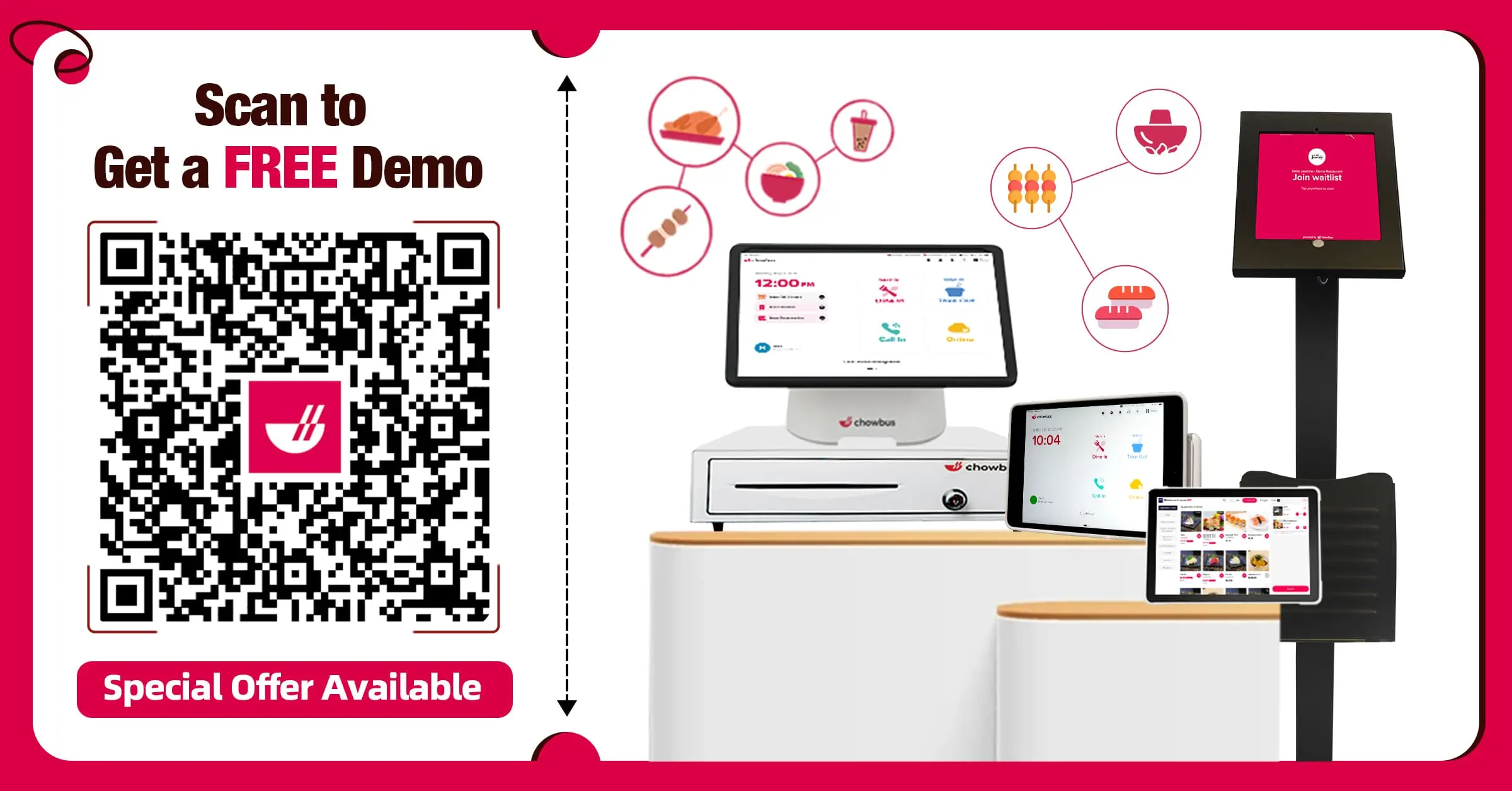
Recommended Articles: