What is a Kiosk Machine & How to Use a Kiosk Machine

Are you looking to streamline your restaurant operations and enhance customer satisfaction with technology? Integrating a kiosk machine might be the solution you need. These innovative systems not only simplify the ordering process but also bring a range of benefits that could transform how your restaurant functions.
In this blog, we’ll explore what a kiosk machine is, how to effectively utilize it in your establishment, and the substantial advantages it can offer to both your team and your customers.
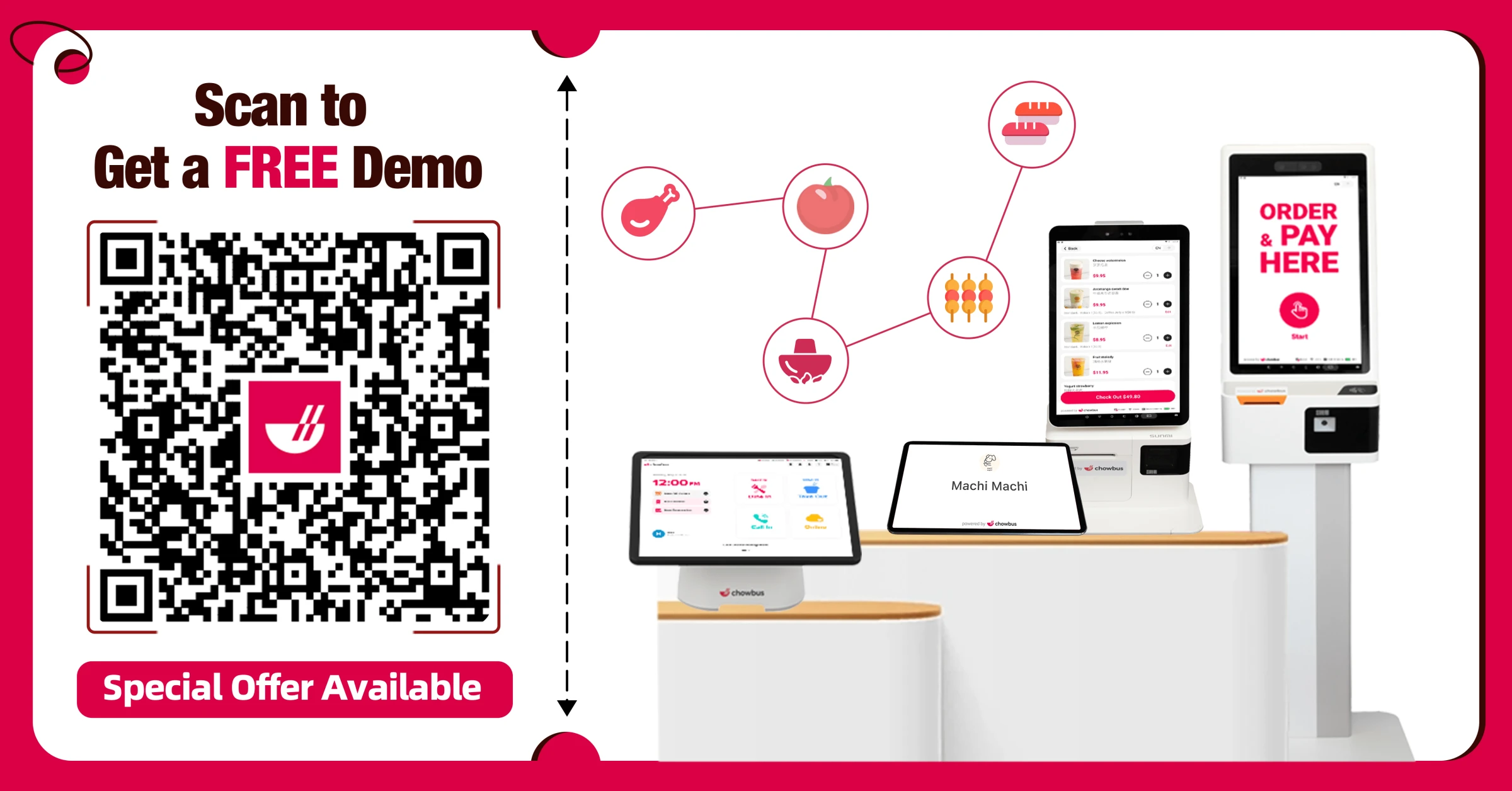
What is a Kiosk Machine?
A kiosk machine is a stand-alone device designed to facilitate automated tasks such as order placement, payment processing, and customer service interactions. Typically equipped with an interactive touchscreen, these machines offer a user-friendly interface for customers.
In restaurants, kiosk machines primarily serve as self-service ordering systems, allowing patrons to browse the menu, customize their orders, and pay—all without human interaction. This speeds up the service process and personalizes the dining experience.
Key Features of Kiosk Machines
Kiosk machines for restaurants are equipped with various features designed to enhance customer interaction and streamline your operational flow. Here’s a detailed look at the key functionalities that make these devices invaluable for modern dining establishments:
1. Touchscreen Displays
The large, intuitive touchscreen displays on kiosk machines make navigation straightforward for customers of all ages and tech-savviness levels. These high-resolution screens are responsive and user-friendly, ensuring a smooth interaction from start to finish.
2. Integrated Payment Systems
Today’s kiosk machines support a variety of payment methods. From traditional credit cards to modern mobile payments and NFC technology, these integrated systems ensure a smooth, quick, and secure checkout process. This versatility in payment processing allows customers to choose the most convenient option, speeding up transactions and reducing queues.
3. Self-Ordering Capability
Using the kiosk interface, guests can independently place and customize their orders. The system allows for modifications with available add-ons and modifiers, empowering customers to create their perfect meal without needing to interact directly with staff.
4. Direct Integration with POS System
Each kiosk is fully integrated with a POS system, facilitating a seamless order flow directly to the kitchen. This direct line from customer to kitchen eliminates the need for manual order entry by staff, reducing errors and speeding up the service process.
5. Contactless Interaction
Kiosk machines allow customers to place orders and make payments without direct interaction with staff, enhancing the convenience and speed of transactions. This streamlined process reduces wait times and allows staff to focus on other essential tasks, improving overall service efficiency.
6. Real-Time Menu Updates
Kiosk machines are connected to cloud data systems, allowing for real-time synchronization of menu items and prices. This feature ensures that the menu displayed is always current, reflecting out-of-stock items or new additions instantly.
7. Multilingual Support
Kiosk machines sometimes offer settings in multiple languages to accommodate a diverse clientele. This feature is particularly beneficial in cosmopolitan areas or tourist-heavy locations, making the ordering process inclusive and accessible to everyone.
8. SMS Text Updates
Providing real-time updates via SMS about order status can greatly enhance the customer experience. This feature keeps customers informed about their order progress and reduces the need for them to wait near the kiosk or counter, improving the flow of the dining area.
9. Upsell Features
Kiosk software intelligently includes prompts for upselling items during the order process. This can range from suggesting additional toppings, upgrading to a larger size, or converting a single item into a combo meal. These prompts effectively increase the average order value while enhancing the customer’s dining experience.
10. Loyalty Program Integration
Integration with your restaurant's loyalty program is a key feature of modern kiosks. This allows customers to apply discounts, redeem rewards, and earn loyalty points directly through the kiosk interface. Promotions such as coupons and cashback offers can be seamlessly managed through the kiosk, encouraging repeat business and enhancing customer loyalty.
These features collectively enhance the functionality of kiosk machines, making them a crucial component of any restaurant looking to optimize its service model and improve customer satisfaction.

How to Use Kiosk Machines
For Customers:
Using a kiosk machine offers a user-friendly and efficient way to place orders. Here's a typical customer journey with a kiosk:
Approaching the Kiosk: Customers are greeted by an interactive touchscreen display as they approach the kiosk.
Browsing the Menu: The screen displays the menu items, complete with descriptions and images. Customers can take their time to explore different categories and offerings.
Customizing Orders: After selecting an item, customers can customize it to their preference, such as adding extra ingredients or specifying dietary needs.
Applying Discounts and Rewards: If the customer is part of a loyalty program, they can apply available rewards or discounts directly at the kiosk.
Completing the Transaction: Customers can pay for their orders using integrated payment systems that accept various payment methods, ensuring a quick and secure checkout process.
For Owners:
Integrating a kiosk machine into your restaurant can streamline operations and enhance customer service. Here's how to maximize the use of your kiosk:
Installation and Setup: Install kiosks in high-traffic areas to manage customer flow and enhance accessibility. Use the kiosk's big screen for POS marketing and restaurant promotions, showcasing special deals or featured items. Encourage customers to sign up for memberships directly at the kiosk to boost your loyalty program.
Training Staff: Train your staff to assist customers in using the kiosk effectively. They should be familiar with its functions to help troubleshoot issues or answer questions. Additionally, staff can guide first-time users through the ordering process, ensuring a smooth transition to this new ordering method.
Monitoring and Maintenance: If you use a restaurant SaaS platform, your kiosk machines will benefit from automatic feature and software upgrades, ensuring they always operate with the latest capabilities and security enhancements. It is crucial to regularly inspect the hardware for any maintenance needs and monitor the system’s performance to ensure optimal functionality.
By following these steps, you can ensure that both customers and staff are getting the most out of your restaurant’s kiosk machines, enhancing your service's overall efficiency and experience.

Want to know what fast-growing restaurants are doing differently?
Join our FREE live webinar on April 2 at 1:00 PM PT and get insider strategies from industry leaders at NU Media and Chowbus. Reserve your spot now!
Advantages of Kiosk Machines
With their array of functionalities, Kiosk machines bring many operational and financial benefits to the restaurant industry. Here’s a closer look at the specific advantages they offer:
Enhanced Customer Experience: The primary advantage of kiosk machines is their ability to significantly reduce wait times. Customers appreciate the autonomy of placing and customizing their orders at their own pace, which can eliminate the frustration of waiting in line and improve overall satisfaction. This autonomy often translates to smoother, faster service, enhancing the dining experience.
Operational Efficiency: Kiosk machines streamline the order process by directly sending customer orders from the kiosk to the kitchen. This automation eliminates the need for staff to take orders, reducing human error and speeding up service delivery. Staff are then free to focus on more critical tasks like enhancing customer service or managing kitchen operations, thereby improving overall efficiency.
Cost Savings: Implementing kiosk machines can lead to significant labor cost reductions. By automating the ordering process, the need for front-of-house staff during ordering is decreased, allowing you to allocate your labor resources more effectively. Over time, these savings can be substantial, particularly during peak hours when staffing needs would traditionally surge.
Increased Sales and Profitability: Kiosk machines are designed to promote upselling by suggesting add-ons and upgrades at the point of order. This feature can subtly encourage customers to spend more than they initially intended. For instance, a customer ordering a burger might be prompted to make it a combo, thereby increasing the average transaction size and boosting overall sales and profitability.
Improved Order Accuracy: Customers inputting their own orders can lead to higher accuracy, as they directly select their preferences, modifiers, and add-ons. This reduces the misunderstandings that can occur when orders are relayed through staff, ensuring that customers receive exactly what they want.
Convenience: Kiosks’ contactless nature is particularly appealing in today’s health-conscious environment. It allows customers to place orders without direct human contact, enhancing safety and providing peace of mind for both staff and patrons.
Real-Time Menu Updates: Kiosk machines connected to cloud-based systems can update menus in real time. This ensures that the menu displayed is current and reduces the costs and environmental impact associated with printing new menus whenever updates are needed. Additionally, dynamic pricing strategies can be implemented depending on the time of day or demand.
Accessibility: Modern kiosks support multiple languages, making them accessible to a broader customer base. Moreover, the option for customers to receive SMS updates about their order status enhances the service experience, especially during busy periods.
Encouraging Repeat Visits: By integrating with loyalty programs, kiosk machines can offer immediate rewards and promotions, which can be a powerful incentive for customers to return. The convenience of redeeming rewards or applying discounts directly at the point of order can enhance customer loyalty and increase the frequency of visits.
Incorporating kiosk machines into a restaurant’s service model addresses immediate operational challenges and sets the stage for sustainable growth and customer satisfaction. By leveraging these advanced systems, restaurants can modernize their service delivery, enhance customer interactions, and achieve greater profitability.
Choosing the Best Kiosk Machine for Restaurants
Choosing the right kiosk machine for your restaurant is crucial and hinges on your establishment's specific needs. Whether you run a fast-casual eatery, a bustling food truck, or a quick-service restaurant, each type demands unique considerations.
Durability: Look for a kiosk that can withstand the rigors of your restaurant environment. For high-traffic areas or outdoor settings like food trucks, a robust machine is essential.
Ease of Maintenance: Opt for kiosks that are easy to clean and maintain. Quick access to technical support and straightforward troubleshooting steps can minimize downtime.
Technical Support: Reliable technical support is crucial. Ensure that you have access to prompt, helpful service to address any issues that arise.
Customization Options: Your kiosk should be flexible enough to adapt to your menu and service style. Customizable software that allows for menu changes and promotional updates is a significant advantage.
Scale of Operations: Think about the size of your restaurant and the traffic volume. For larger venues, multiple kiosks can significantly enhance efficiency, effectively managing high customer flows and reducing wait times. This setup helps prevent bottlenecks during peak hours, ensuring a smooth experience for your guests.
By considering these factors, you can select a kiosk machine that not only fits your business model but also enhances your operational efficiency and customer experience.
Conclusion
As you consider integrating kiosk machines into your restaurant, keep in mind that the goal is to enhance the dining experience, not replace it. The right kiosk solution should complement your services, making your operations more efficient while maintaining the quality of customer service that patrons expect.
Chowbus is at the forefront of restaurant technology, offering an all-in-one POS solution that includes self-ordering kiosks designed to save labor and enhance in-store marketing. Our kiosk machines not only streamline your service but also support membership sign-ups and promote loyalty programs right on the big screen.
Interested in maximizing your restaurant's potential? Book a free demo or consultation with Chowbus today and see how our POS solution can transform your business.

Frequently Asked Questions About Kiosk Machines
Here are your top questions answered about using kiosk machines in your business. Discover how these devices streamline operations and differ from traditional vending machines, and learn about their role alongside your staff.
Why Would Someone Use a Kiosk?
Kiosks expedite service and improve transaction accuracy by allowing customers to place orders themselves. This reduces the number of staff required, speeds up ordering, and can increase sales through targeted upselling. Kiosks are particularly effective in fast-paced settings and complement small business models focusing on grab-and-go offerings.
What is the Difference Between a Vending Machine and a Kiosk?
A vending machine automatically dispenses products like snacks or beverages when you insert money, while a kiosk is an interactive terminal offering information or services. It often requires user input to complete tasks such as ordering food or printing tickets.
Can Kiosk Machines Fully Replace Staff?
While kiosk machines significantly reduce the need for staff in the ordering process, they are not intended to replace human interaction entirely. Staff are still crucial for providing a welcoming atmosphere, handling complex customer requests, and managing the dining experience.
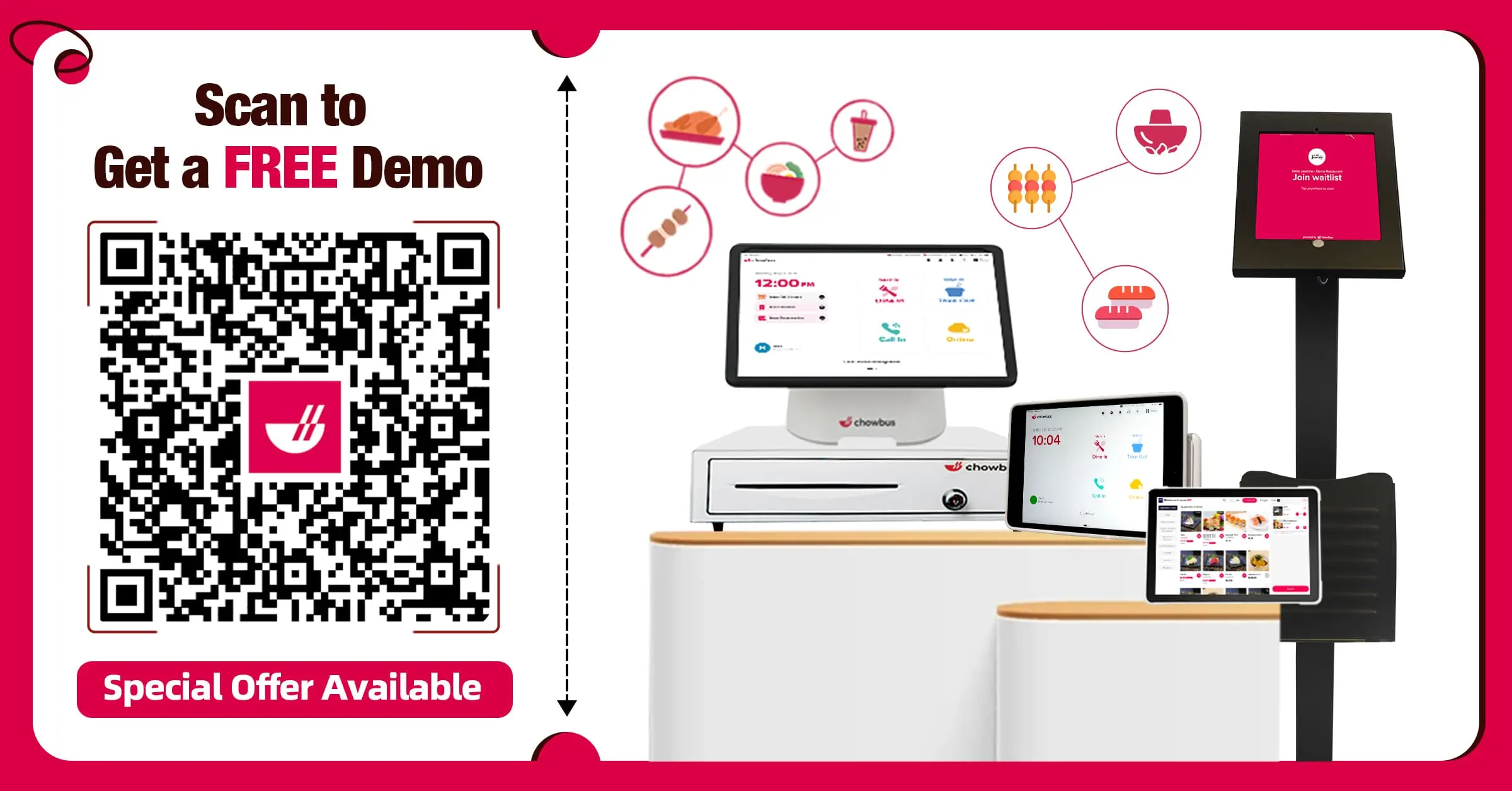
Recommended Articles: