Apple POS System vs Android POS System: What's Best for You?

Choosing the right point of sale (POS) system is critical for the smooth operation of your restaurant. With the abundance of options on the market, deciding which is best suited for your needs can be challenging. In this post, we’ll explore two of the leading options: the Apple POS system and the Android POS system.
We’ll take a closer look into the nuances of each system, comparing aspects like cost, user experience, and hardware options to help you make an informed decision. Are you looking for a system that’s intuitive and stylish or one that offers flexibility and cost-effectiveness? Let’s find out which POS system best fits you!
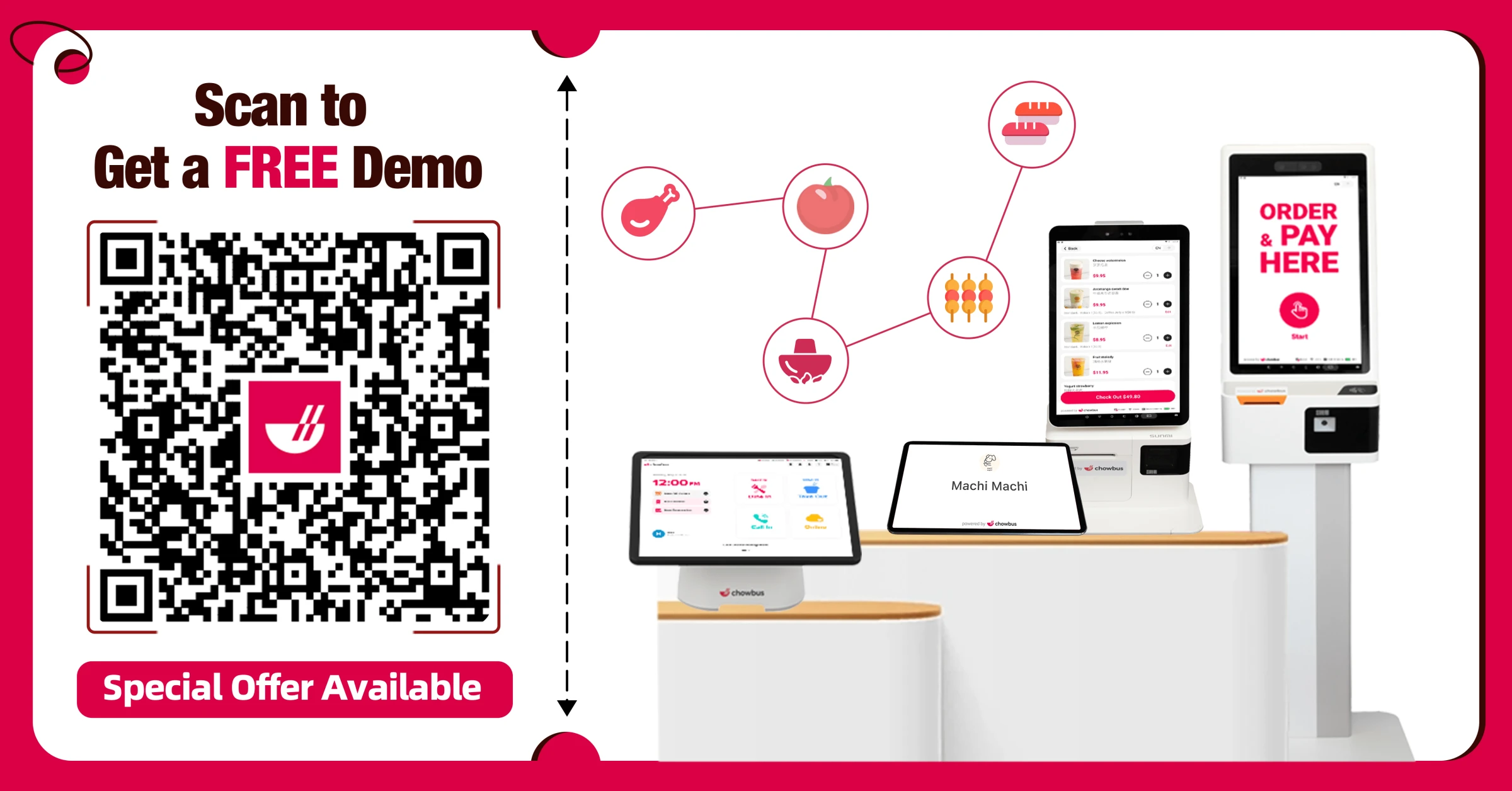
What is an Apple POS System?
An Apple POS system isn’t a product directly from Apple but a setup that uses Apple’s technology—like iPhones, iPads, or iPod Touches—combined with iOS applications to manage and carry out sales transactions. Many third-party developers have created POS applications that are compatible with Apple’s platform, which is highly favored for its intuitive design and ease of use. This adaptability makes Apple devices an excellent choice for a POS system, especially in environments where style, reliability, and security are crucial.
These systems are particularly popular among businesses that value a clean, minimalist setup without compromising functionality. iOS’s smooth operation ensures that these applications run efficiently, providing a seamless experience for both employees and customers. With robust security measures inherent to Apple’s operating system, businesses can trust that their data and transactions are well-protected.
What is an Android POS System?
An Android POS system is essentially a point-of-sale setup that uses Android-powered devices—be it smartphones, tablets, or specialized POS terminals—to manage and process transactions. These systems harness the flexibility of Android software to provide a versatile platform for sales operations. What sets Android POS systems apart is their adaptability. They can support a wide variety of applications and can be customized to meet the unique demands of your restaurant.
This system stands out for its ability to integrate smoothly with an extensive array of third-party apps and hardware, which means you can tailor it extensively to fit your specific operational needs. Whether you’re looking to add features, streamline payment processing, or connect seamlessly with other restaurant management tools, an Android POS system offers the flexibility to configure your setup as your business evolves. This makes it an appealing choice for restaurant owners anticipating growth or business model changes.
Apple POS System vs. Android POS System
Each operating system has its perks. However, when deciding between an Apple POS system or an Android POS system, it’s important to consider various factors that can influence your restaurant’s operations. Here’s a detailed look at what each system offers, broken down by several critical aspects:
1. User Experience
When considering the user experience of POS systems, the choice between Apple and Android can heavily influence a restaurant’s daily operations.
The appeal of the Apple system lies in its intuitive interface. Utilizing the popular iPad as its foundation, this system provides a streamlined user experience that’s easy to grasp. This simplicity cuts down on training time and enhances overall operational efficiency.
Users of Apple products will find the environment familiar, which makes it easier for your team to adopt and use the system effectively on a daily basis. The responsiveness of the interface, consistent across all iOS devices, ensures that tasks can be completed quickly and smoothly, reducing the chance of errors during busy periods.
On the other hand, Android systems are champions of flexibility. These systems allow you to customize the user interface to meet the specific needs of your restaurant. Whether you want to change the menu layout or adjust the steps for order processing, Android systems give you the freedom to tailor the software.
However, this flexibility comes with its challenges. The initial setup of an Android POS can be more complex, often requiring more time and resources to get everything just right. Additionally, because Android supports a wide array of devices and software versions, the training might involve a few more layers, especially if your staff is less familiar with Android than they might be with iOS.
Choosing the Right System
Choose Apple if: You appreciate a plug-and-play type of system with minimal setup and training requirements, and you value an interface that’s both simple and efficient.
Choose Android if: Your priority is having a system that can be tailored extensively to meet specific operational demands, and you're capable of handling the initial complexity and ongoing adjustments that such customization requires.
2. Hardware and Software Integration
When it comes to integrating your POS system with other devices in your restaurant, both Apple and Android offer distinct approaches and benefits.
Apple devices are known for their seamless integration capabilities. Incorporating an Apple POS system can be remarkably smooth if your restaurant already uses Apple products. This ecosystem supports a direct connection with peripherals specifically designed for iOS, such as printers, cash drawers, and card readers. This means you can easily sync your devices, ensuring that they communicate effectively without the hassle of compatibility issues. The integration is so intuitive that it almost feels as if these devices are speaking the same language, which can significantly enhance the operational flow of your restaurant.
On the other hand, Android POS systems are celebrated for their flexibility in hardware integration. They can operate with various hardware options, which might not necessarily be designed exclusively for Android. This openness often leads to lower costs, as you can select from various devices that fit your budget and requirements.
However, this advantage also brings its challenges. The diversity in hardware options means you may encounter compatibility and stability issues, requiring more diligence to ensure all components of your POS system work harmoniously. While this might mean more legwork in setting up and maintaining your system, the vast customization possibilities allow you to tailor the setup to meet your needs.
Choosing the Right System
Choose Apple if: You prioritize seamless integration and a streamlined user experience. You prefer a limited but reliable selection of hardware options. You value the security and stability of Apple's closed ecosystem.
Choose Android if: You need a wider range of hardware options to fit your budget and specific needs. You require specialized features or integrations not offered by iOS apps. You are comfortable with a more open ecosystem and potential for greater customization.
3. Customization Options
Apple’s POS systems are renowned for their elegant design and consistent user experience. However, they typically offer less flexibility in terms of customization. This means that while you get a highly intuitive and stable system, you might find it challenging to tailor it extensively to meet your restaurant’s specific needs. It’s perfect for those who prefer a straightforward, reliable setup that works seamlessly within the Apple ecosystem.
On the other hand, Android POS systems excel in customization. They offer the flexibility to modify features and integrate various applications and widgets. This adaptability makes Android POS particularly valuable for restaurants that require specific functionalities to accommodate unique processes or enhance customer interaction. Whether you’re looking to integrate unique restaurant loyalty programs, manage reservations differently, or offer personalized promotions, Android systems provide the tools to make these enhancements relatively easily.
Choosing the Right System
Choose Apple if: You value simplicity and a streamlined user experience with less need for specific tweaks.
Choose Android if: Customization and flexibility are high on your list of priorities for a POS system.

4. Ecosystem
Apple maintains a tightly controlled ecosystem. This control ensures that the applications you use are secure and of high quality, protecting your data and providing a reliable user experience. However, this tight control can limit your options for third-party integrations. If you prefer a system where everything works seamlessly within a well-maintained environment, Apple might be the way to go. But keep in mind, this comes at the cost of flexibility.
On the other hand, the Android ecosystem is known for its openness. This means you have a broader range of apps and tools to choose from, allowing for more flexibility in how you customize your POS system. If your restaurant needs a system that integrates with various business management tools or you enjoy tailoring technology to meet specific needs, Android offers more opportunities. This openness invites innovation but requires a vigilant approach to security and compatibility to ensure all components work harmoniously.
Understanding these ecosystems will help you decide which system best aligns with your operational needs and long-term business goals.
Choosing the Right System
Choose Apple if: You prefer a well-maintained, secure environment with high-quality applications.
Choose Android if: You need a flexible system that integrates with various business tools and enjoy customizing technology to meet your needs.
5. Security
Security is crucial in any POS system, as it protects sensitive transaction data from potential threats. Apple’s POS system benefits greatly from its closed ecosystem. This controlled environment minimizes the risk of malware, making it a secure choice for handling sensitive information. The integrated nature of Apple’s software and hardware also means that security updates are consistent and reliable, fortifying your defenses against potential breaches.
Conversely, Android POS systems provide substantial security measures but require more vigilance. The openness of the Android platform offers flexibility but also introduces more variables in security management. This system’s strength lies in its adaptability.
However, this same trait demands that you stay proactive about security updates and management to safeguard against vulnerabilities. Choosing an Android POS means committing to rigorous security practices to maintain a robust defense against cyber threats.
While both Apple and Android POS systems offer strong security features, your choice might hinge on the balance you prefer between ease of security management and the flexibility to tailor your security protocols. Apple offers a more hands-off, secure environment, while Android allows for more control, which can be a double-edged sword without careful management.
Choosing the Right System
Choose Apple if: You prefer a more hands-off, secure environment with consistent updates.
Choose Android if: You want control over your security protocols and are willing to manage them proactively.
6. Customer Support
Apple’s customer support is widely acclaimed for its accessibility and effectiveness. Whether you need in-person help at an Apple Store or immediate assistance over the phone, help is readily available 24/7. This level of support can be a major relief, especially during critical operational moments when immediate solutions are necessary.
The quality of customer support for Android POS systems can be less consistent and vary greatly between different vendors. Some offer outstanding service, while others may fall short.
It’s crucial to investigate potential providers thoroughly. Look for reviews, ask for references, and ensure they offer the level of support you need before making a decision. This approach helps secure a reliable support system that aligns with your business’s operational requirements.
Choosing the Right System
Choose Apple if: You need consistent, high-quality customer support.
Choose Android if: You are willing to research and select a vendor known for excellent support.
7. Cost
Discussing cost, Apple POS systems typically require a higher initial investment. This is mainly due to the premium pricing of Apple hardware and the software licensing fees associated with their ecosystem. Despite the steeper upfront cost, the reliability and reduced maintenance needs of Apple POS systems can provide long-term savings, potentially making them a cost-effective choice over time.
On the other hand, Android POS systems are generally more budget-friendly at the outset. The flexibility of the Android platform allows for a wide variety of hardware options, including more affordable devices, which can significantly reduce initial setup costs. However, it’s important to factor in the expenses related to customizing these systems to meet specific needs and potential costs arising from integration complexities.
Choosing the Right System
Choose Apple if: You can invest more upfront for long-term reliability and lower maintenance costs.
Choose Android if: You need a cost-effective setup with lower initial costs and are prepared to handle customization expenses.
By carefully weighing these cost considerations, you can better determine which POS system—Apple or Android—offers the best financial fit for your restaurant’s operational budget and strategic goals.
Conclusion
Choosing between an Apple POS system and an Android POS system depends on your specific restaurant needs and preferences. Both platforms offer unique advantages that significantly enhance operational efficiency and revenue. Evaluate your budget, desired features, and existing restaurant technology ecosystem to make the best decision for your restaurant.
Still undecided on which POS system will best suit your restaurant?
The Best iPad POS System for Restaurants might just be what you need to enhance operational efficiency and increase revenue. Book a free demo or consultation with Chowbus POS today to explore how our all-in-one POS solution can transform your business!

Frequently Asked Questions About Apple POS System vs Android POS System
Explore the key features and differences between Apple and Android POS systems in our FAQ section to ensure your setup optimally supports your business operations. Find answers to common questions about device compatibility, payment technologies, and operating systems to make informed decisions for your restaurant point-of-sale needs.
Can an iPad be Used as a POS System?
An iPad can be used as a POS (Point of Sale) system. Many businesses utilize iPads with specialized apps and accessories to process sales transactions, accept various forms of payment, and generate receipts. This setup is portable, user-friendly, and often cost-effective compared to traditional POS systems.
Does Apple Pay Work On Every POS?
Apple Pay does not work on every point-of-sale (POS) system. It is only compatible with POS systems that accept contactless payments or have enabled Near Field Communication (NFC) technology.
What are the Two Most Common Operating Systems for POS Devices?
The two most prevalent operating systems for POS devices are Microsoft Windows, which is favored for its extensive hardware and software compatibility, and iOS, which is noted for its intuitive interface and strong security in mobile and tablet POS systems.
What is the Difference Between Android POS and MPOS?
Android POS is a specific type of mobile POS (mPOS) system that operates on the Android operating system and can be used on devices like smartphones, tablets, or specialized terminals. It offers extensive features and customization due to Android's flexibility.
On the other hand, mPOS refers to any mobile POS system that is portable and can handle transactions on the go, operating on various systems such as iOS or Windows. Thus, while all Android POS systems are mPOS, not all mPOS systems are based on Android.
What Technology are Almost All POS Terminals Using Today?
Most POS terminals today are equipped with several key technologies. They include EMV chip card readers for enhanced security, NFC technology for contactless payments, cloud-based software for efficient data management, and intuitive touchscreen interfaces for user-friendly operation. These technologies streamline transactions and improve the overall user experience at the point of sale.
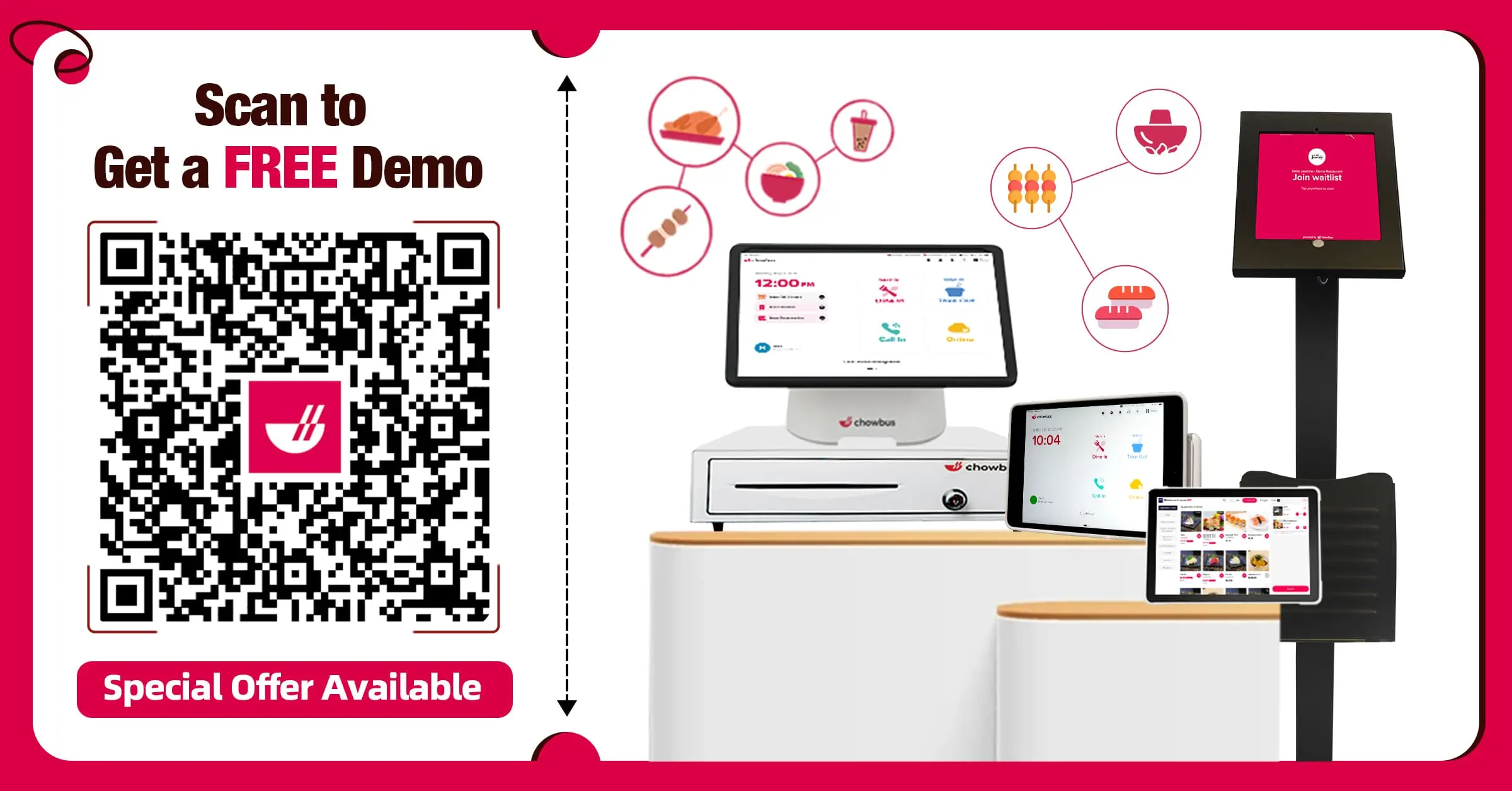
Recommended Articles: