在美国开餐厅|POS系统交易是如何运行,如何查看POS交易数据

您是否曾想过POS系统交易到底会对您的运营产生怎样的影响?您可能认识到这些系统在日常运营中的作用,但它们的影响程度可能会让您大吃一惊。
本篇文章将探讨POS系统交易的内容、自始至终的操作方式,以及为什么它能如此有效地提高服务和运营效率。
什么是POS系统交易?

当顾客通过餐厅的POS系统为商品或服务付款时,即发生POS系统交易或餐馆电脑交易。这种交易可以使用各种支付方式完成,包括信用卡、借记卡、现金或移动支付。POS系统实时记录交易详情,确保销售跟踪和客户付款处理的准确性和效率。顾客与POS系统之间的每一次互动,从下单到完成付款,都构成一次POS系统交易,使其成为餐厅日常运营的基本要素。
POS系统交易如何进行?
让我们来分析一下POS系统交易的流程,从顾客决定在您的餐厅用餐到他们的付款得到处理。这比听起来更简单,一切都取决于硬件和软件组件之间的无缝互动。
下单:当顾客点餐时,无论是在餐桌、柜台,还是通过在线平台送餐,都要使用平板电脑或餐馆电脑等设备将详情输入POS系统。这是软件和硬件整合发挥作用的第一步,可有效捕捉订单详情。
付款处理:一旦客户准备好付款,他们可以选择多种付款方式--无论是信用卡、移动支付还是现金。POS系统终端在此发挥着关键作用;它读取支付信息并与支付处理器通信。这种硬件的设计不仅是为了接受,而且是为了确保支付数据的安全传输。
交易审批:支付处理器接收交易数据并将其转发给银行或银行卡网络进行授权。银行通过支付处理器向POS系统发回确认信息,说明交易是被批准还是被拒绝。
完成交易并生成收据:经批准后,POS系统软件将完成交易,实时更新销售记录。然后生成收据,可打印或以电子方式发送给客户,提供付款记录。
在整个过程中,POS系统软件和硬件协同工作,以执行交易、确保数据安全并提供流畅的POS系统体验。硬件(包括餐馆电脑和平板电脑)处理交易的物理方面,而软件则确保准确性、安全性以及与金融机构的连接。这种协同作用对于餐厅日常交易的高效运作至关重要。
餐厅的POS系统交易类型
餐厅通过POS系统处理各种服务场景的付款,每种场景都有其独特的交易要求。以下是每种设置的工作原理:
堂食:顾客既可以在餐桌上通过服务员带来的手持POS系统设备付款,也可以在收银台的固定POS系统终端上付款。这种情况通常使用集成系统,可以无缝接受多种付款方式,从刷信用卡到使用智能手机进行 Apple Pay 或 Google Pay 等非接触式支付。
外卖:在这种情况下,顾客通常先在柜台付款,然后再领取食物。POS系统必须快速处理交易,避免排长队和等待时间。它接受所有标准的付款方式,包括信用卡、借记卡和现金,确保从下单到付款的流程顺畅。
送货:对于送货订单,通常在订购时在线处理付款,或在送货时通过移动POS系统设备付款。这些系统可在顾客家门口安全地处理支付卡,或通过接受信用卡和数字钱包解决方案的在线网关支持预付费。
POS系统实时记录每种情况下的交易,确保订单处理和收款的准确性。这种处理各种付款方式的灵活性为客户提供了便利,从而提高了客户满意度,并通过确保所有销售额立即入账提高了运营效率。
如何跟踪POS系统交易
有效跟踪POS系统交易对于维护准确的销售记录和确保餐厅顺利运营至关重要。以下是如何有效监控每笔交易的方法:
使用集成POS系统软件:现代POS系统会在每笔交易发生时立即自动记录。这种软件不仅能记录销售情况,还能详细记录付款方式和交易时间。
定期查看交易日志:每天例行检查交易日志。这种做法有助于您及早发现任何差异并及时处理。
监控实时数据:大多数POS系统都提供仪表板,可实时洞察销售趋势。使用这些工具可随时观察业务表现,并根据最新信息做出明智决策。
生成报告:设置POS系统以生成详细报告。这些报告可包括总销售额、按项目和付款方式分列的销售额。定期报告可以更深入地分析企业的财务状况和客户购买模式。
核实交易:确保在一天结束时核实和核对所有交易。这一步骤对于防止欺诈和确认记录的销售额与实际现金流相符至关重要。
通过实施这些步骤,您可以对餐厅内的所有财务活动保持清晰的监督,从而加强运营控制,提高客户满意度。
POS系统交易的安全问题
确保交易数据安全和防止欺诈是POS系统运行中的关键问题。为了保护您的业务和客户,实施强有力的安全措施至关重要。以下是如何保持高安全标准的方法:
使用加密支付网关:确保通过POS系统处理的所有交易都使用加密支付网关。这种加密方式可将敏感的支付信息在网络传输过程中转化为无法读取的代码,从而大大降低被未经授权方截获的风险。
遵守 PCI 合规性:任何接受信用卡支付的企业都必须遵守支付卡行业数据安全标准(PCI DSS)。这套准则旨在确保信用卡和借记卡交易的安全,防止数据被盗和欺诈。定期的 PCI 合规性检查有助于识别和纠正安全漏洞。
实施强大的身份验证协议:利用强大的身份验证方法来验证访问POS系统的用户身份。这可能包括密码、生物识别或双因素身份验证,为防止未经授权的访问增加一层额外的安全保护。
定期更新软件:及时更新POS系统软件,防范最新威胁。软件更新通常包括网络犯罪分子可能利用的安全漏洞的补丁。
监控和记录交易:对所有POS系统交易进行持续监控。这种做法有助于快速发现和应对可疑活动。确保交易日志得到安全保存并定期审查。
通过关注这些安全实践,您可以保护您的POS系统免受潜在威胁,与客户建立信任,并确保客户的支付信息得到安全、负责任的处理。
POS系统交易如何提高运营效率
功能强大的POS系统不仅能处理付款。它能简化整个运营流程,使餐厅更有效率,更能满足客户需求。让我们来探讨一下这项技术如何影响运营效率、劳动力管理和成本节约。
精简业务
通过整合POS系统,餐厅可以大大加快服务速度。直接输入系统的订单处理速度更快,减少了错误和顾客等待食物的时间。这种快速处理不仅能提高顾客满意度,还能让员工轻松应对高峰期,在不降低服务质量的情况下为更多顾客提供服务。
改善客户服务
POS系统与服务质量之间的直接联系怎么强调都不为过。随着订单和付款的处理更加高效,员工可以将更多精力放在与顾客的互动上,而减少行政工作。这种工作重心的转移可以大大提升用餐体验,鼓励回头客和好评,而这在酒店业是金子般的存在。
降低劳动力成本
有效管理劳动力成本对任何餐厅老板来说都是一项挑战。销售点管理系统可以将员工原本需要手工完成的工作自动化,让您在生意清淡时可以用较少的员工进行管理。在繁忙时期,简化的流程意味着现有员工可以处理更多的交易,从而减少对额外人手的需求。
加强成本节约
除了人工之外,POS系统还能通过减少订单错误和更准确地记录每笔交易来降低成本。更少的错误意味着更少的食物浪费和更准确的订单总数,这有助于保持财务的严密性和可预测性。此外,节省下来的时间还能转化为成本节约,因为每笔交易花费的时间更少,意味着每小时的交易量更大,底线更高。
采用POS系统后,您的餐厅不仅能更顺利地运营,还能增强其发展能力,在竞争激烈的市场中取得成功。
结论
了解POS系统交易的流程和功能可以极大地影响业务的成功与否。有了这些见解,您现在就能更好地利用POS系统技术来提高服务和运营效率。采用这些系统有助于简化流程和确保交易安全,最终创造一个更有利可图、更方便客户的环境。通过每笔交易,您不仅仅是在处理付款。您在提高运营能力,为顾客提供更顺畅的体验。
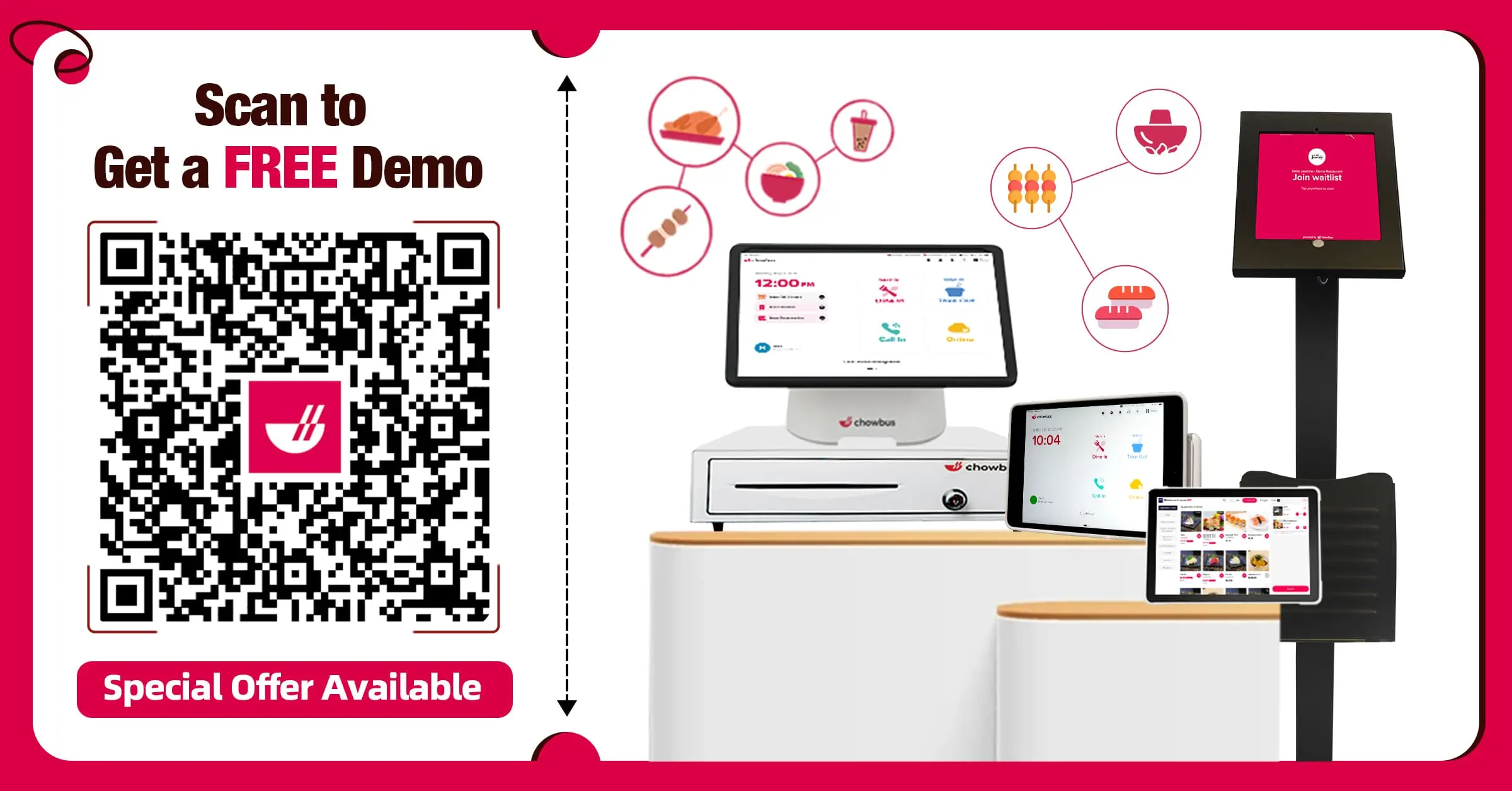
准备好让您餐厅的效率和收入更上一层楼了吗?了解為什麼 Chowbus POS系统被譽為美國最好的餐廳POS系统系統。我們的平台提供由行業專家設計的多合一POS系统解決方案,以管理訂單、追蹤銷售和無縫處理付款 - 沒有隱藏費用或額外收費。实时分析、定制报告以及从信用卡到移动支付的安全支付选项,都能让您受益匪浅。千万不要错过提高运营效率和增加高达 25% 收入的机会!
今天就预约 Chowbus POS系统的免费演示或咨询,亲眼看看它的与众不同之处!
关于POS系统交易的常见问题
了解有关POS系统交易的常见问题,确保您的交易顺利安全地进行。从POS系统和在线交易的区别到具体的安全措施和潜在费用,您都能找到有用的见解。
POS系统交易和在线交易有什么区别?
POS系统交易是当面交易,即买家在商家的实体店(如餐馆)使用支付卡。在线交易通过互联网进行,买家在网站或应用程序上输入支付卡信息进行购买。两者的主要区别在于,POS系统交易需要顾客亲自到场并刷卡、点击或插入支付卡,而在线交易则以数字方式完成,无需与支付卡进行实际互动。
能否追踪POS系统交易?
是的,销售点交易是可以追踪的。每笔交易都会被记录下来,并与特定的终端和时间相关联,使企业和金融机构可以出于安全和对账目的跟踪交易细节。
POS系统交易安全吗?
是的,销售点交易通常是安全的。它们使用加密和安全协议来保护您的财务信息在交易过程中不会被未经授权的访问。为了提高安全性,请务必在安全、可信的场所使用POS系统设备。
什么是POS系统交易示例?
销售点交易的一个例子是,顾客使用借记卡在超市收银台购买日用品。收银员扫描商品、计算总价,然后顾客在POS系统终端上刷卡完成支付。
如何停止POS系统交易?
要停止POS系统交易,请按以下步骤操作:
确定交易:在POS系统中找到要取消的交易。
选择选项:使用 "作废 "或 "取消 "选项,通常可在交易详情或操作下找到。
确认操作:确认您选择停止交易。某些系统可能需要经理批准。
这些步骤应在交易完成前停止交易,确保不会影响您的销售记录或财务状况。
POS系统交易是否收费?
是的,某些POS系统交易可能会产生费用,具体取决于商家的政策和支付提供商的条款。请务必向商户或您的支付服务查询具体费用。
POS系统是否免交易?
不,POS系统交易通常不是免费的。大多数POS系统对每笔交易收取一定费用,具体费用因供应商和合同的具体条款而异。在为餐厅选择POS系统时,务必要了解这些费用。
推荐文章