New on Chowbus: Social Sharing

We’re so excited to announce our newest feature: social sharing! Now you can share your Chowbus order with friends and family while getting cash back in the process. It’s a win-win situation. Today we'll break down how it works and tips to keep in mind.
Here’s how it works:
Open the Chowbus app and order from participating restaurants under the “Share & Get Cash Back” category. Once you complete your order, the sharing page will automatically appear.

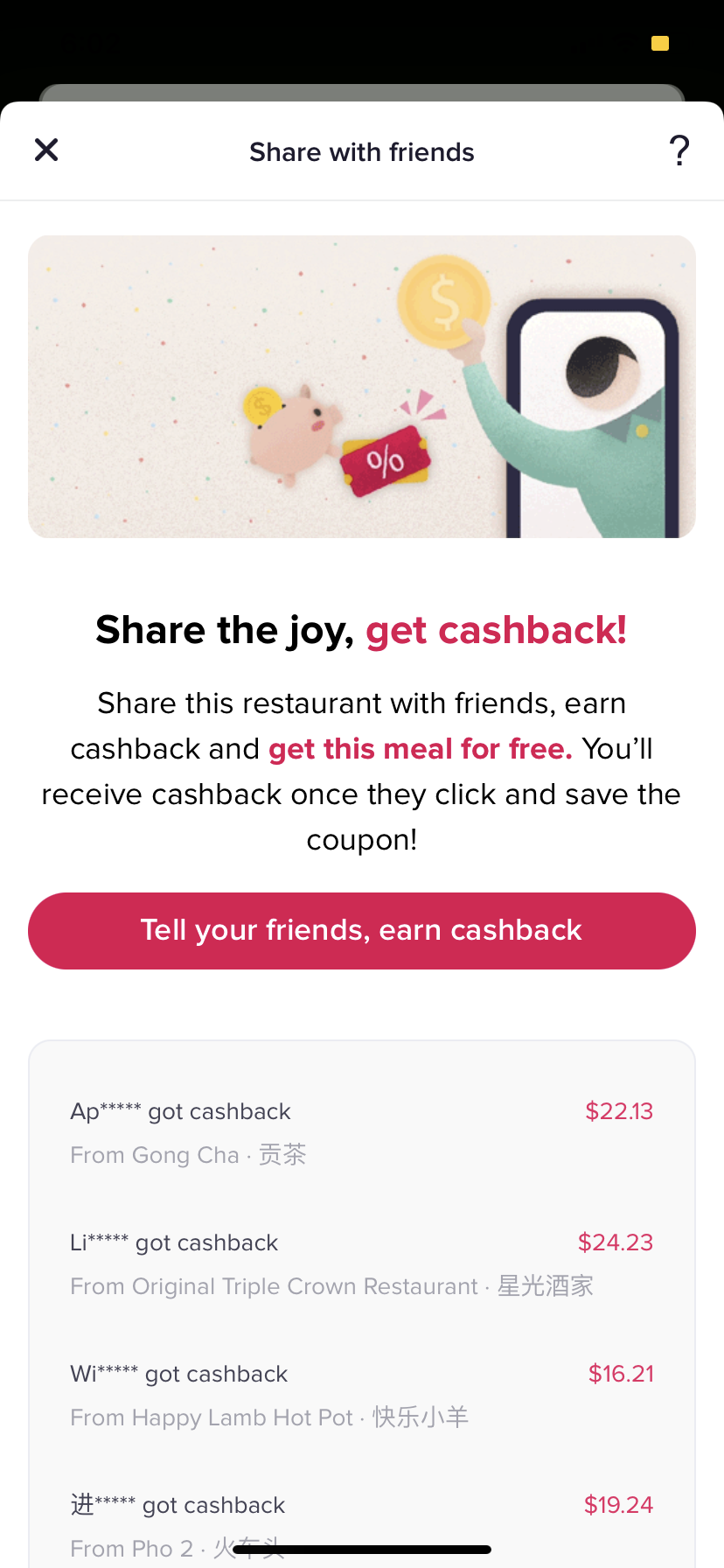
2. Share your Chowbus order with friends and family through social media platforms including SMS, Facebook, and Wechat. Just click on your desired platform and we'll have a pre-generated message ready for you. You can also copy the link to share on other platforms.
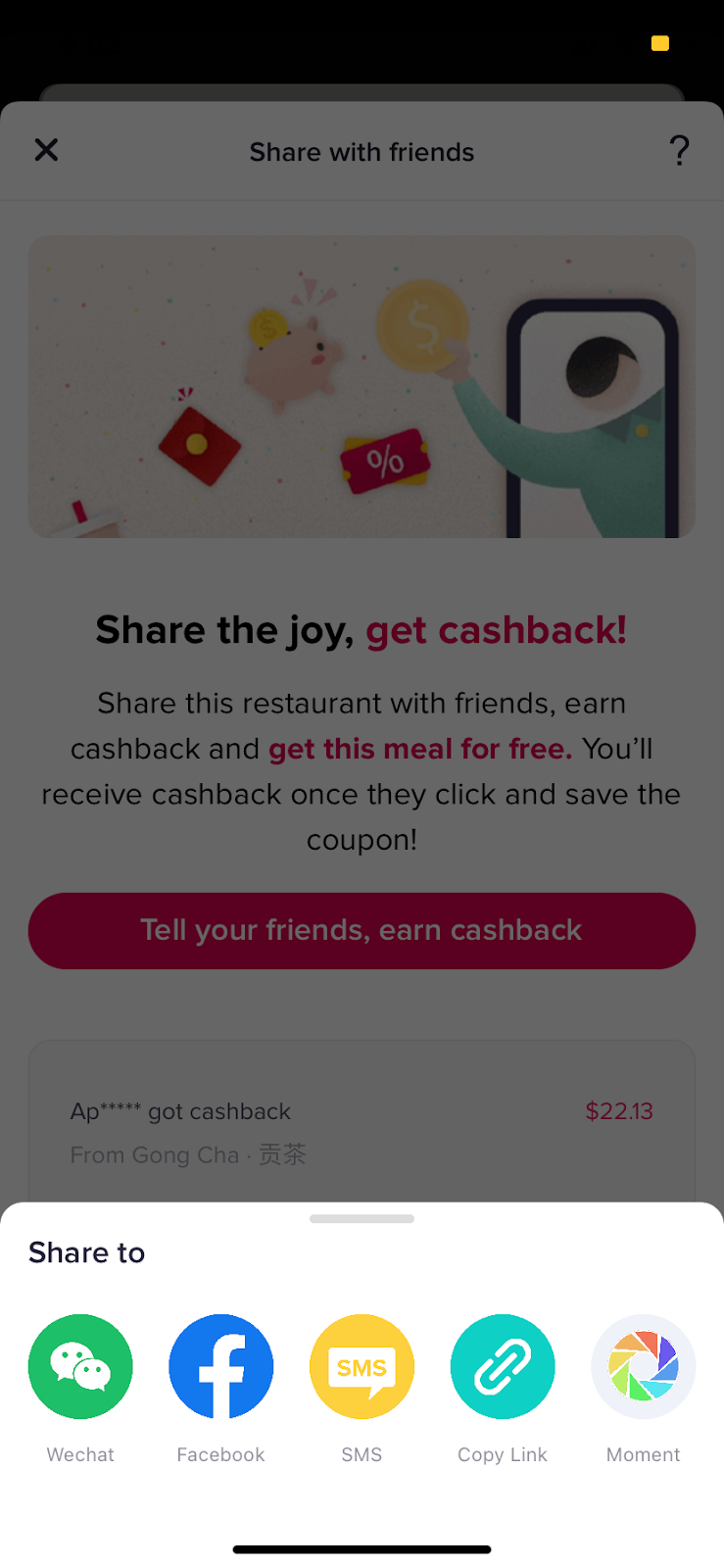
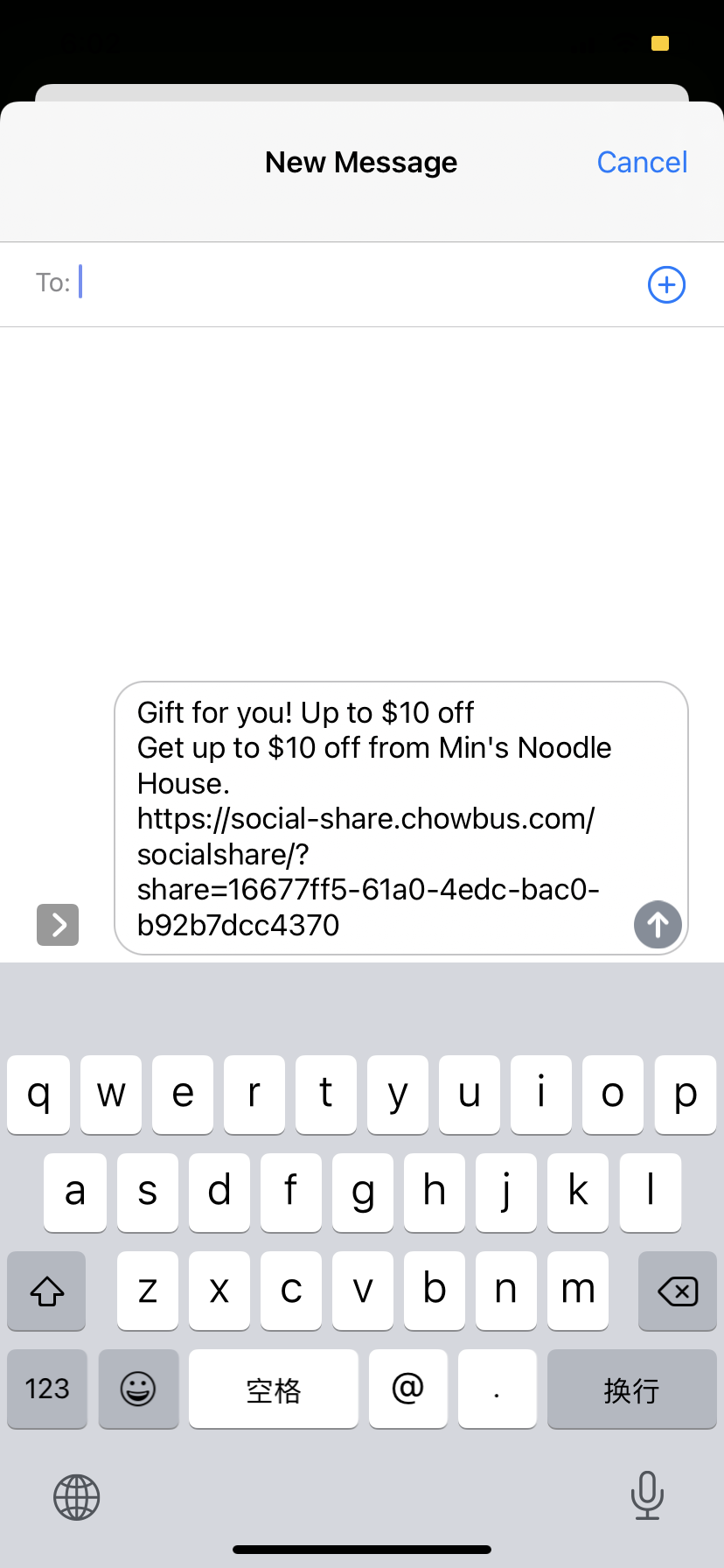
3. Once your friend clicks your social sharing link, they will be redirected to a new page requesting their phone number to redeem the available coupon. Coupons range from $3-$10 off.
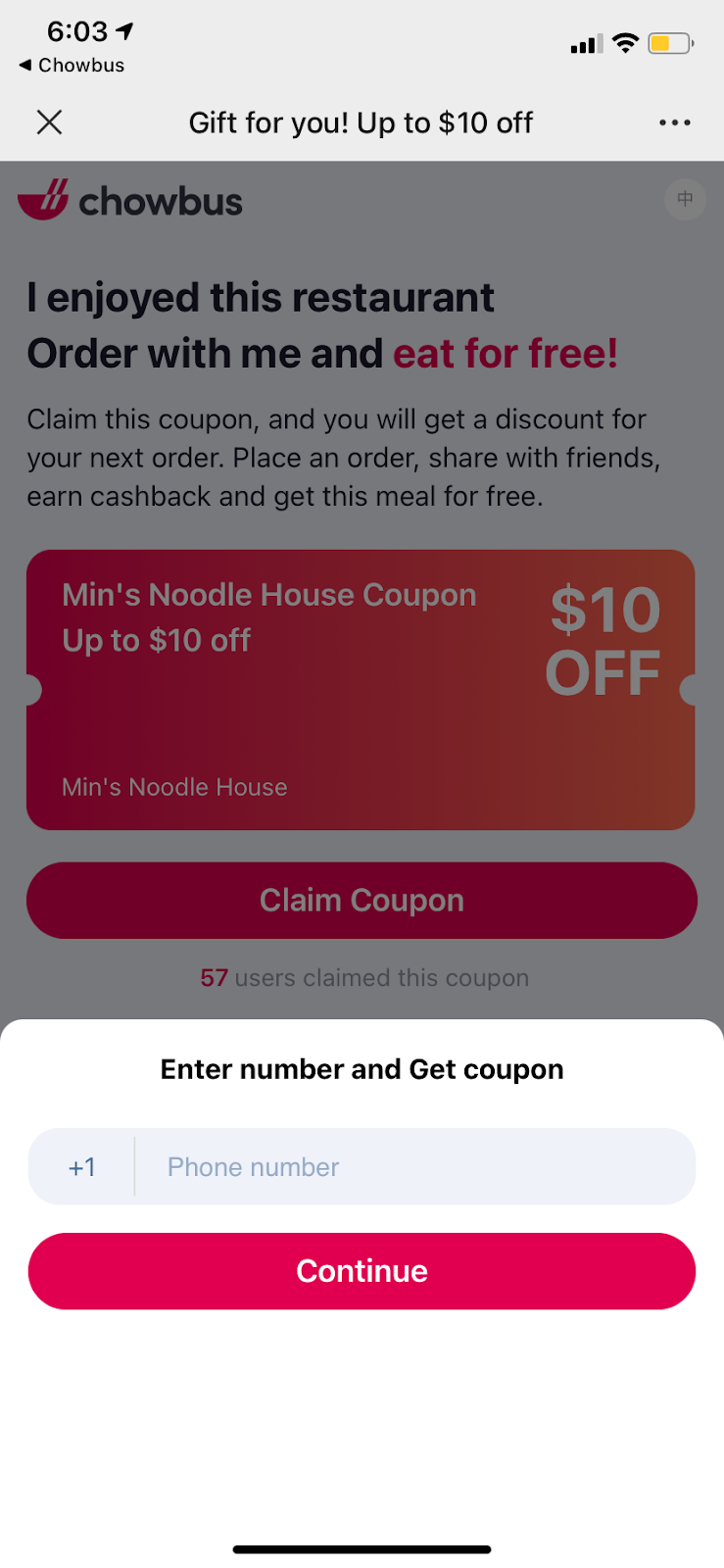
4. Your friend saves money on their order and you get cashback. You’ll receive $0.01 Chowbus credit, up to your order amount, back - it’s that easy!
Things to know:
Your coupons will be stored under the “Wallet” tab on the Chowbus app
Please be aware of time limits and usage rules for coupons; each coupon will have its own expiration date.
Points can be directly used as cash when placing an order
You can check your account balance by navigating to “My Account” → “View Account balance”
The more times your friends redeem your coupons, the more you’ll be rewarded. If you earn enough points, you can qualify for a free meal!
This offer is valid at select restaurants only. Don’t forget to update your app to the newest version on Android or iOs to access this new sharing feature.